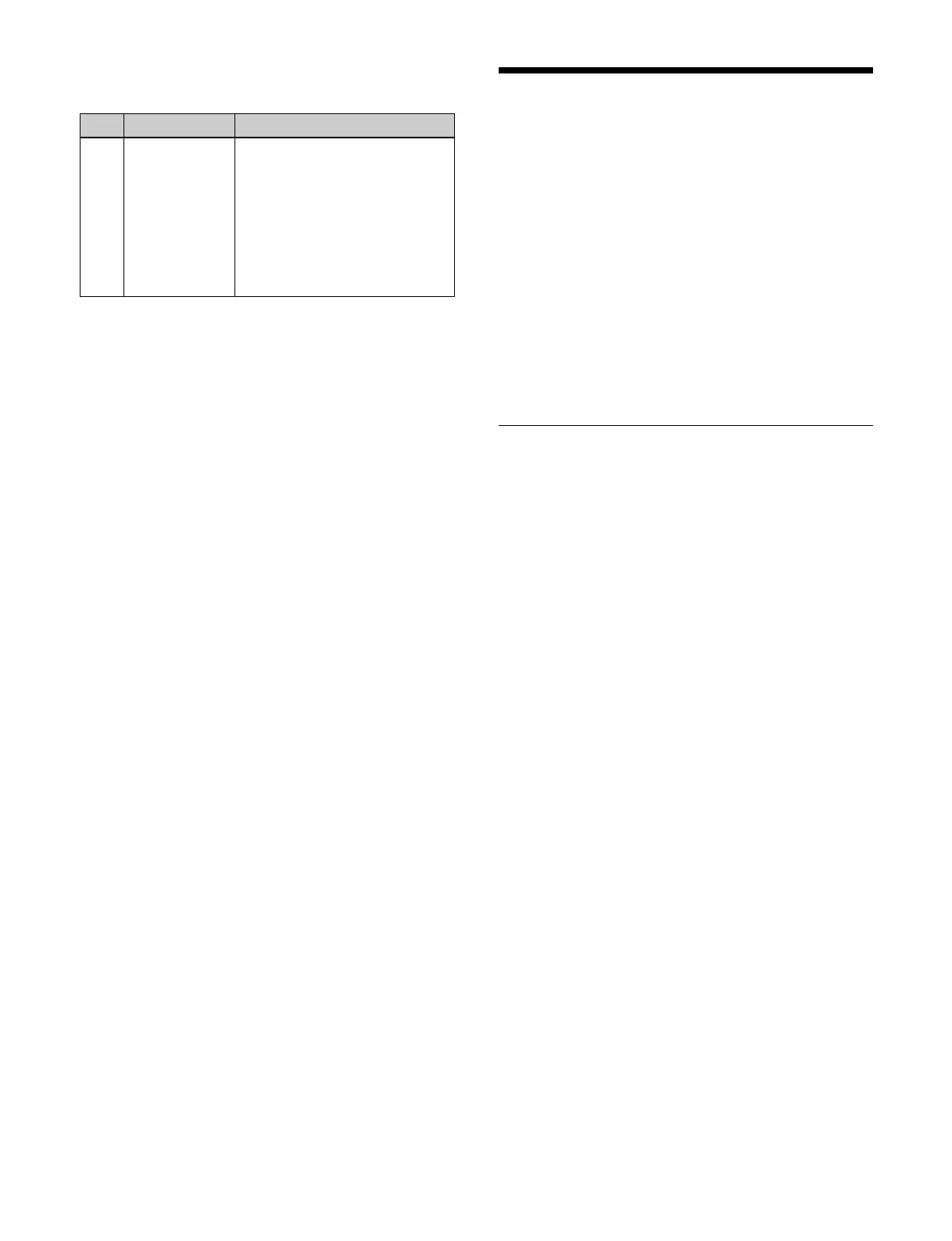145
When the [Speed] button is selected, set the following
parameter.
To invert a mask area
Set the [Mask Invert] butt
on to the on state.
Key Snapshots
You can save key settings (excluding key inserted/
removed (on/off) status and key priority) in a register and
recall the settings when required. Settings information of
cross-points, key modifiers, and independent key
transitions can be selected and recalled. There are four
key snapshot registers for each key.
For details about editing a ke
y snapshot register, see
“Key Snapshot Register Operations” (page 291).
Saving and recalling a key snapshot can be performed
usin
g the Flexi Pad control block, key fader control block,
or the menu.
Key Snapshot Operations (Flexi Pad
Control Block)
You can configure a key snapshot using the Flexi Pad
control block of the target switcher bank.
This section describes setting a key snapshot on key 1 as
an example.
Memory recall section in key snapshot
operation mode
Pressing the [KEY] button in the Flexi Pad control block
switches the memory recall section to key operation
mode.
You can select key snapshot regi
sters (1 to 4) using the
buttons in the memory recall section.
The register name is displayed on buttons for registers
with a
registered snapshot.
The register number is displayed o
n buttons for registers
without a registered snapshot.
The button color varies as follows, according to the
register state.
Gray characters: Register not containing a registered
snapshot
White characters: Register containing a registered
snapshot
Lit orange: Last recalled register
Saving a key snapshot
Set a key and save a key snapshot register using the
following procedure.
1
Press the [KEY] button.
The memory recall section swi
tches to key operation
mode.
No. Parameter Adjustment
1 Speed Rotation speed of pattern
• A value of –100.00 corresponds
to 4 revolutions/second
counterclockwise rotation.
• A value of +100.00
co
rresponds to 4 revolutions/
second clockwise rotation.
• A value of 0.00 corresponds to
no rotati
on (stationary).
