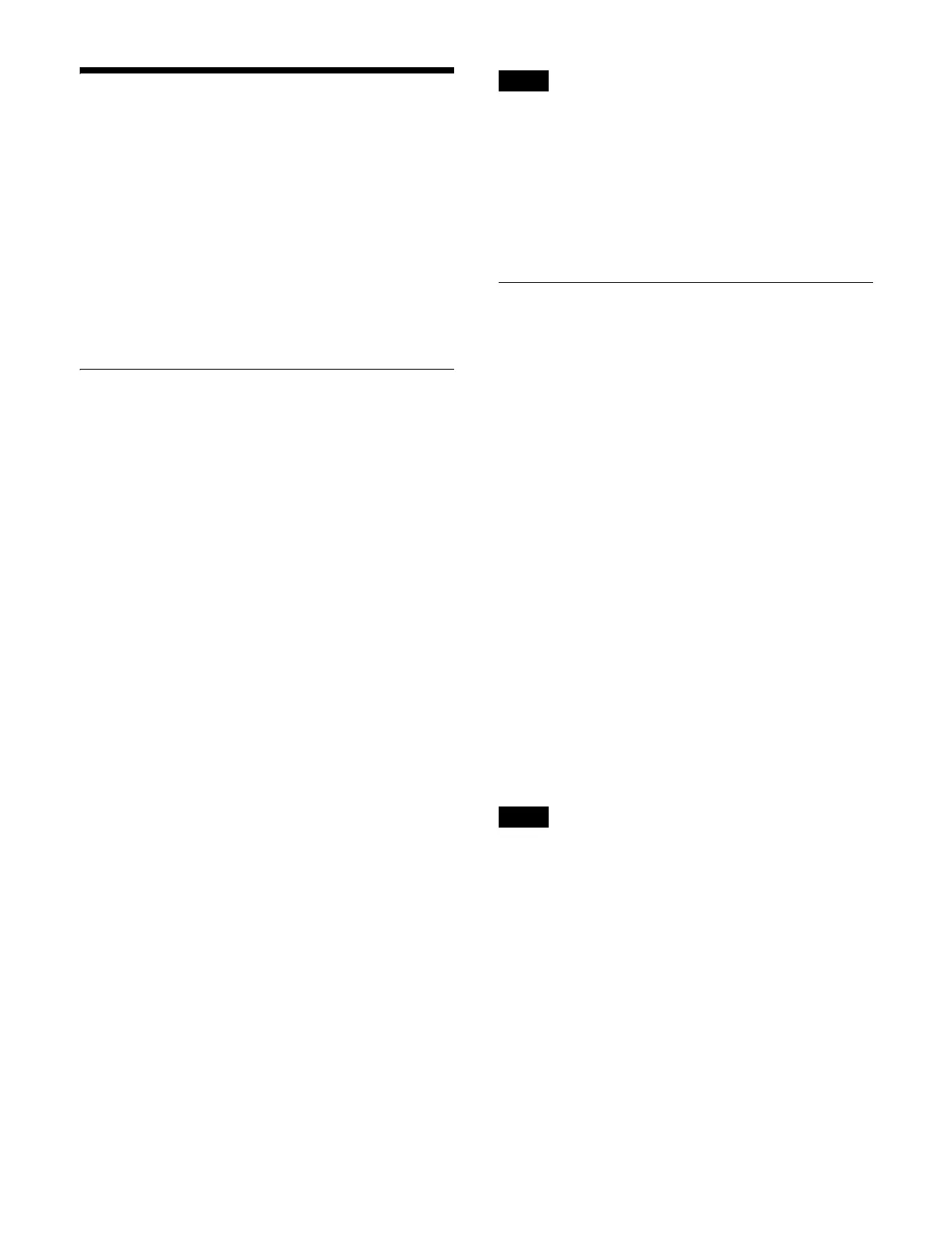300
Executing a Shotbox
You can execute a shotbox using the Flexi Pad control
block, utility/shotbox control block, utility control block,
cross-point control block, numeric keypad control block,
or the menu.
On the utility/shotbox control b
lock, utility control block,
and cross-point control block, use buttons assigned with
the shotbox register recall function.
For details about assigning a function, see “Assigning a
Utility Function” (page 400).
Executing a Shotbox (Flexi Pad
Control Block)
You can recall a shotbox using the Flexi Pad control
block in shotbox operation mode.
1
Press the [SHOTBOX] button.
The memory recall section switches to shotbox
op
eration mode.
The currently selected bank
number and register
number are displayed on the top right button in the
memory recall section.
2
Select a bank.
For details about selec
ting a bank, see “Selecting a
bank” (page 281).
3
Press the button for the target register to recall.
The register name or register number is
displayed in
white characters on buttons with a registered shotbox.
When pressed, the register button is lit orange and the
sh
otbox is recalled.
When auto run is enabled, the registered effect
t
imeline is executed at the same time the register is
recalled.
To execute an effect timeline
Press the [RUN] button.
When stopped by a pause, the [RUN] button indication
ch
anges to [PAUSE] button. When you press the
[PAUSE] button, the button indication returns to [RUN]
button and effect timeline execution resumes.
To move to the start point of a
n effect timeline, press the
[REWIND] button.
• When auto run is disabled, an effe
ct timeline is not
executed when a shotbox register is recalled. Press the
[RUN] button to execute.
• You can set the operation when the [RUN] button is
pressed again during
effect timeline execution.
For details, see “Setting the operation when the [RUN]
button is pressed during effect timeline execution”
(page 416).
Executing a Shotbox (Utility/
Shotbox Control Block)
You can recall a shotbox using the memory recall section
in a utility/shotbox control block assigned to a bank.
1
Select a bank.
For details about selecting a bank, see “Selecting a
bank” (page 235).
2
Press the button for the target register to recall.
When a button assigned with a shotbox register is
pressed
, the button is lit orange and the shotbox is
recalled.
When auto run is enabled, the regist
ered effect
timeline is executed at the same time the register is
recalled.
To execute an effect timeline
Press the [RUN] button.
When stopped by a pause, the [RUN] button is lit green.
Press the [RUN] button, li
ghting it amber, to resume
effect timeline execution.
To move to the start point of an
effect timeline, press the
[REWIND] button.
• When auto run is disabled, an effe
ct timeline is not
executed when a shotbox register is recalled. Press the
[RUN] button to execute.
• You can set the operation when the [RUN] button is
pressed again during
effect timeline execution.
For details, see “Setting the operation when the [RUN]
button is pressed during effect timeline execution”
(page 416).
Notes
Notes
