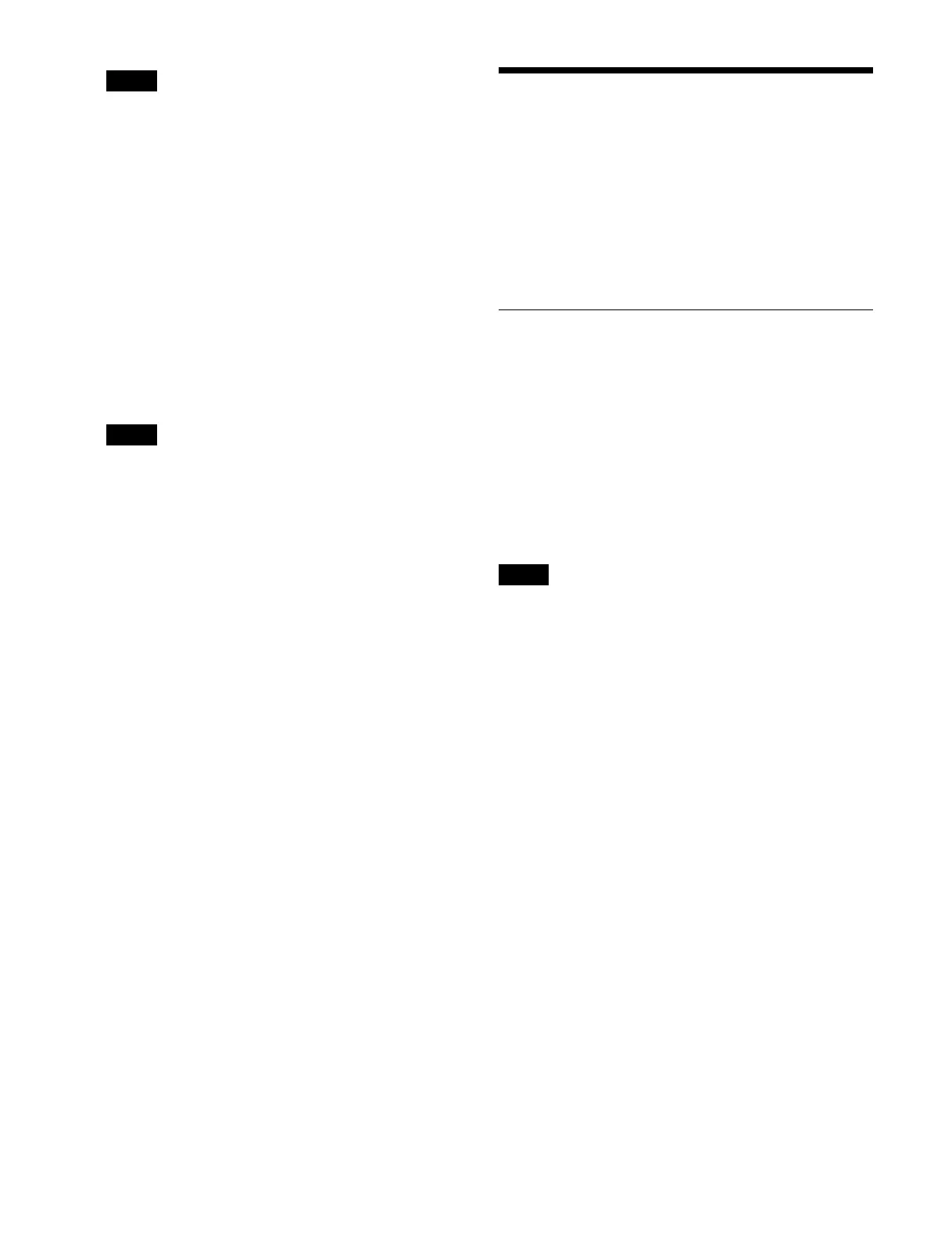452
To enable the license, the switcher system must be
rebooted.
Uninstalling a license
1
Open the System Configuration > License > Manage
Licenses menu (20501.11).
2
Select a license key file to uninstall.
3
Press the [Uninstall License] button.
4
Check the message, then press [OK].
When uninstallation is complet
ed, a “The license was
successfully uninstalled.” message appears.
To disable the license, the switcher system must be
rebo
oted.
Exporting unique device ID information
A unique device ID may be required when issuing a
license.
You can export and save a device information file that
cont
ains the unique device ID to a computer or external
media connected to a computer.
1
Open the System Configuration > License > Manage
Licenses menu (20501.11).
2
Press the [Export UDID] button.
A computer folder select
ion dialog appears.
3
Select a folder and save the device information file.
Configuring Users and
Groups
You can manage user accounts for users who will operate
the menu.
You can create groups according to attributes and uses,
and
assign groups to which the users belong.
Each user can belong to multiple groups.
Configuring a User Account
The following user accounts are configured by default.
The default user accounts canno
t be renamed, deleted, or
moved to a different group.
sonyservice: Maintenance user account
Belongs to the “sonyservice” group. Not displayed in
the
menu.
admin: Administrator user account
Belongs to the “admin” group.
Up to 100 user accounts, including the default user
ac
counts, can be registered.
Administrator privileges are required to create/delete/edit
u
ser accounts and for group selection operations.
Displaying a user account
You can check information about user accounts in the
System Configuration > User Account > Manage Users
menu (20601.11).
Current User: Name of the currently signed-in user
Username: Name of registered users
Group: Name of group to which user belongs
No of Included Groups: Number of additional groups to
wh
ich a user belongs if belonging to more than one
group (excludes the displayed group)
Creating a user account
1
Open the System Configuration > User Account >
Manage Users menu (20601.11).
2
Press the [Add User] button.
The [Add User] window appears.
3
Press the [Input Username] button and enter a user
name (up to 32 characters) using the keyboard.
The valid characters for user names are single-byte
alph
anumeric characters and periods.
Note
Note
Note
