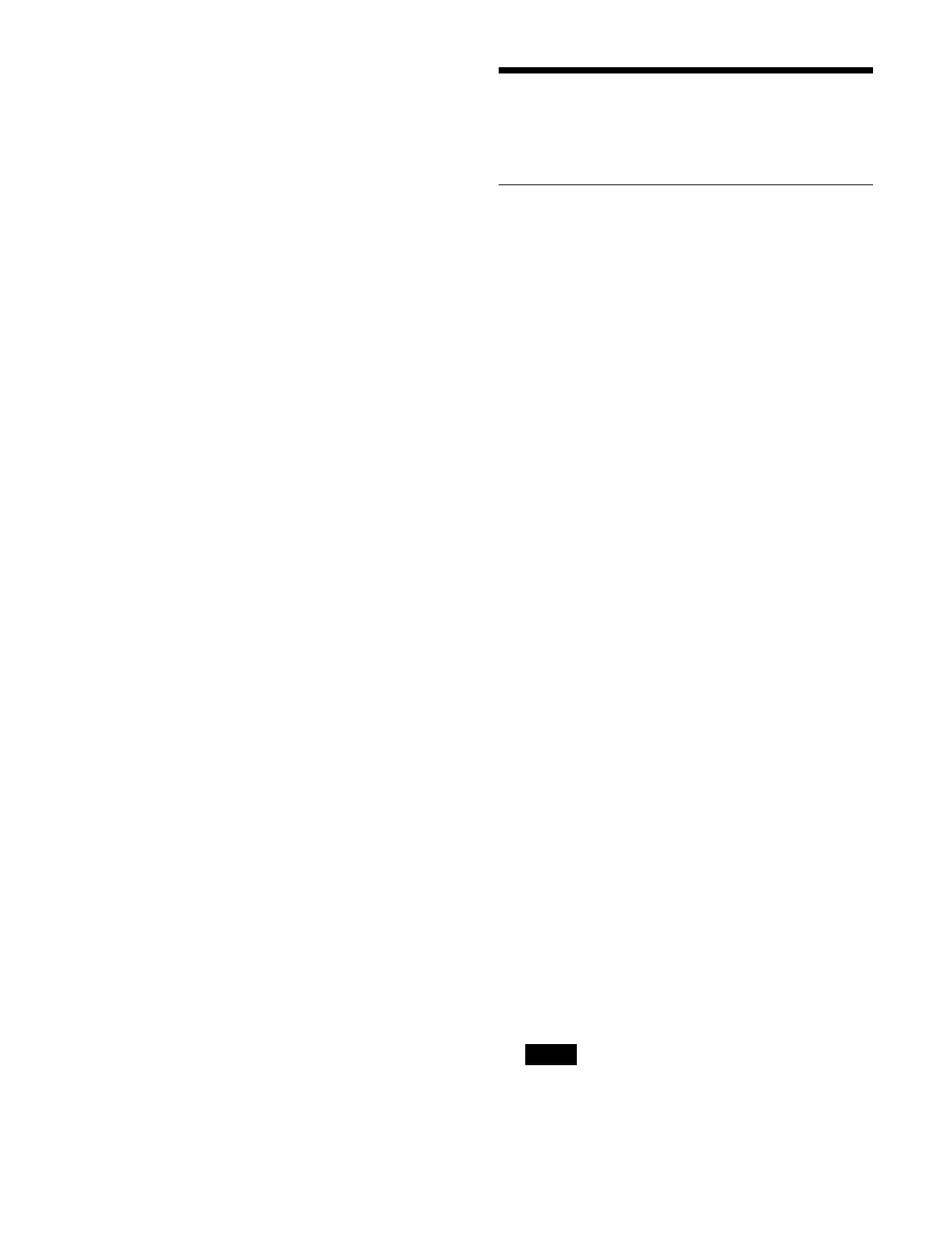355
• The memo property of the combined/linked content is
added.
Importing/Exporting
Content
Importing Content
You can import files from a computer and save it in
content storage as content.
Creating an import list
1
Open the Home > Content > Import/Export > Import
from Files menu (10201.31).
An import list and the properties to add to imported
co
ntent are displayed.
2
Press the [Add] button.
A computer file selection dialog appears.
3
Select a file to import.
The selected file is added to the import list.
Import list
The following information is displayed in the import list.
•File name
• File modification date and time
• File size
To delete a file from the import
list, press the [×] button
on the right of the file.
To set the properties to add to imported content
You can set folders for saving content and add tags and a
memo to content.
1
Press the [Set Import Properties] button.
The [Set Import Properties] window appears.
2
Select a save destination folder in [Select Destination
Folder].
To create a folder
Press the [New Folder] button to
display the [New
Folder] window.
Press the input field and enter a f
older name (up to 32
characters) using the keyboard, then press [OK].
A new folder is created within the selected folder.
A folder cannot be creat
ed when a folder at the 5th
level of the hierarchy is selected.
Note
