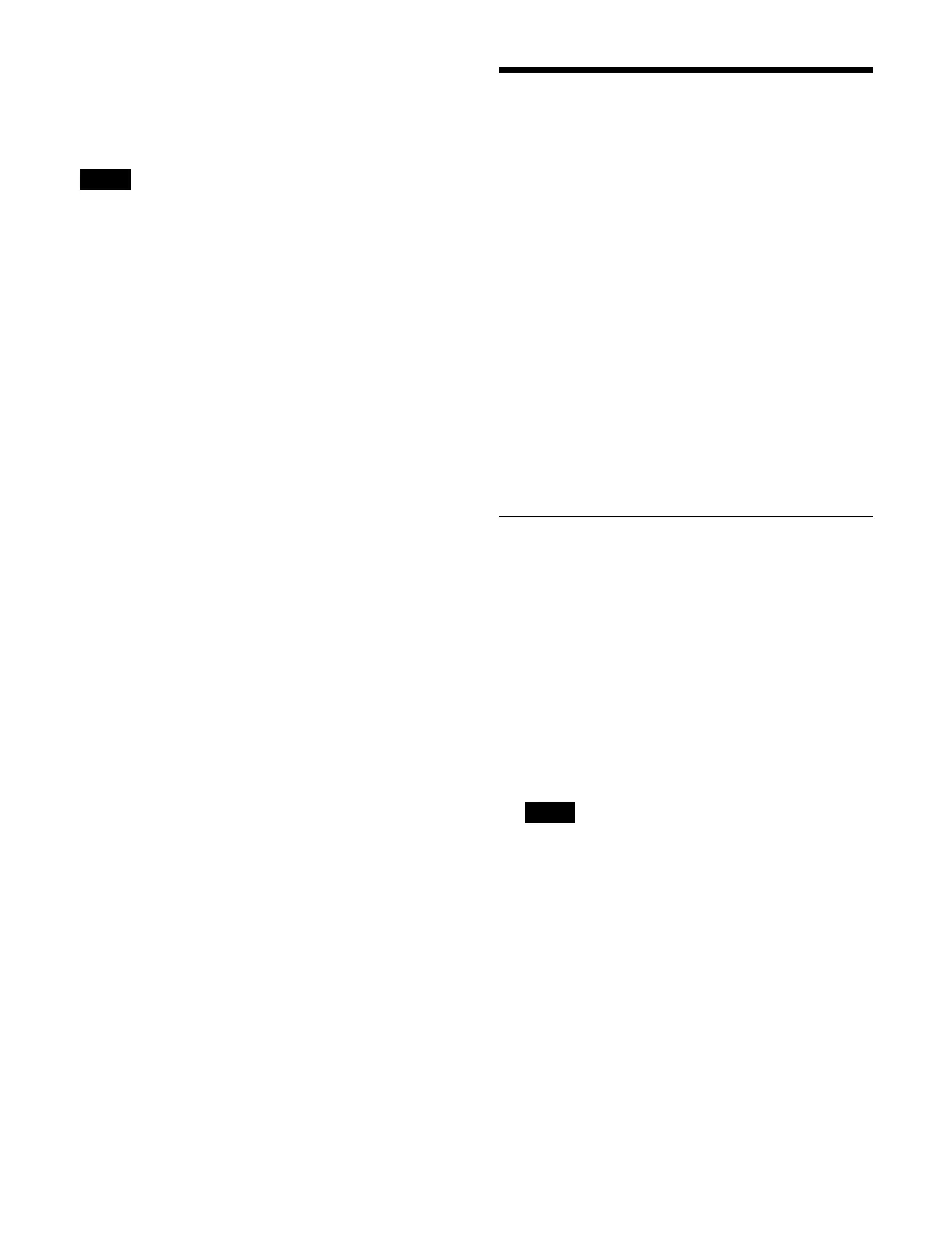421
No Action, System Format
1) “M/E-x” is M/E-1 to M/E-5
“Keyx” is Key1 to Key8
“Auxx” is Aux1 to Aux48
2) When the trigger type is [Rising Edge] or [Falling Edge] only
• “System Format” is an action that switches the system
signal format. You can set up to 10 types of signal
format.
• In an “Aux1 to 48 Bus Override” action, the configured
AUX
bus input is used on an input pulse rising (falling)
edge, and the original cross-point is restored on a falling
(rising) edge. If the GPI trigger is applied repeatedly at
short intervals (0.5 seconds or less), the cross-point
switching may not be carried out correctly. In this case,
apply the GPI trigger again.
Setting the high-level/low-level signal
formats
You can set the signal format (1 to 10) for when a
“System Format” action is selected.
1
Open the Home > Setup > External Device > GPI
Input Assign > H/L Format menu (19105.22).
2
Select the target format number to set.
3
Press the [H/L Name] button and enter a format name
(up to 16 characters) using the keyboard.
4
Press the [Signal Format] button and select a signal
format from the pull-down list.
5
Press the [Frequency] button and select a frequency
from the pull-down list.
6
Press the [OETF] button and select an OETF from the
pull-down list.
7
Press the [Color] button and select a color space from
the pull-down list.
Setting Parallel Output
Ports
The use of parallel output ports is assigned in the
following priority sequence.
1. Tally settings in the Home >
Setup > Router/Tally >
Tally > Parallel Tally menu (19106.26).
Tally output is assigned to the sel
ected parallel output
port.
2. GPI output port settings in the Home >
Setup >
External Device > Output Config menu (19105.31).
GPI output settings are configured for parallel
output
ports not used for tally output.
GPI output is also supported via a network. The GPI
output
port settings are the same as for parallel output
ports.
For details, see “GPI output via a network” (page 422).
Assigning a GPI Output
1
Open the Home > Setup > External Device > Output
Config menu (19105.31).
A list of parallel output ports is shown on the left and
a list of GP
I outputs is shown on the right.
2
In the list on the left, select the target parallel output
port to set.
The number for a parallel output port is displayed in
“b
oard (1 to 3)-number (1 to 16)” format (for
example, “1-3”).
Ports on boards 2 and 3 can be used when an
XKS-G1
700 Legacy Interface Board (option) is
installed.
3
In the list on the right, select a GPI output to assign.
4
Press the [Set] button.
To release a GPI output assignment
Select the target parallel output port to release and press
th
e [No Assign] button.
Notes
Note
