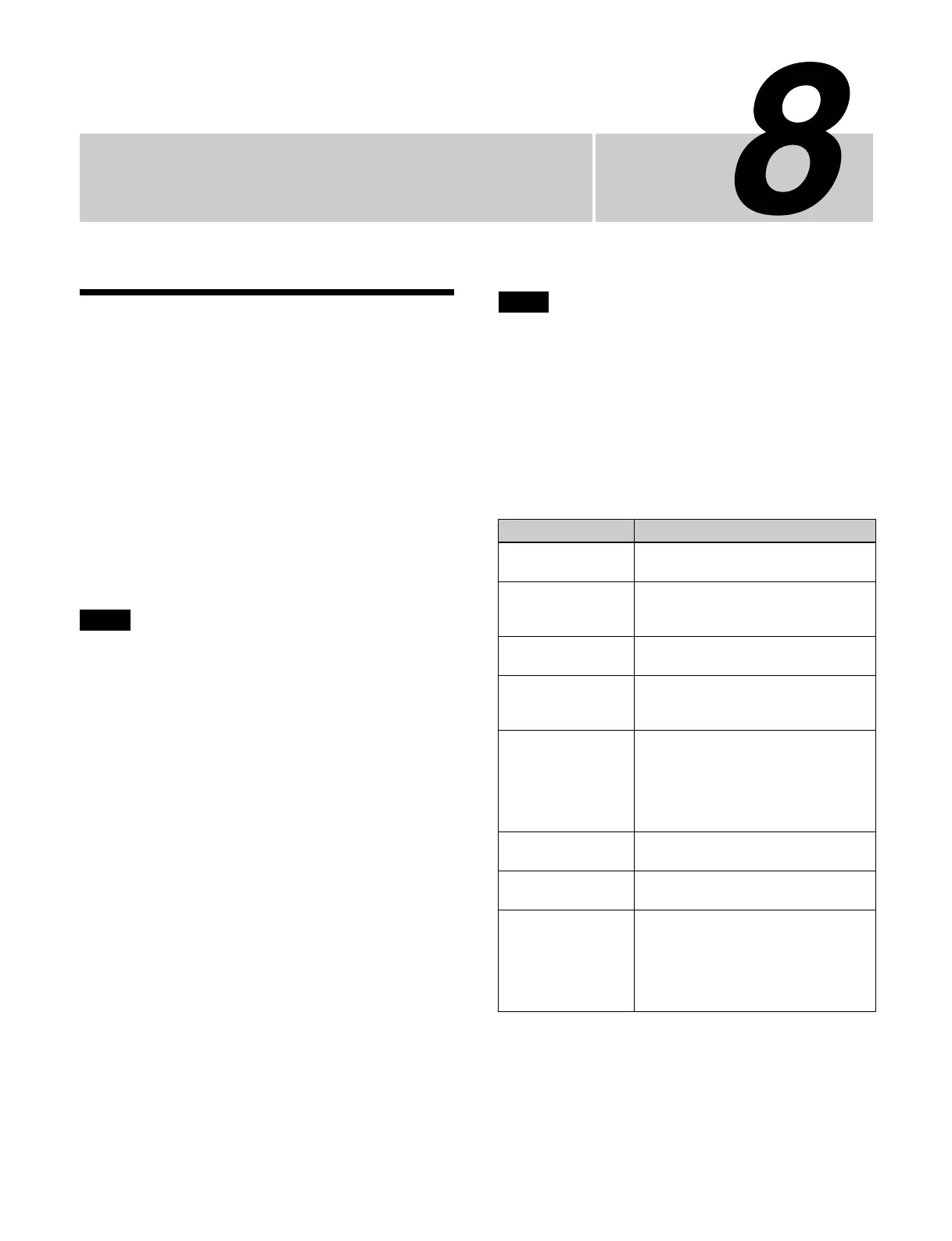Chapter
163
DME Wipes
Overview
A DME wipe is a function that uses a DME effect to
switch from the current output image to a new image.
You can also switch the background and insert/remove
ke
ys depending on the DME wipe.
There are two types of DME wipe: DME wipes that can
be
set in a common transition, and DME wipes that can be
set in an independent key transition.
Resizer DME wipes
You can execute a DME wipe using a resizer in
transiti
ons with a key selected for a next transition and in
independent key transitions.
• To use the DME function, the XKS-G1600 GPU Pack
(o
ption) and XZS-G1610 3D DME License (option) are
required.
When the system signal format is 2160P, the DME
fu
nction must be enabled for use.
When the DME function is disabled, only resizer DME
wip
es can be set.
For details about setting GPU functions, see “Setting a
GPU” (page 364).
• The number of DME channel
s that can be used will
vary, depending on the system signal format and the
DME enhanced function mode setting.
For details, see “DME channels” (page 195).
DME wipe patterns
DME wipe patterns are classified into the following
groups.
Also, there are three DME wipe
execution modes,
depending on the number of DME channels available:
1-channel mode, 2-channel mode, and 3-channel mode.
For the pattern images, see “DME Wipe Pattern List”
(page 457) and “Resizer DME Wipe Pattern List”
(page 461).
• When the system signal format is 2160P, 3-channel
mo
de DME wipe patterns cannot be set.
• When the system signal fo
rmat is 2160P and DME
channel 1 is set to enhanced function mode, 2-channel
mode and 3-channel mode DME wipe patterns cannot
be set.
• When the system signal format is not 2160P and both
DME
channels 1 and 2 are set to enhanced function
mode, 3-channel mode DME wipe patterns cannot be
set.
Notes
Notes
Pattern group Description
Slide The new image slides in over the
cur
rent image.
Squeeze The new image appears reduced
o
ver the current image, and is
progressively enlarged to cover it.
Split The current image splits, and the new
i
mage appears in the gap.
Door The new image moves in like a door
cl
osing, and progressively covers the
current image.
Flip Tumble The current image rotates about an
a
xis and is replaced by the new
image.
During the transition, the signal from
the
utility 2 bus appears as the
background.
Page Turn The new image moves like a page
turni
ng over the current image.
Roll The new image unrolls like a scroll
over the current image.
Frame I/O (Frame
in/ou
t)
Completed in two transitions.
In the first transition, the new image
co
mes into frame with the current
image. In the second transition, the
new image goes out of frame and the
current image is restored.
