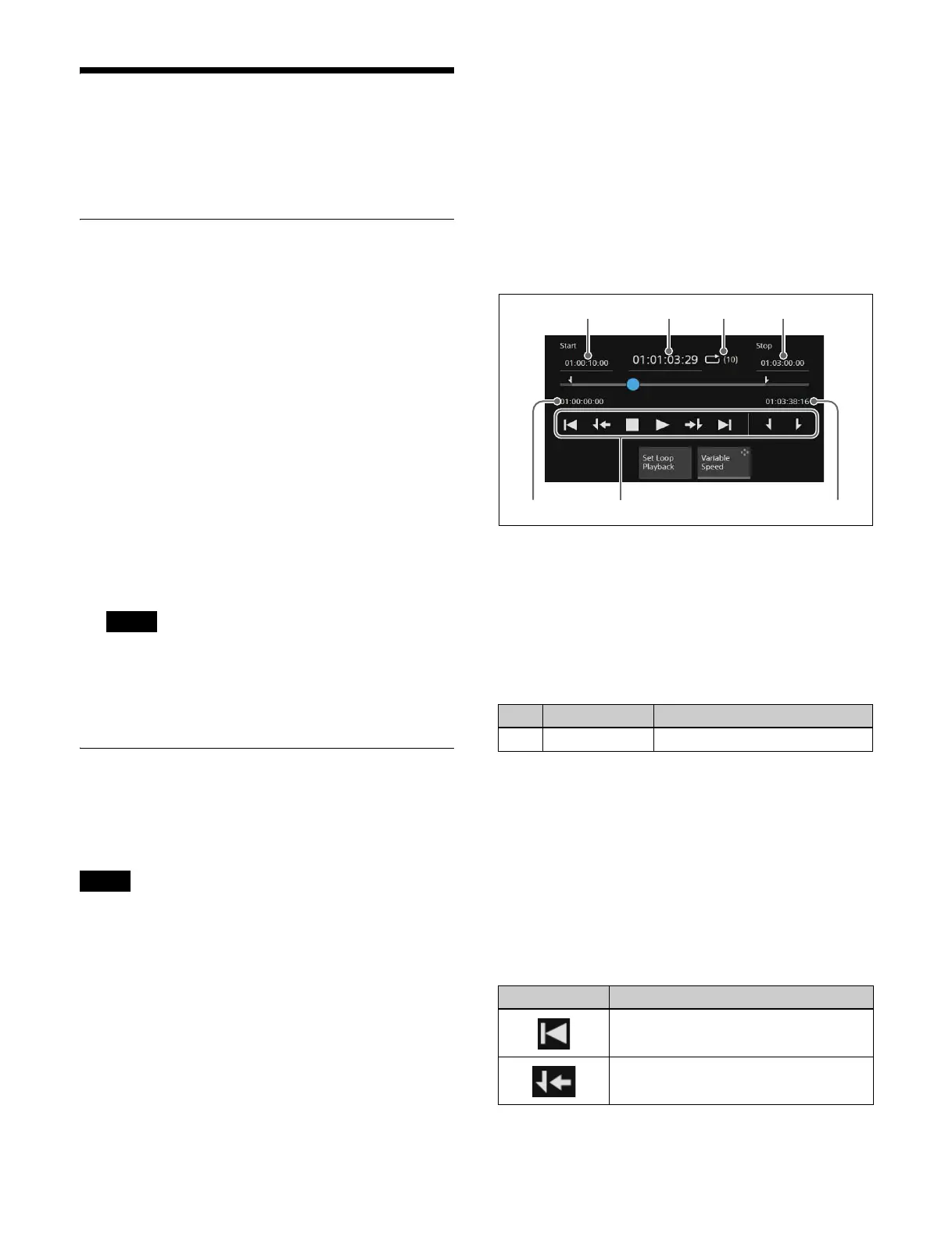192
Video Operations
This section describes the operation on clip player output
channel 1 (Clip 1) as an example.
Recalling Video
1
Open the Home > Clip Player > Clip1/Clip2 > Clip >
Recall menu (14101.11).
Content can be displayed in list view or thumbnail
view
.
The clip player outpu
t channels are shown on the left.
To enable group mode
Set the [Group Mode] button to the on state.
When group mode is enabled, the clip player output
c
hannel display changes to [Clip 1/Clip 2].
2
Select [Clip 1].
3
Select content to recall.
The selected content is reca
lled and displayed on the
clip player output channel.
When group mode is disabled for clip player output
c
hannels and combined content is selected, only
content 1 of the combined content is recalled on clip
player output channel 1.
Playing Video
Playback of video content recalled on a clip player output
channel can be controlled using the menu or device
control block.
• Playback of all video content (MOV
files, MP4 files) is
not guaranteed.
• Before using video content on-air, always play the
cont
ent from start to finish to confirm it can be played
back correctly.
• Before checking the playba
ck, save a backup of
important video content on a computer or on external
media connected to a computer.
• If you set a playback start point, playback stop point, or
set
repeat playback during playback, the playback
stops.
Playing video (menu)
1
Open the Home > Clip Player > Clip1/Clip2 > Clip >
Play menu (14101.12).
When group mode is enabled, the clip player output
cha
nnel display changes to [Clip 1/Clip 2].
2
Control the video using the operation buttons for
[Clip 1].
Video playback operations
a Play
back start point
You can enter a playback start point in the numeric
key
pad window.
b Curr
ent playback position
You can enter a playback position in the numeric keypad
wind
ow to move to that position.
To set the playback position, set the following parameter.
c Repeat (loop) playback
When repeat playback is set, a loop icon and the number
o
f repetitions are displayed.
d Play
back stop point
You can enter a playback stop point in the numeric
key
pad window.
e S
tart of video content
f Play
back operation buttons
Note
Notes
No. Parameter Adjustment
1 Clip 1 Current Current playback position
Button Operation
Move to start of video content
Move to video playback start point
g
abcd
