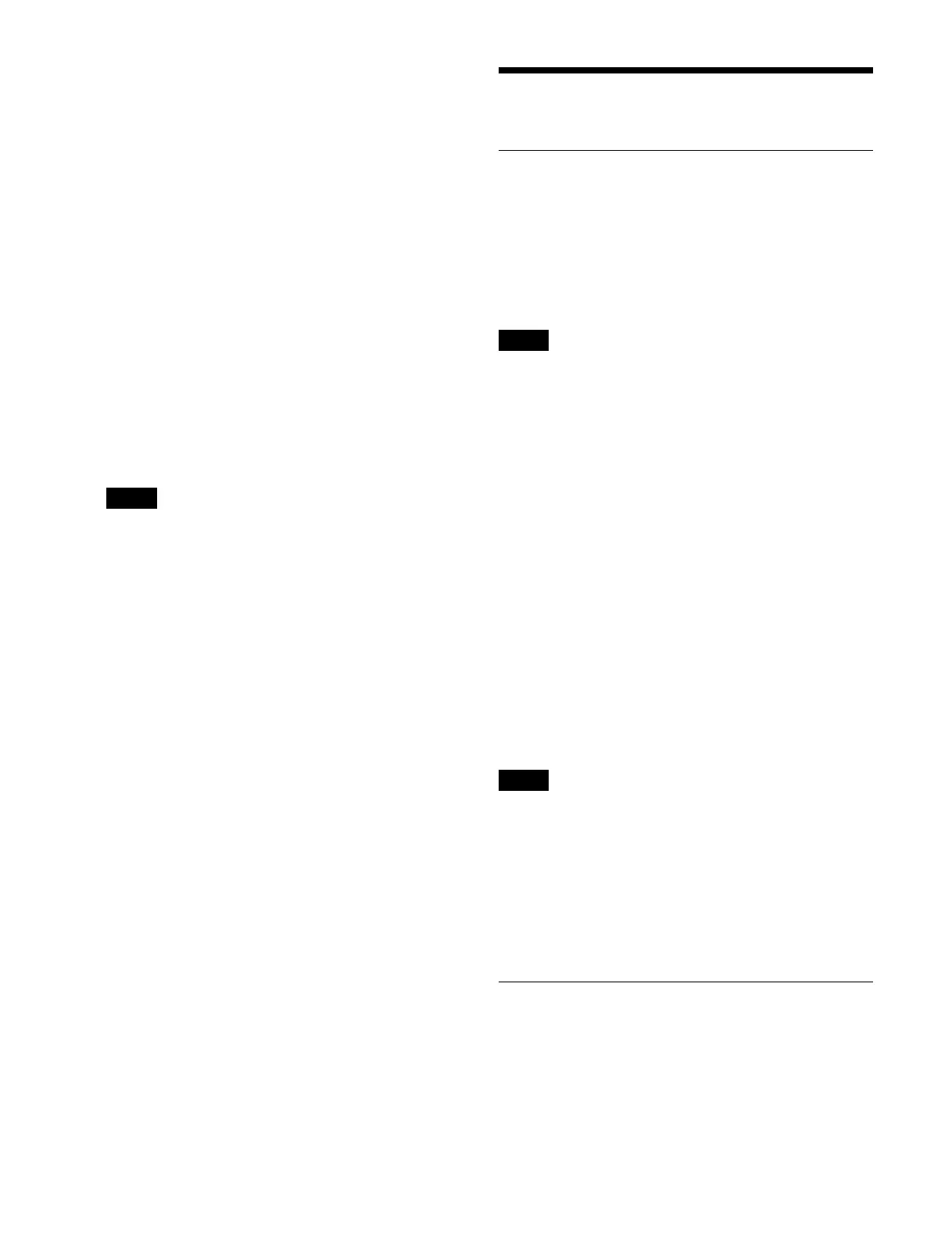329
1
Enable macro attachments.
For details, see “Enabling macro attachments”
(page 328).
2
Press the button with a set macro attachment.
The macro is executed accordi
ng to the link mode.
During macro executi
on, the selected button flashes.
Executing a macro assigned to a fader
lever
1
Enable macro attachments.
For details, see “Enabling macro attachments”
(page 328).
2
Operate the fader lever.
A macro is executed when the fader lever passes the
posi
tion at which the macro attachment is set.
• If you do not move the fader lever to the operation
end
position, the macro cannot be executed again.
• If executing a 2-stroke preset color mix, the macro
is
executed by fader lever operation in the first
stroke. The macro is not executed by fader lever
operation in the second stroke.
Macro Timelines
Overview
A macro timeline is an effect timeline for macros.
You can execute macros in sequence by setting macro
reca
ll/execute actions at keyframe points on an effect
timeline.
There are 99 effect timeline registers that can be used in a
macr
o region.
• Up to 99 macros can be executed simultaneously using
a si
ngle macro timeline.
• If multiple macros are executed at the same time, the
ou
tput may not be reproduced according to the timing
registered in the macro timeline.
• Actions configured on a macro timeline are executed
onl
y when the macro timeline is operating in the normal
direction.
• The following cannot be set
in a macro timeline.
– Keyframe loop
– Effect timeline loop
– Reverse direction execution
– Normal/reverse direc
tion execution
– Keyframe path
Macro timeline operations
You can operate a macro timeline using the [RUN]
button/[REWIND] button in the utility/shotbox control
block or utility control block, or the [Run] button/
[Rewind] button in the menu.
• If a macro timeline has ended but a macro is still
e
xecuting, you can press the [RUN] button/[REWIND]
button or the [Run] button/[Rewind] button to terminate
the macro timeline.
• In a macro timeline, since a take operation is not
possi
ble, if a pause event with a pause time of “0” is set
in a registered macro, the actions after the pause are not
executed. The macro timeline is terminated.
Creating a Macro Timeline
Setting an action
You can configure an action at a keyframe point on an
effect timeline.
Notes
Notes
Notes
