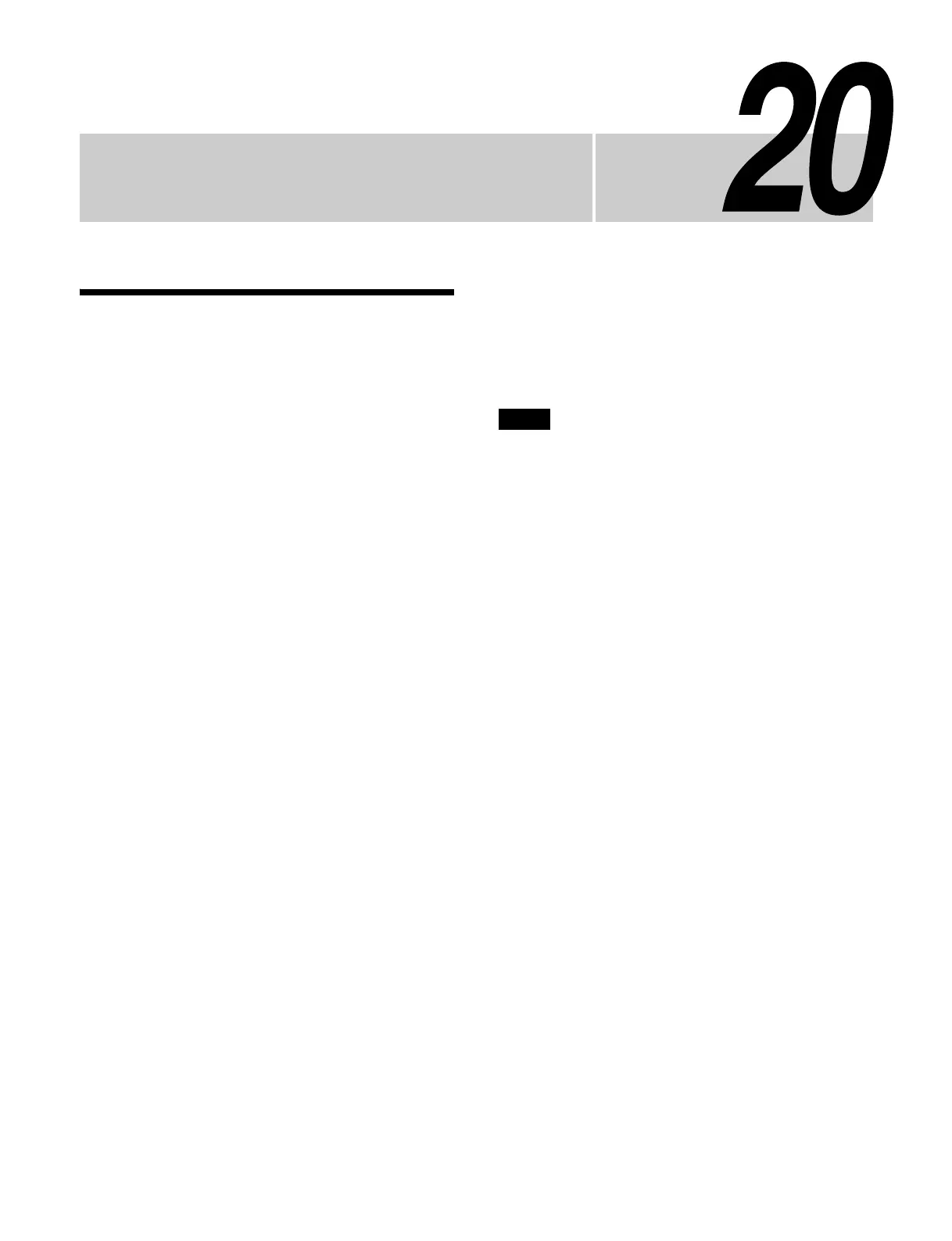Chapter
347
Content Management
Overview
You can manage image and audio content used in frame
memory, clip players, and SL keys.
Content
You can manage files imported from a computer and still
image files/clip files (series of still images) created in
frame memory as content.
There are three types of content, as follows.
• Still image content
• Video content (including series of still images)
• Audio content
Content is saved in the switcher content storage.
Combined content
You can combine two still image content resources (such
as a video signal and key signal) or two video content
resources with the same duration to create a single content
resource. Content that combines two still image content
resources or two video content resources is called
combined content.
Linking video content with audio content allows you to
comb
ine video and audio.
Folders
You can create folders for saving and managing content.
The created folder hierarchy can have up to five levels
be
low the root.
Default folder
A folder named “Default_Folder” is a default fol
der. It is
displayed directly beneath the root.
Default folders cannot be moved, deleted, or renamed.
Tags
You can add tags to content for identification.
By creating tags for each appl
ication or usage, content
can be managed efficiently.
Importing/exporting
You can import still image/video/audio files from a
computer and save it in switcher content storage.
You can also import/export cont
ent archive files between
switcher content storage and a computer.
Content stored in switcher c
ontent storage may become
unusable in the event of a content storage failure. Save a
backup of important content on a computer or on external
media connected to a computer.
Note
