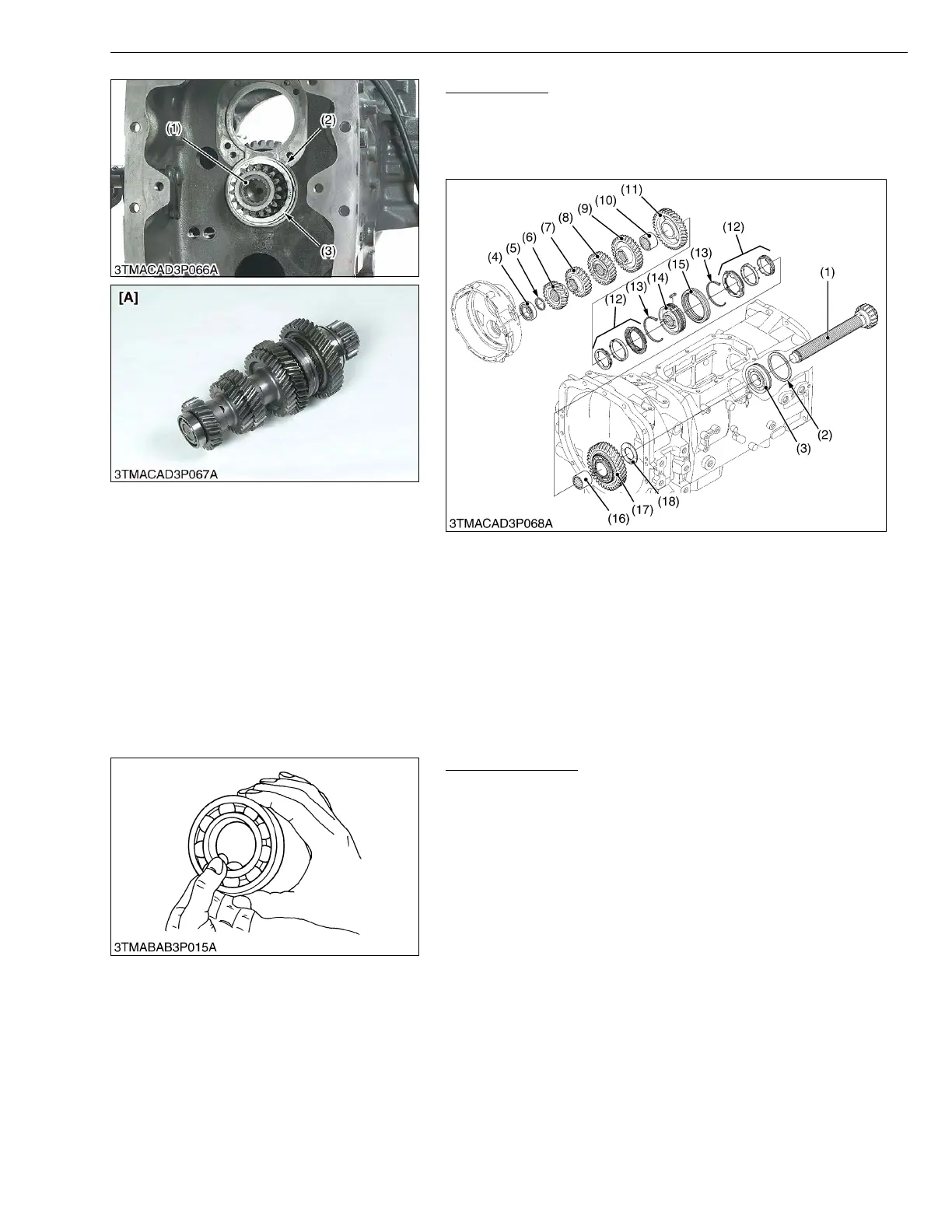3-S29
ME8200, ME9000, WSM
TRANSMISSION
Counter Shaft
1. Remove the external snap ring (2) on the counter shaft (1).
2. Remove the counter shaft assembly (A).
(When reassembling)
• Direct the grooved side of the thrust collar (18) to the gear side.
W1053688
(2) Servicing
Checking Bearing
1. Hold the inner race, and push and pull the outer race in all
directions to check for wear and roughness.
2. Apply transmission fluid to the bearing, and hold the inner race.
Then, turn the outer race to check rotation.
3. If there is any defect, replace it.
W1054317
(1) Counter Shaft
(2) External Snap Ring
(3) Bearing
(4) Bearing
(5) External Snap Ring
(6) 22T Gear
(7) 24T Gear
(8) 27T Gear
(9) 31T Gear
(10) Inner Race
(11) 24T Gear
(12) Synchronizer Assembly
(13) Spring
(14) Coupling
(15) Shifter
(16) Inner Race
(17) 37T Gear
(18) Thrust Collar
[A] Counter Shaft Assembly
