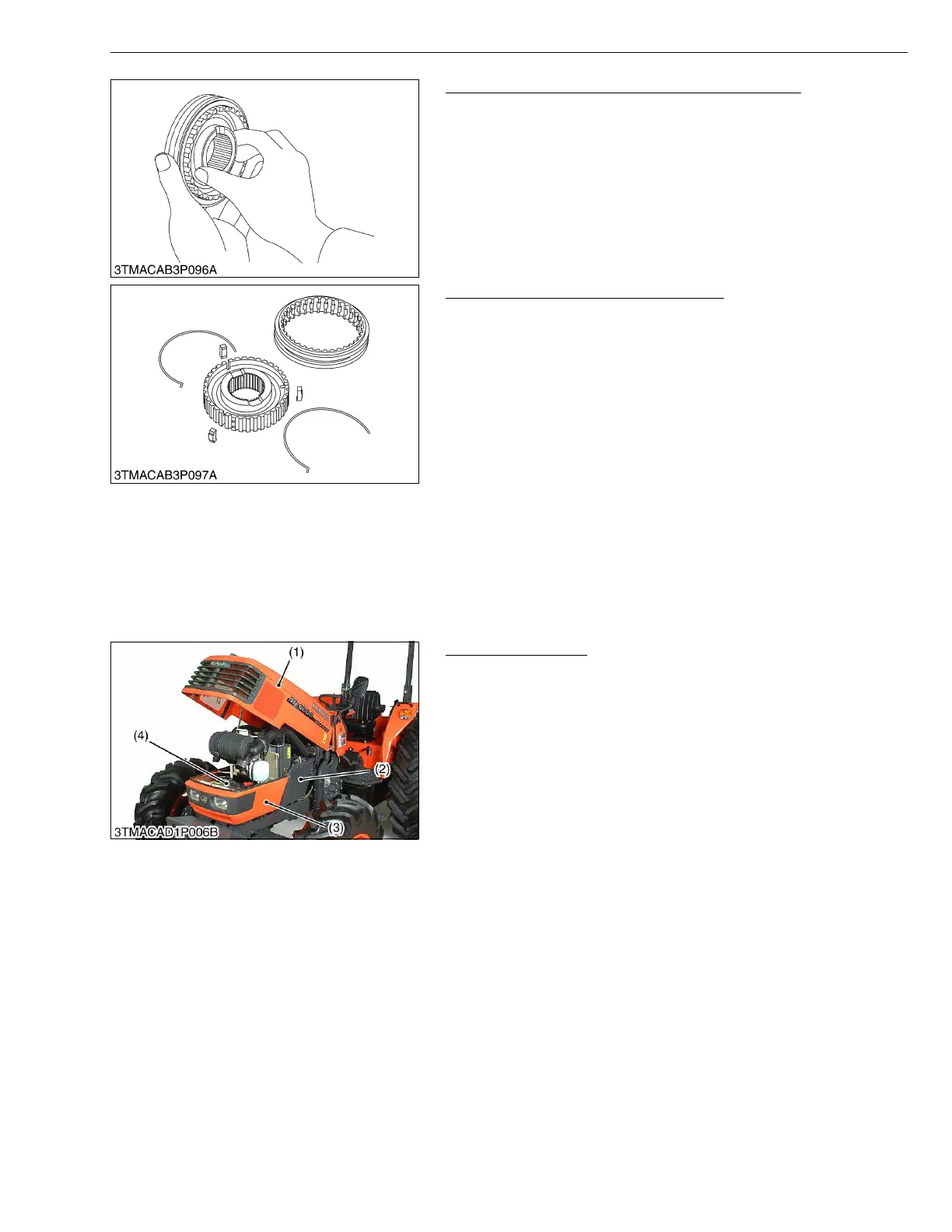3-S31
ME8200, ME9000, WSM
TRANSMISSION
Checking Contact between Coupling and Shifter
1. Check to see if there is flaw or wear on the spline of the coupling
and shifter, and the key groove on the coupling.
2. Engage the shifter with the coupling, and check that they slide
smoothly.
3. Similarly, check that there is any flaw or wear on the gear splines.
4. If there is any defect, replace them.
W1055203
Flaw on Synchronizer Key and Spring
1. Check the projection in the center of the synchronizer key for
wear.
2. Check the spring for fatigue or wear on the area where the spring
contacts with the keys.
3. If there is any defect, replace them.
W1055554
[2] TRANSMISSION CASE
(1) Disassembling and Assembling
(A) Draining the Transmission Fluid and Fuel
See page 3-S5.
(B) Separating Transmission Case (ROPS Type)
Muffler and Bonnet
1. Remove the bonnet (1).
2. Disconnect the battery’s cable.
3. Disconnect the head light 3P connectors.
4. Remove the front cover (3) and side cover (2).
5. Remove the muffler.
• When disconnecting the battery cords, disconnect the
grounding cord first. When connecting, positive cord first.
W1055776
(1) Bonnet
(2) Side Cover
(3) Front Cover
(4) Battery
