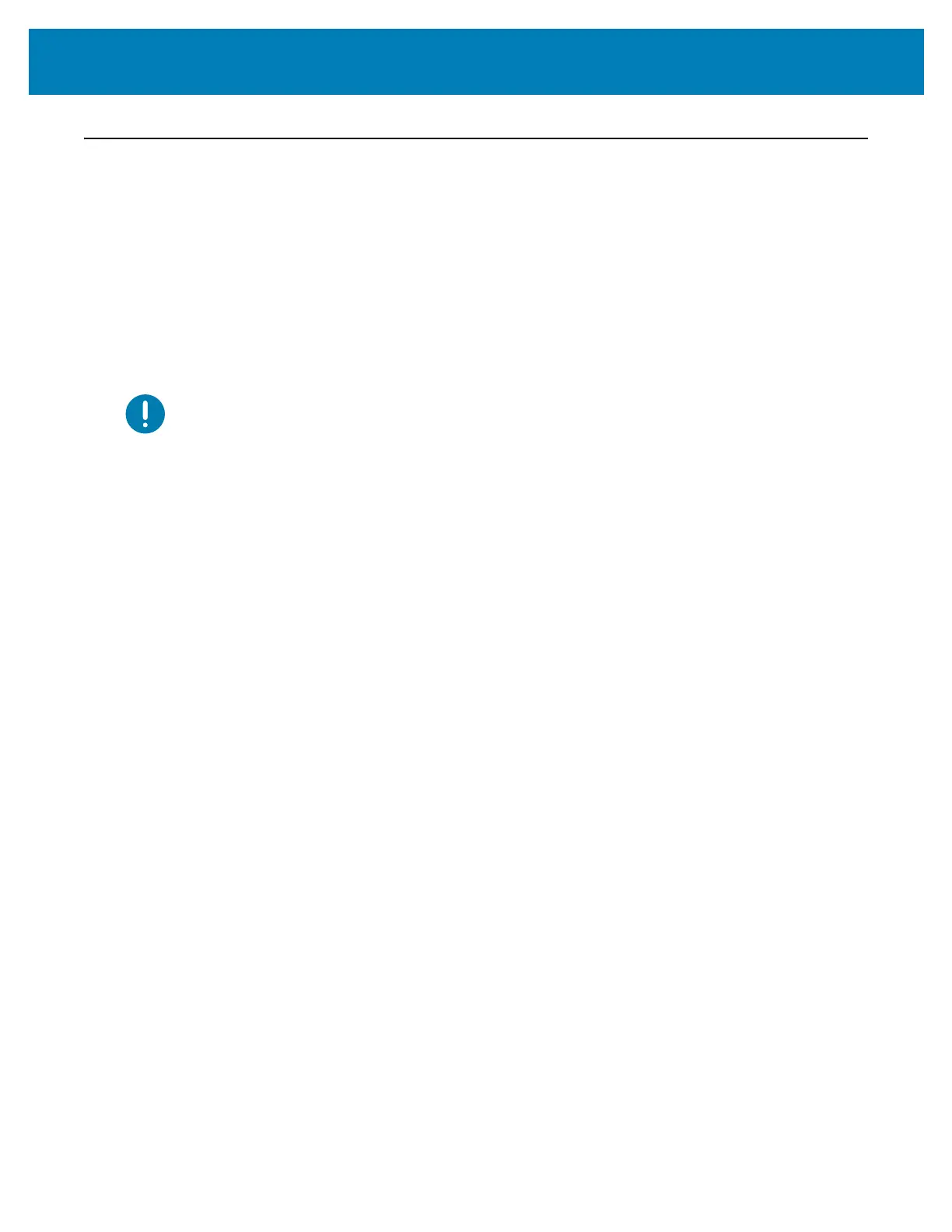145
Setup
Select a Location for the Printer
The printer and media need a clean safe area with moderate temperatures to have optimal
print operations.
Select a location for the printer that meets these conditions:
• Surface: The surface where the printer will be located must be solid, level, and of
sufficient size and strength to hold the printer with media.
• Space: The area where the printer will be located must include enough space for
opening the printer (media access and cleaning), and for printer access to con-
nectivity and power cords. To allow for proper ventilation and cooling, leave open
space on all sides of the printer.
Important • Do not place any padding or cushioning material under or around the base of
the printer because this restricts air flow and could cause the printer to overheat.
• Power: Put the printer close to an easily accessible power outlet.
• Data Communication Interfaces: Please ensure that cabling and Wi-Fi or Blue-
tooth radios do not exceed the maximum distance specified by the communication
protocol standard or product data sheet for this printer. Radio signal strength can
be reduced by physical barriers (objects, walls, etc.).
• Data Cables: Cables should not be routed with or near power cords or conduits,
fluorescent lighting, transformers, microwave ovens, motors or other sources of
electrical noise and interference. These interference sources may cause problems
with communications, host system operation, and printer functionality.
• Operating Conditions: Your printer is designed to function in a wide range of
environments.
• Operational Temperature: 32° to 104°F (0° to 40°C)
• Operational Humidity: 20 to 85% non-condensing
• Non-Operational Temperature: -40° to 140°F (-40° to 60°C)
• Non-Operational Humidity: 5 to 85% non-condensing