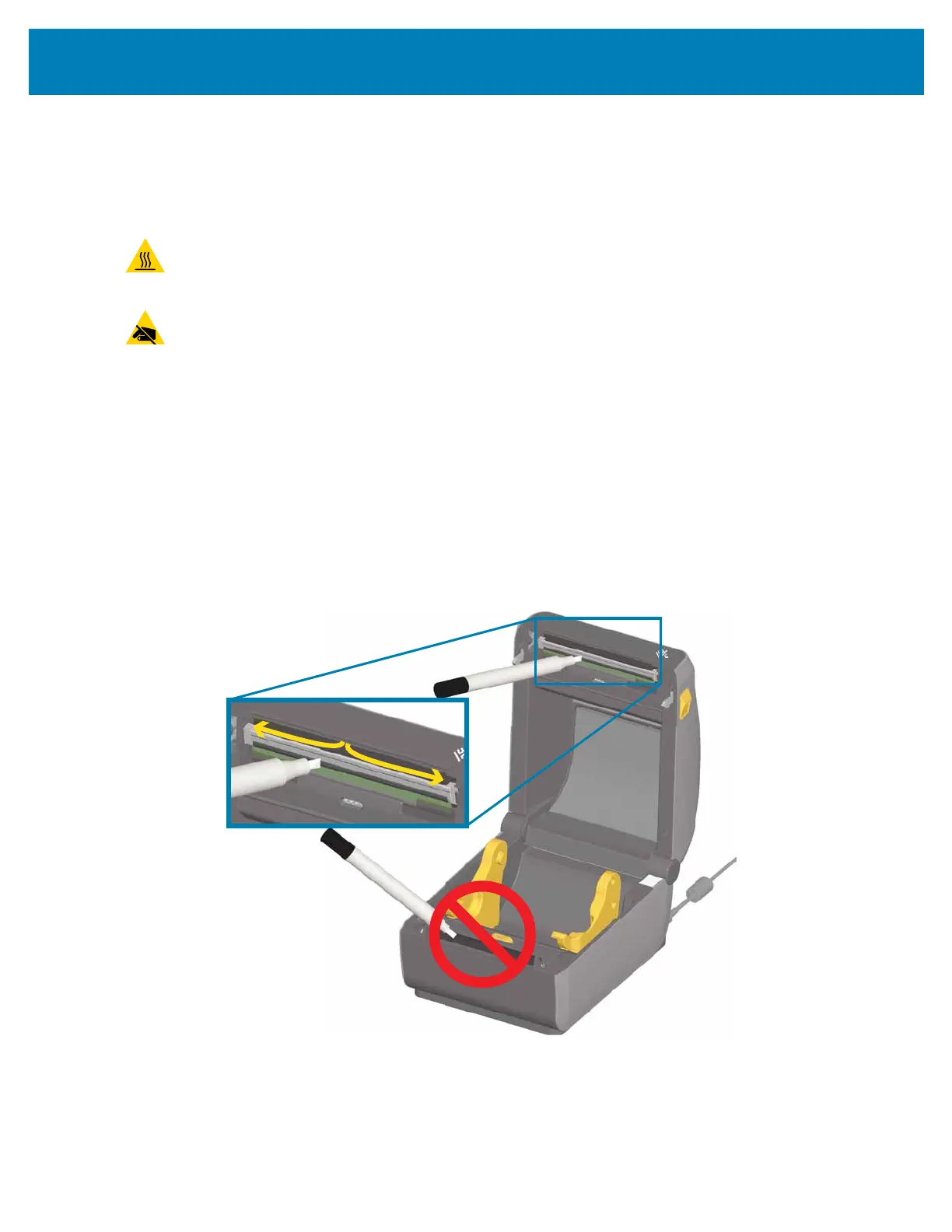243
Maintenance
Cleaning the Printhead
Always use a new cleaning pen on the printhead (an old pen carries contaminants from its
previous use that may damage the printhead).
When you load new media, you should clean the printhead for optimal print operations.
Hot Surface Caution • The printhead becomes hot while printing. To protect from
damaging the printhead and risk of personal injury, avoid touching the printhead. Only use
the cleaning pen to perform printhead maintenance.
ESD Caution • The discharge of electrostatic energy that accumulates on the surface of
the human body or other surfaces can damage or destroy the printhead and other
electronic components used in this device. You must observe static-safe procedures when
working with the printhead or the electronic components under the top cover.
ZD620 / ZD420 Direct Thermal Printers
When you load new media, you can also clean the printhead.
1. Rub the cleaning pen across the dark area of the printhead. Clean from the middle to
the outside. This will move adhesive transferred from the edges of media to the
outside of media path.
2. Wait one minute before closing the printer to allow the components to dry.