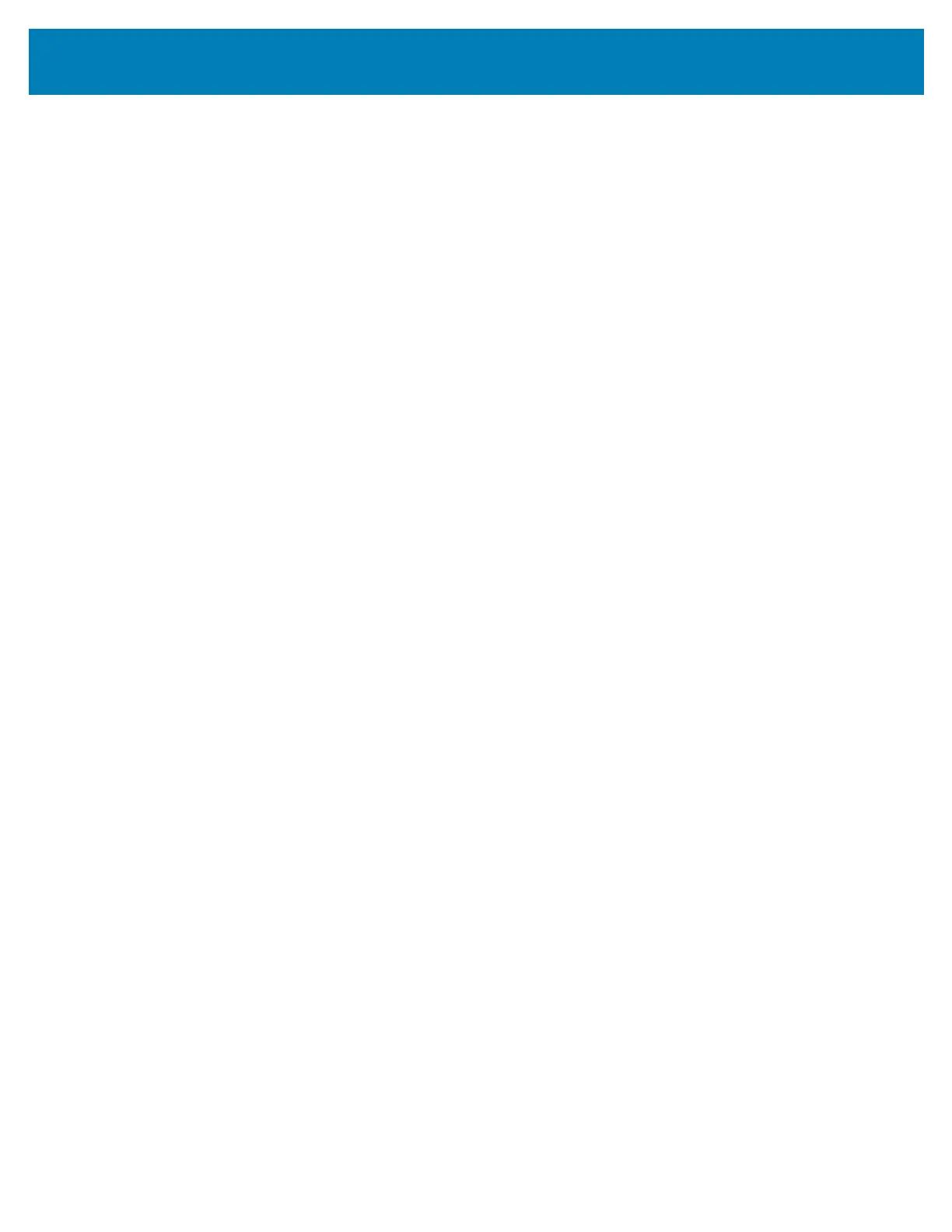217
Print Operations
Identifying Fonts in Your Printer
Fonts and memory are shared by the programming languages in the printer. Fonts can be
loaded into various storage locations in the printer. ZPL programming can recognize EPL
and ZPL fonts. EPL programming can only recognize EPL fonts. See the respective
programmer guides for more information on fonts and printer memory.
ZPL Fonts
• To manage and download fonts for ZPL print operation, use the Zebra Setup Util-
ity or ZebraNet ™ Bridge.
• To display all of the fonts loaded in your printer, send the printer the ZPL com-
mand ^WD. See the ZPL Programmers Guide for details.
• Bitmap fonts in the various printer memory areas are identified by the .FNT file
extension in ZPL.
• Scalable fonts are identified with the .TTF, .TTE or .OTF file extensions in
ZPL. EPL does not support these fonts.
Localizing the Printer with Code Pages
The Link-OS 4 inch Desktop printer supports two sets of language, region and character
sets for permanent fonts loaded into the printer for each printer programming language,
ZPL and EPL. The printer supports localization with common international character map
code pages.
• For ZPL code page support, including Unicode, see the ^CI command in the ZPL
programmer’s guide.