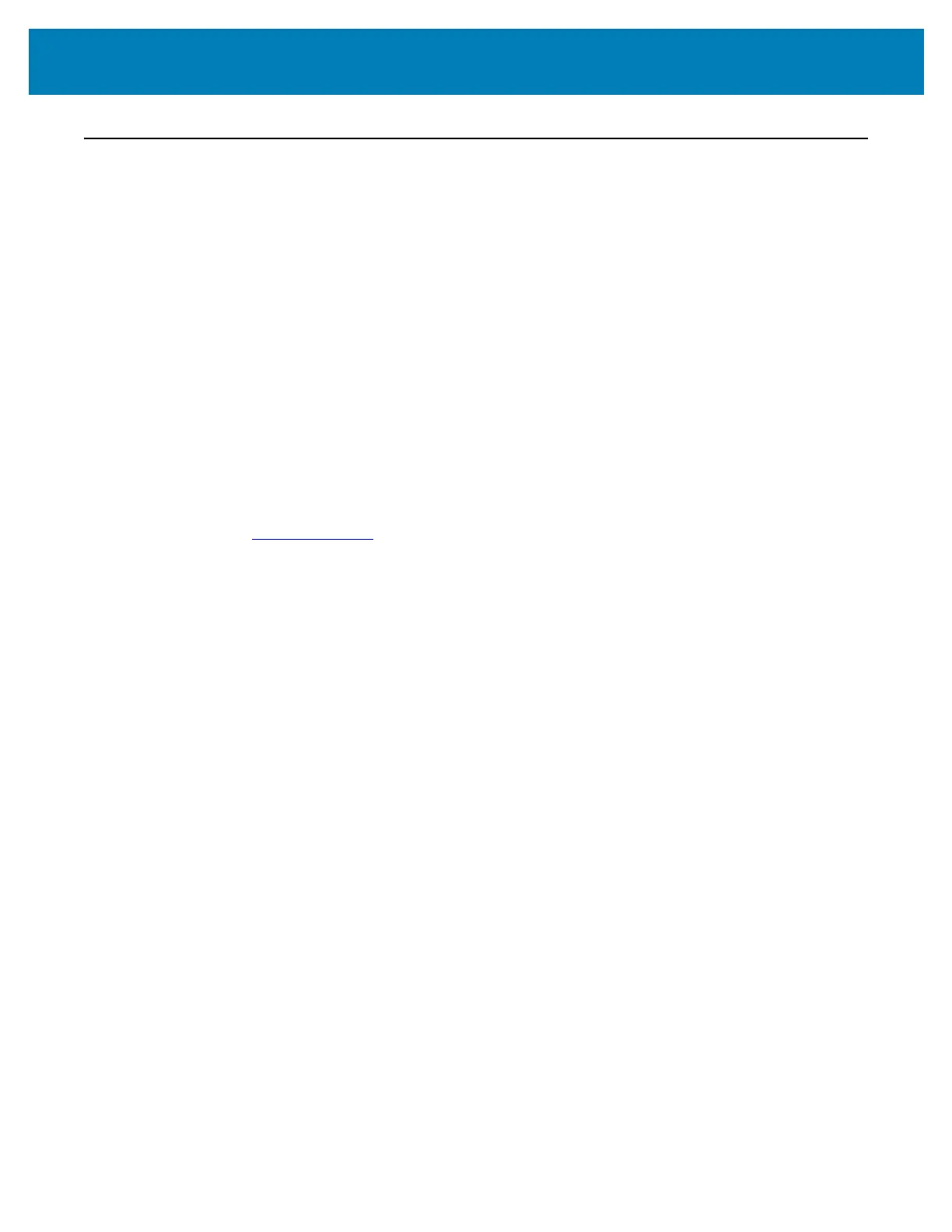222
Print Operations
ZBI 2.0 ™ — Zebra Basic Interpreter
Customize and enhance your printer using the ZBI 2.0 ™ programming language. ZBI 2.0
allows Zebra printers to run applications and take input from scales, scanners and other
peripherals without a PC or network connection. ZBI 2.0 works with the ZPL printer
command language so that printers can understand non-ZPL data streams and convert
them into labels. That means the Zebra printer can create barcodes and text from input
received, non-ZPL label formats, sensors, keyboards and peripherals. Printers can also be
programmed to interact with PC based database applications to retrieve information to be
used on printed labels.
• ZBI 2.0 can be activated by ordering a ZBI 2.0 Key Kit, or activated by purchasing
a key from Zebra.
• Use the ZBI Key Manager (also know as ZDownloader utility) to apply the key.
• An intuitive ZBI-Developer ™ is used to create, test and distribute ZBI 2.0 applica-
tions. The built-in "Virtual Printer" allows you to quickly create, test and prepare
programs for use. ZBI-Developer is available at the Zebra Web site:
Go to the Zebra Web site and search for Zebra Basic Interpreter 2.0.
www.zebra.com