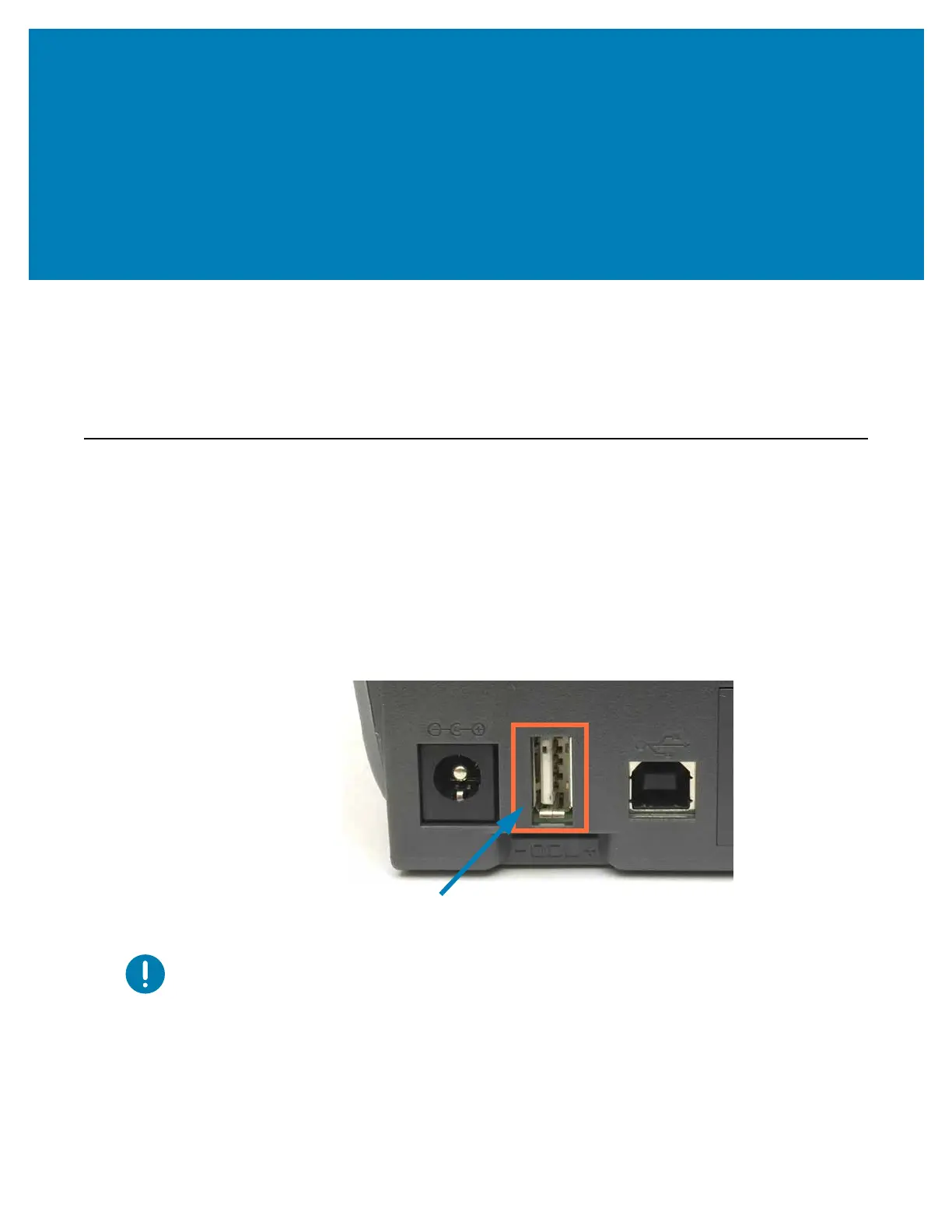225
USB Host Port and Link-OS
Demonstration Examples
This section has information on using the printer’s USB Host port along with Link-OS
features and Apps (applications).
USB Host
The USB host port allows you to connect USB devices — such as a keyboard, scanner, or
USB Flash (memory) drive — to the printer.
USB Host Port Uses
• Firmware updates,
• File transfers and management
• A port for low power USB data entry devices (keyboards, scales, scanners, and
other wedge devices).
Important • The USB Flash drive must be formatted with the FAT file system. Filenames
may be 1 to 16 alphanumeric characters (A, a, B, b, C, c, ..., 0, 1, 2, 3, ...) only. Only use
ASCII characters. Do not use Asian characters, Cyrillic characters, or accented characters
in file names. Some functions may not work properly if there are underscores in a file
name. Use periods instead.