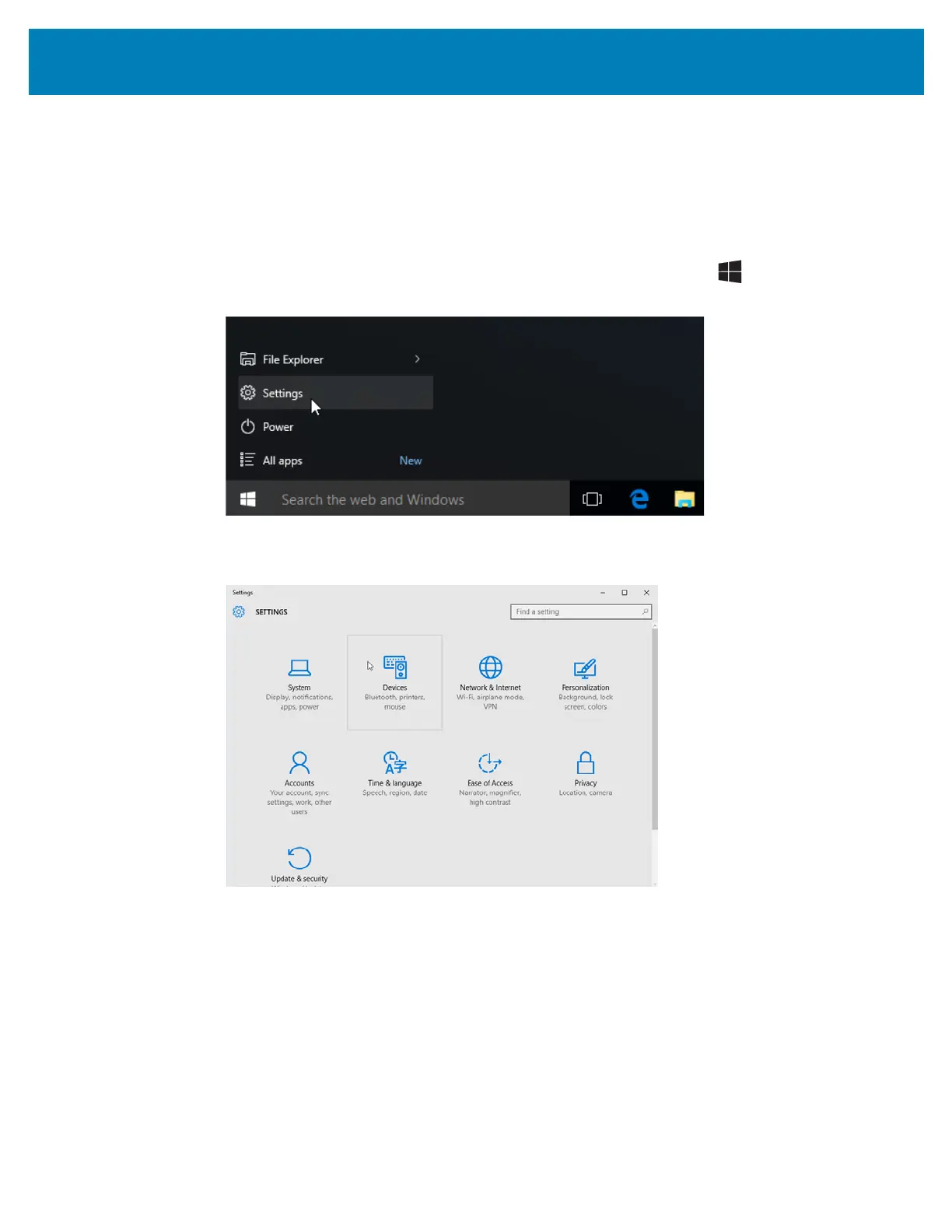 Loading...
Loading...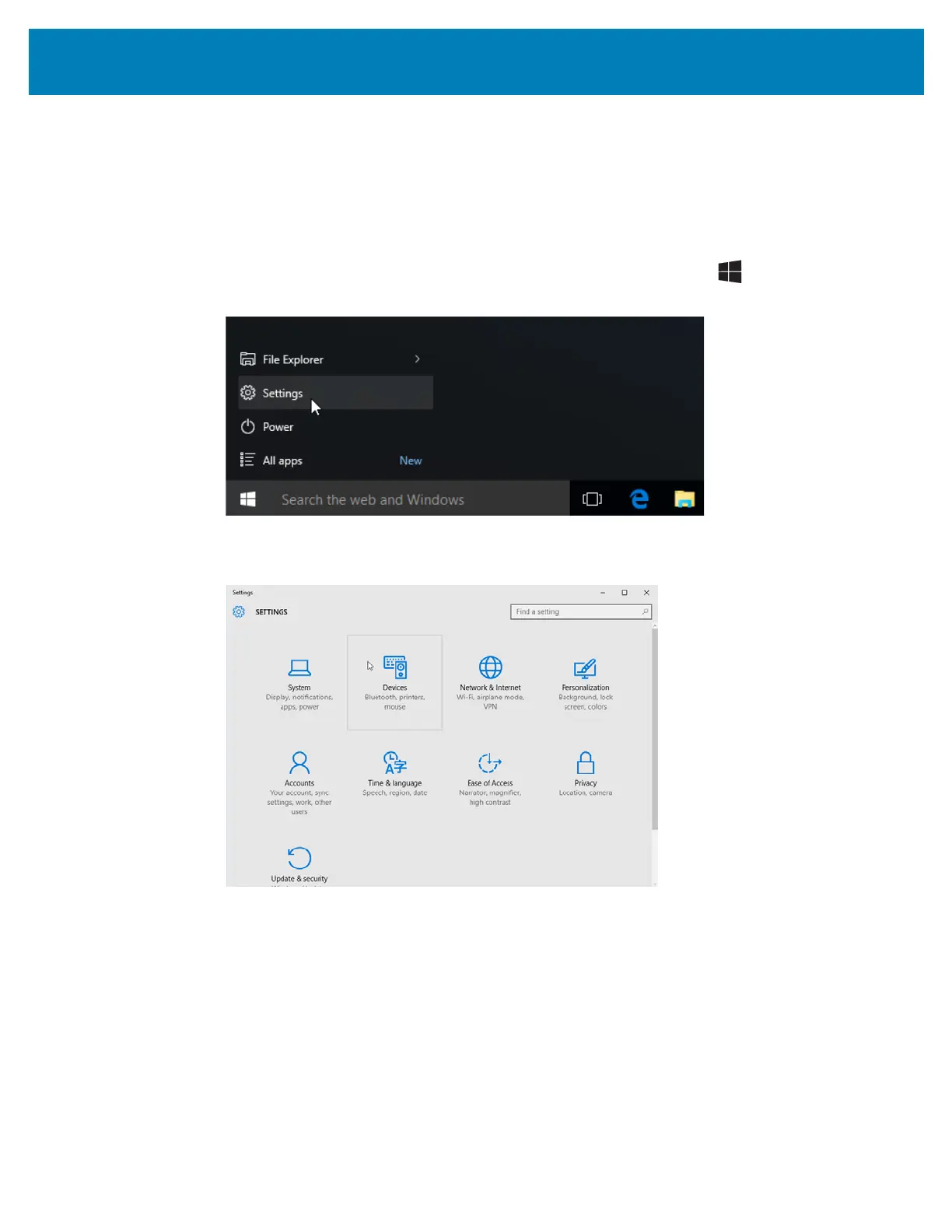
Do you have a question about the Zebra ZD620 and is the answer not in the manual?
| Color | - |
|---|---|
| Print technology | Direct thermal |
| Maximum resolution | 203 x 203 DPI |
| Maximum print height | - mm |
| Maximum printing width | 104 mm |
| Flash memory | 512 MB |
| Internal memory | 256 MB |
| Number of fonts | 16 |
| Built-in barcodes | 1D, 2D, AZTECCODE, CODABAR (NW-7), Code 11, Code 128 (A/B/C), Code 39, Code 49, Code 93, Data Matrix, EAN13, Industrial 2/5, Interleaved 2/5, MaxiCode, Micro QR Code, MicroPDF417, PDF417, POSTNET, QR Code, UPC-A, UPC-E |
| Page description languages | EPL2, XML, ZBI, ZPL II |
| Display | LCD |
| Color display | Yes |
| Product color | Black, Grey |
| Display resolution | 320 x 240 pixels |
| Wi-Fi standards | Wi-Fi 5 (802.11ac) |
| Bluetooth version | 4.1 |
| USB 2.0 ports quantity | 1 |
| Connectivity technology | Wired & Wireless |
| Mobile operating systems supported | Android, iOS |
| Storage temperature (T-T) | -40 - 60 °C |
| Operating temperature (T-T) | 4.4 - 41 °C |
| Storage relative humidity (H-H) | 5 - 95 % |
| Operating relative humidity (H-H) | 10 - 90 % |
| Media thickness | 0.08 - 0.1905 mm |
| Maximum label length | 0.991 m |
| Maximum roll diameter | 127 mm |
| Depth | 221 mm |
|---|---|
| Width | 177 mm |
| Height | 151 mm |