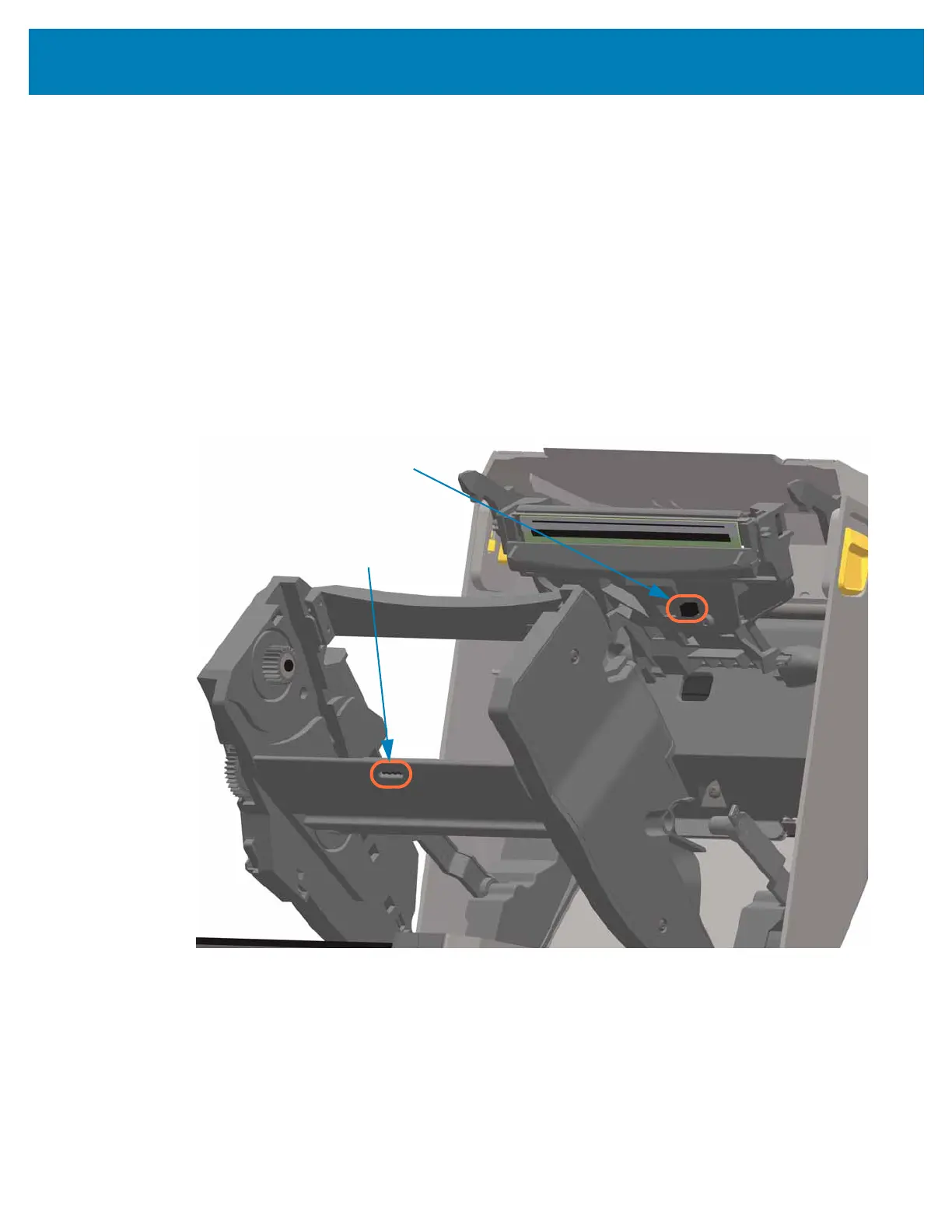253
Maintenance
Upper Half of ZD420 Ribbon Cartridge Printers
1. Pull the two (2) Release Arms out to release the Ribbon Drive Transport. See
Accessing the Printhead of the Ribbon Cartridge Printer for more details.
2. Swing the Printhead Actuator Arm up until it touches the printer’s top cover. Hold the
Printhead Actuator Arm in this position for access to the area below the printhead,
see the next graphic.
3. Spray the Upper Web (Gap) Array Sensor under the Ribbon Drive Transport and the
Ribbon Out Sensor on the underside of the Printhead Actuator Arm with a can of
compressed air. If necessary, use an alcohol moistened swab to break it up. Use a
dry swab to remove any residue that may be left from the first cleaning.
Ribbon Out Sensor
Upper Web (Gap)
Array