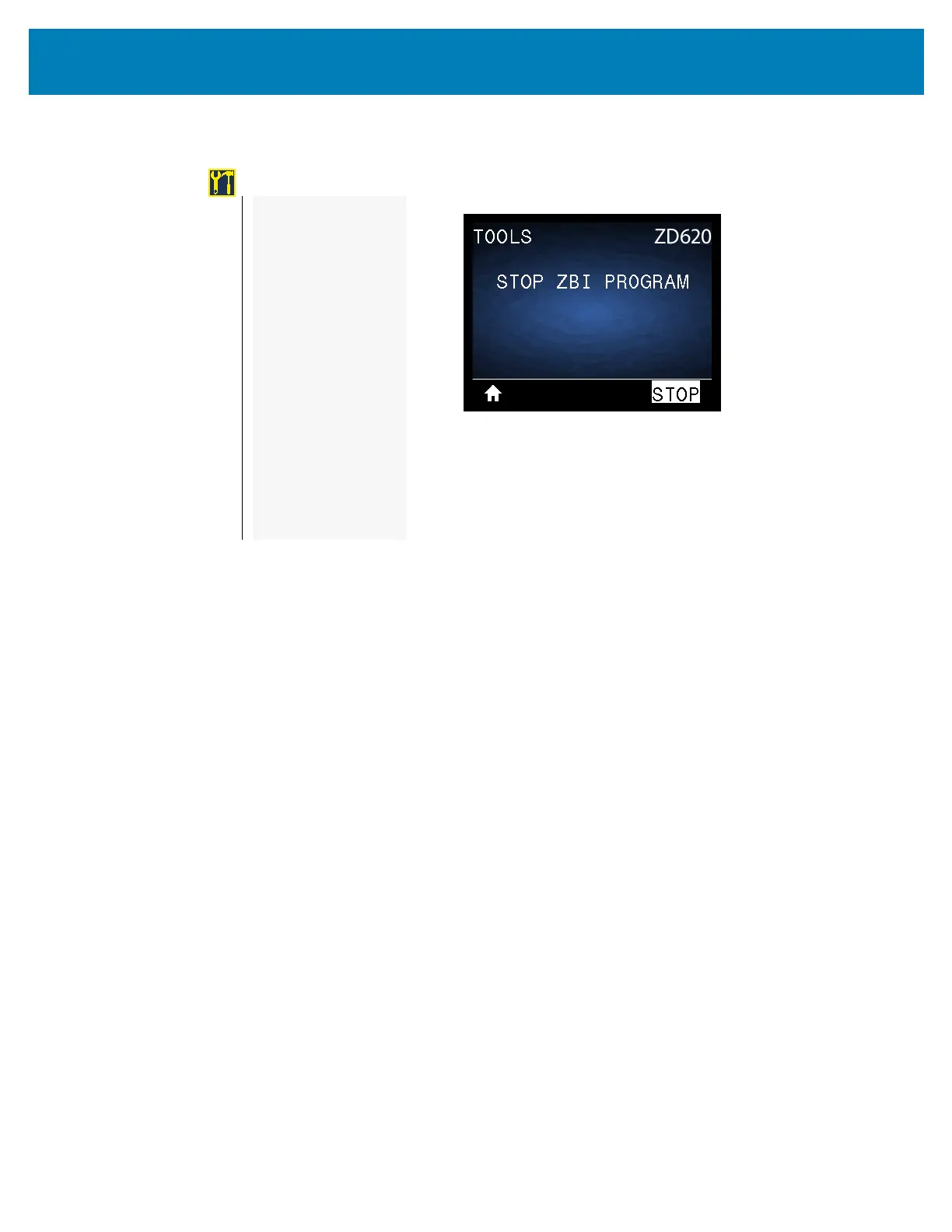96
Printer Configuration Menus
STOP ZBI PROGRAM
Description: This menu item appears only if ZBI is enabled on your printer. Use this menu
item to stop a ZBI program. The printer lists only programs that are running.
To stop a ZBI program:
1. If necessary, use the UP ARROW or DOWN ARROW to select the file from this
menu.
2. Press RIGHT SELECT to select
STOP.
Accepted values:
NONE or PROGRAM FILE NAMES
Related ZPL command(s): ~JQ
SGD command used: zbi.control.terminate
Print Server web page: PrinterHomePage>DirectoryListing
TOOLS
—
PRINT INFORMATION
—
IDLE DISPLAY
—
POWER UP ACTION
—
HEAD CLOSE ACTION
—
LOAD DEFAULTS
—
MEDIA/RIBBON CAL
—
DIAGNOSTIC MODE
—
ZBI ENABLED?
—
RUN ZBI PROGRAM
—
STOP ZBI PROGRAM
—
CONFIG INFO TO USB
—
PRINT USB FILE
—
COPY USB FILE TO E:
—
STORE E: FILE TO USB
—
PRINT STATION
—
PASSWORD PROTECT
—
PRINT TEST FORMAT