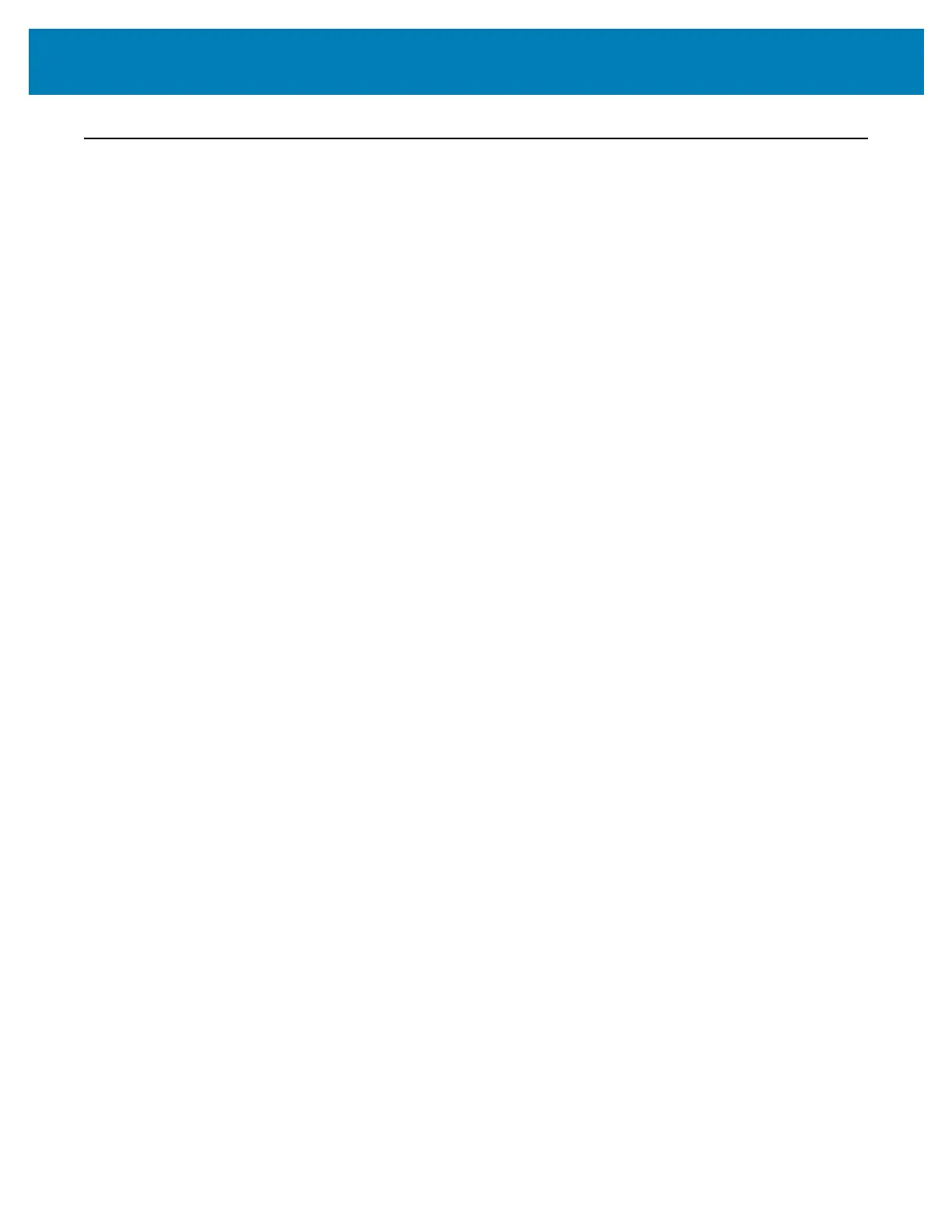287
Troubleshooting
Resolving Print Issues
This section helps you identify issues with printing or print quality, the possible causes, and
the recommended solutions.
Issue: General Print Quality Issues
The printed image does not look right.
Possible Cause - 1
The printer is set at an incorrect darkness level and/or print speed.
Resolution
Perform the Print Quality Report (FEED self test) to determine the ideal darkness and
speed settings for your application. Do not set print speeds above the manufacturer’s
maximum rated speed for your media (print material and ribbons both).See Print Quality
Report (FEED self test) and Adjusting the Print Quality.
Possible Cause - 2
The printhead is dirty.
Resolution
Clean the printhead. See Cleaning the Printhead.
Possible Cause - 3
The platen roller is dirty or damaged.
Resolution
Clean or replace the platen. The platen can wear out or get damaged. See Platen Cleaning
and Replacement.
Possible Cause - 4
The printhead has worn out.
Resolution
Replace the printhead. The printhead can wear out and be damaged. See Replacing the
Printhead.
Possible Cause - 5
Thermal Transfer printing - Printing looks fuzzy, has smudge marks, or has voids or holes
in print with no particular pattern.
Resolution
The print material (wax, wax-resin, or resin) may not match the material (paper, media
coating, or synthetics) in use.
Set the printer for no higher than the maximum recommended print speed of the ribbon
cartridge. See Ribbon Cartridge Programming Commands for reading cartridge features.