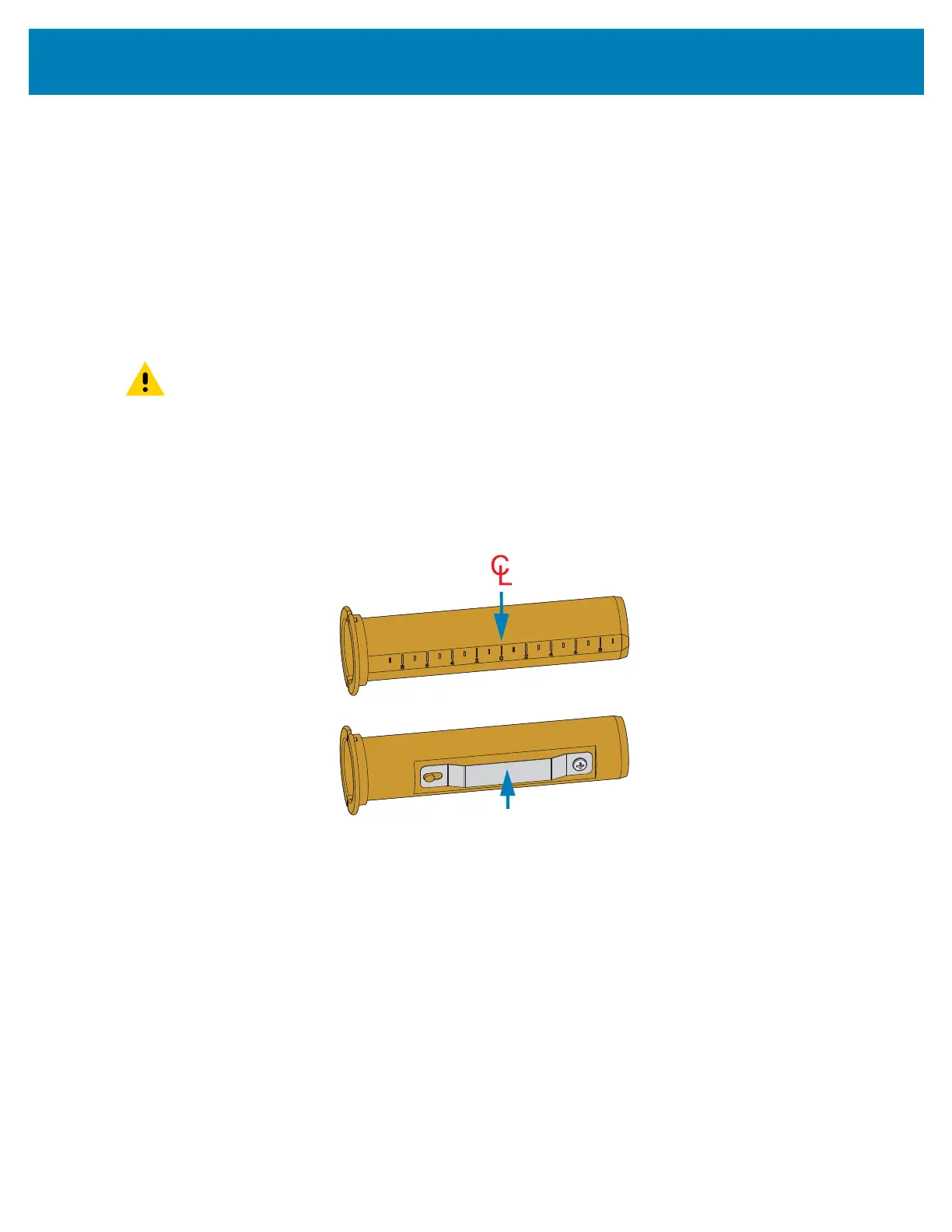161
Setup
Loading Non-Zebra 300 Meter Transfer Ribbon
Loading non-Zebra 300 meter transfer ribbon in your printer requires the use of Zebra
ribbon core adapters.
Minimum requirements to use non-Zebra 300 meter ribbons with your printer:
• Inside core diameter (I.D.) of 25.4mm (1.0 inch, range 1.004 to 1.016 inches).
Material: Fiberboard; hard materials such as plastic cores may not function cor-
rectly.
• Ribbon width range of 110 to 33mm (4.3 to 1.3 inches).
• The maximum outer diameter of the ribbon is 66mm (2.6 inches).
Caution • Using non-Zebra media or ribbons not approved for use in your Zebra® printer
may damage your printer or printhead. Image quality may also be affected by poor or
marginal ribbon performance (maximum print speed, ink formulation, etc.), core material
(too soft or hard), and fit (loose or tight ribbon core or exceeds maximum outer diameter -
66mm).
The adapters help you align the ribbon and core to the media (and printer’s) center. The
adapters include a ‘core lock’ spring to engage the soft fiberboard inside of the ribbon core
and scale measured from the printer’s center-line when mounted in the printer.
1. Load an empty ribbon core onto a ribbon core adapter. The empty ribbon core should
be the same width (or larger) than the ribbon roll. Roughly center the core over the
adapters center line. An empty Zebra ribbon core may be used instead of the adapter
and empty non-Zebra ribbon core. One 300m empty ribbon core is supplied with the
printer.
2. Load the non-Zebra ribbon roll onto the ribbon core adapter. Orient the adapter flange
on the left side and verify that the ribbon unwraps on the backside of the roll as shown
in the illustration. Roughly center the core over the adapters center line.
‘Core Lock’ Spring
= Center-line