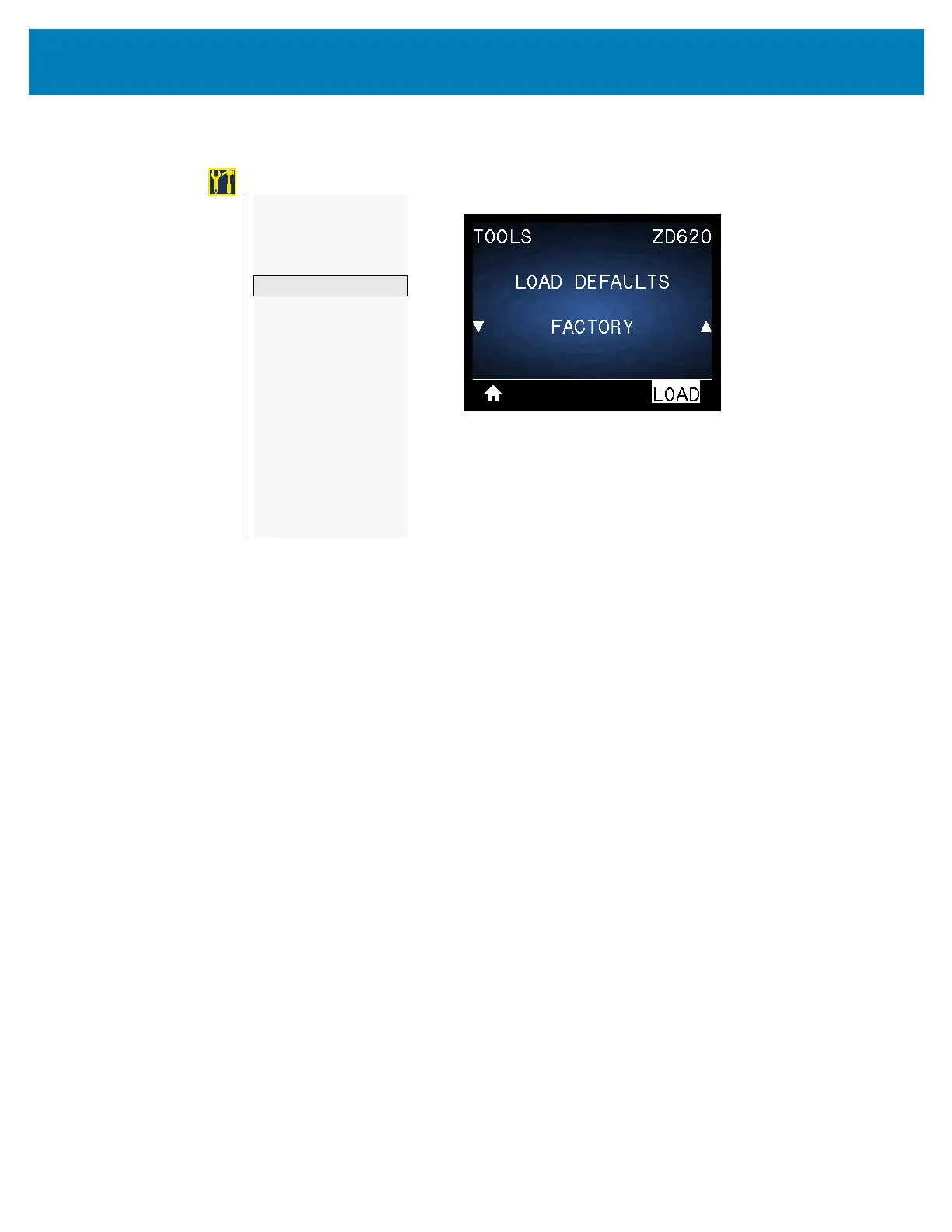91
Printer Configuration Menus
LOAD DEFAULTS
Description: Restore specific printer, print server, and network settings back to the factory
defaults. Use care when loading defaults because you will need to reload all settings that
you changed manually. This menu item is available through two user menus with different
default values for each.
Accepted values:
• FACTORY—Restores all printer settings other than the network settings back to the
factory defaults. Use care when loading defaults because you will need to reload
all settings that you changed manually.
• NETWORK—Reinitializes the printer’s wired or wireless print server. With a wireless
print server, the printer also reassociates with your wireless network.
• LASTSAVED—Loads settings from the last permanent save.
Related ZPL command(s):
•FACTORY: ^JUF
•NETWORK: ^JUN
• LAST SAVED: ^JUR
SGD command used: NotApplicable
Print Server web page: ViewandModifyPrinterSettings>Calibration
•FACTORY: ViewandModifyPrinterSettings>RestoreDefaultCon-
figuration
•NETWORK: PrintServerSettings>ResetPrintServer
• LAST SAVED: ViewandModifyPrinterSettings>Restore
SavedCon-
figuration
TOOLS
—
PRINT INFORMATION
—
IDLE DISPLAY
—
POWER UP ACTION
—
HEAD CLOSE ACTION
—
LOAD DEFAULTS
—
MEDIA/RIBBON CAL
—
DIAGNOSTIC MODE
—
ZBI ENABLED?
—
RUN ZBI PROGRAM
—
STOP ZBI PROGRAM
—
CONFIG INFO TO USB
—
PRINT USB FILE
—
COPY USB FILE TO E:
—
STORE E: FILE TO USB
—
PRINT STATION
—
PASSWORD PROTECT
—
PRINT TEST FORMAT