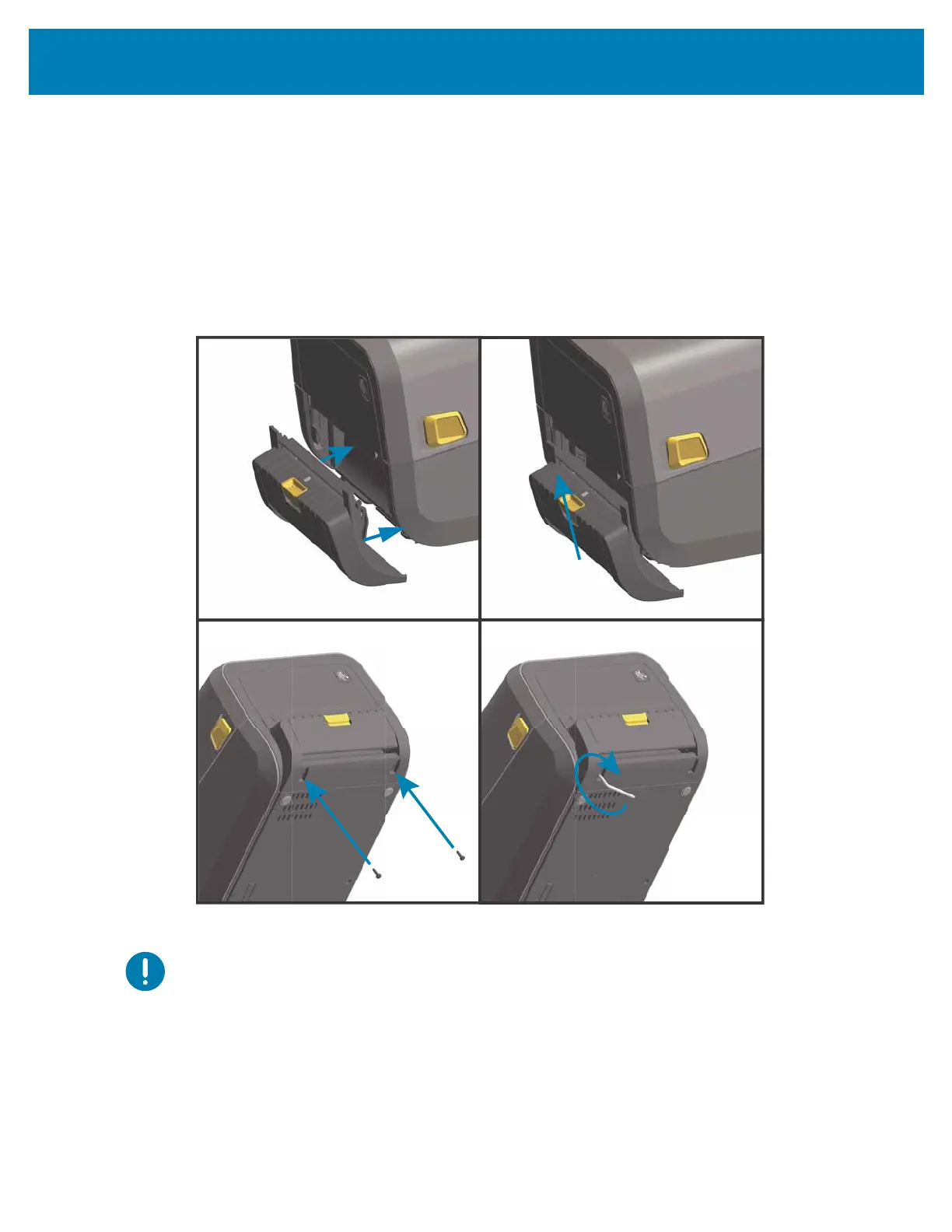47
Install Hardware Options
Installing the Label Dispenser
The standard bezel must be removed and DC input power disconnected before the Label
Dispenser can be installed. See Removing the Standard Bezel.
1. Place the label dispenser module and printer right side up with the top of the module
12.5 mm (0.5 inch) below the bottom of the top cover. Center and push the module
into the front of the printer and slide it up until it stops.
2. Turn the printer upside down and attach the module to the printer with the two screws
using the Torx wrench.
Note • For best printer performance, update the printer’s firmware after installing options
or immediately after the printer’s initial setup. See Updating Printer Firmware.