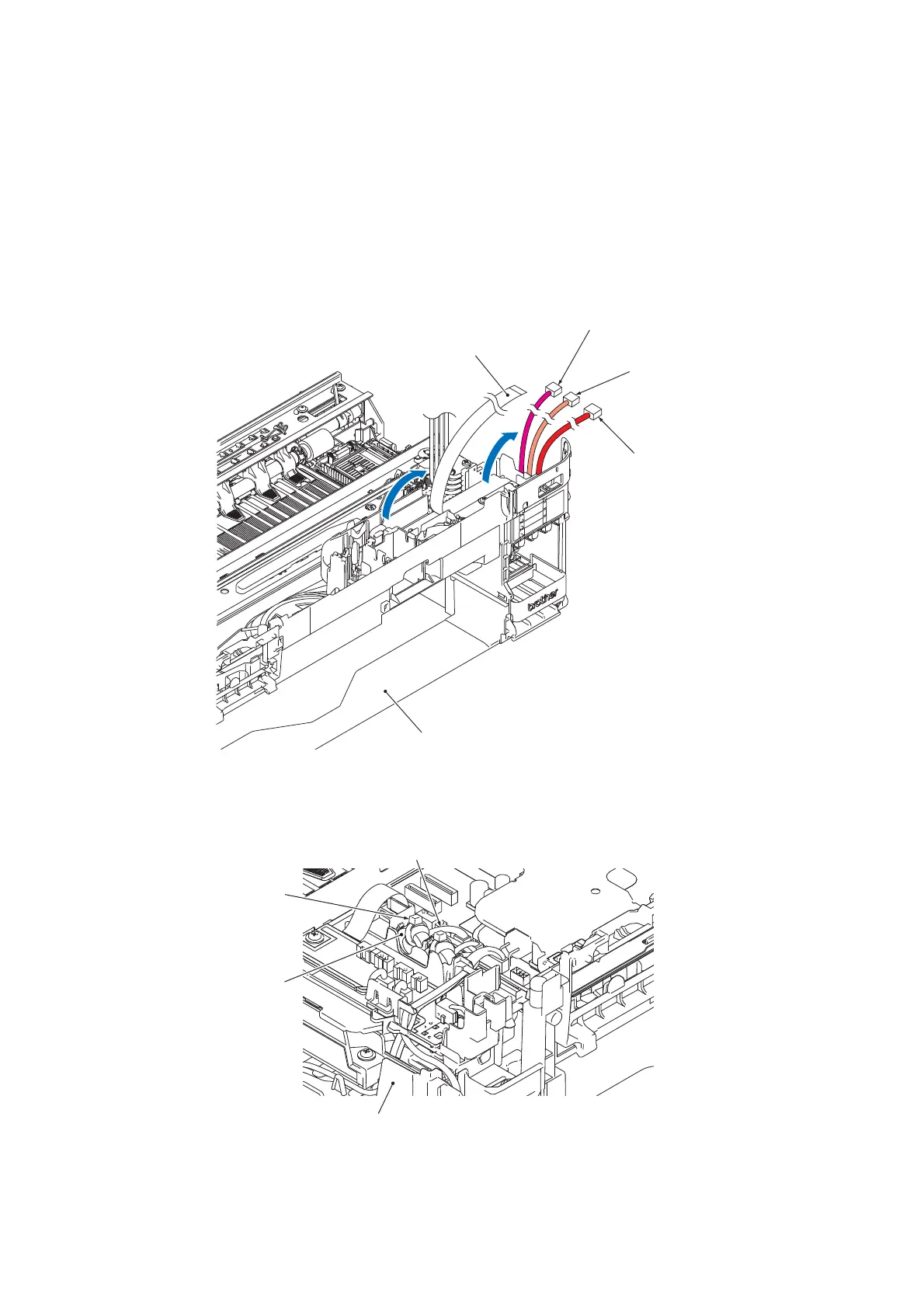3-97
Confidential
9.24 Ink Refill ASSY
(1) If the head joint has been removed from the head/carriage unit, set it back to the head/
carriage unit (to prevent ink leakage when you remove a protective part).
(2) Release the wiring of the ink supply tubes from the tube support wire and tube support
plate.
(3) Release the wiring of the ink sensor flat cable.
(4) Release the wiring of the harnesses.
Assembling Note: When routing the carriage motor harness, set the ferrite core into the square
hole with the cable tie positioned on the top of the ferrite core.
(Rear)
(Front)
Lower cover
Purge cam sensor
harness
Registration sensor harness
Ink sensor flat cable
Carriage motor harness
(3_079_E)
Carriage motor harness
Ferrite core
Cable tie
Lower cover
(Front)
(3_085_1_E)
