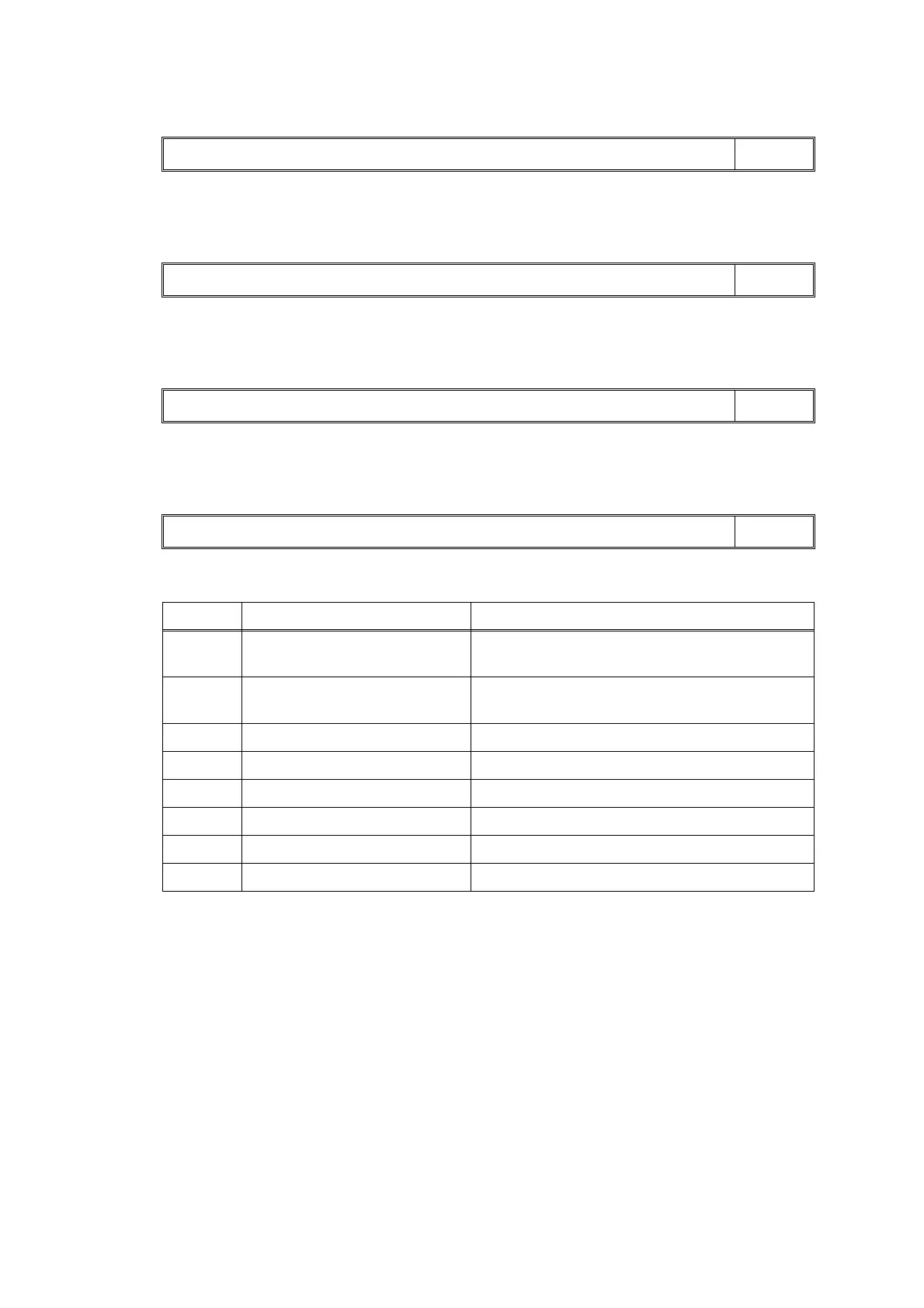Confidential
2-41
Error Code 5A
Abnormal stop of purge cam being driven.
Error Code 5B
Pump of maintenance unit stopped abnormally during exhaustion/suction.
Error Code 5D
Excessive current protection activated for the driver IC during purge cam operation.
Error Code 5E
Excessive current protection activated for the driver IC during pump operation.
Unable to Print 5A
LCD
Unable to Print 5B
LCD
Unable to Print 5D
LCD
Unable to Print 5E
LCD
Step Cause Solution
1 Foreign materials in the
maintenance unit
Remove foreign materials.
2 PF encoder disk stained Clean the PF encoder disk and flushing guide (refer
to Chapter 3, Section 1.)
3 PF encoder disk defective Replace the PF encoder disk.
4 PF encoder sensor defective Replace the PF encoder PCB ASSY.
5 Ink supply tubes bent Replace the ink refill ASSY.
6 Paper feed motor defective Replace the paper feed motor.
7 Maintenance unit defective Replace the maintenance unit.
8 Main PCB defective Replace the main PCB ASSY.
