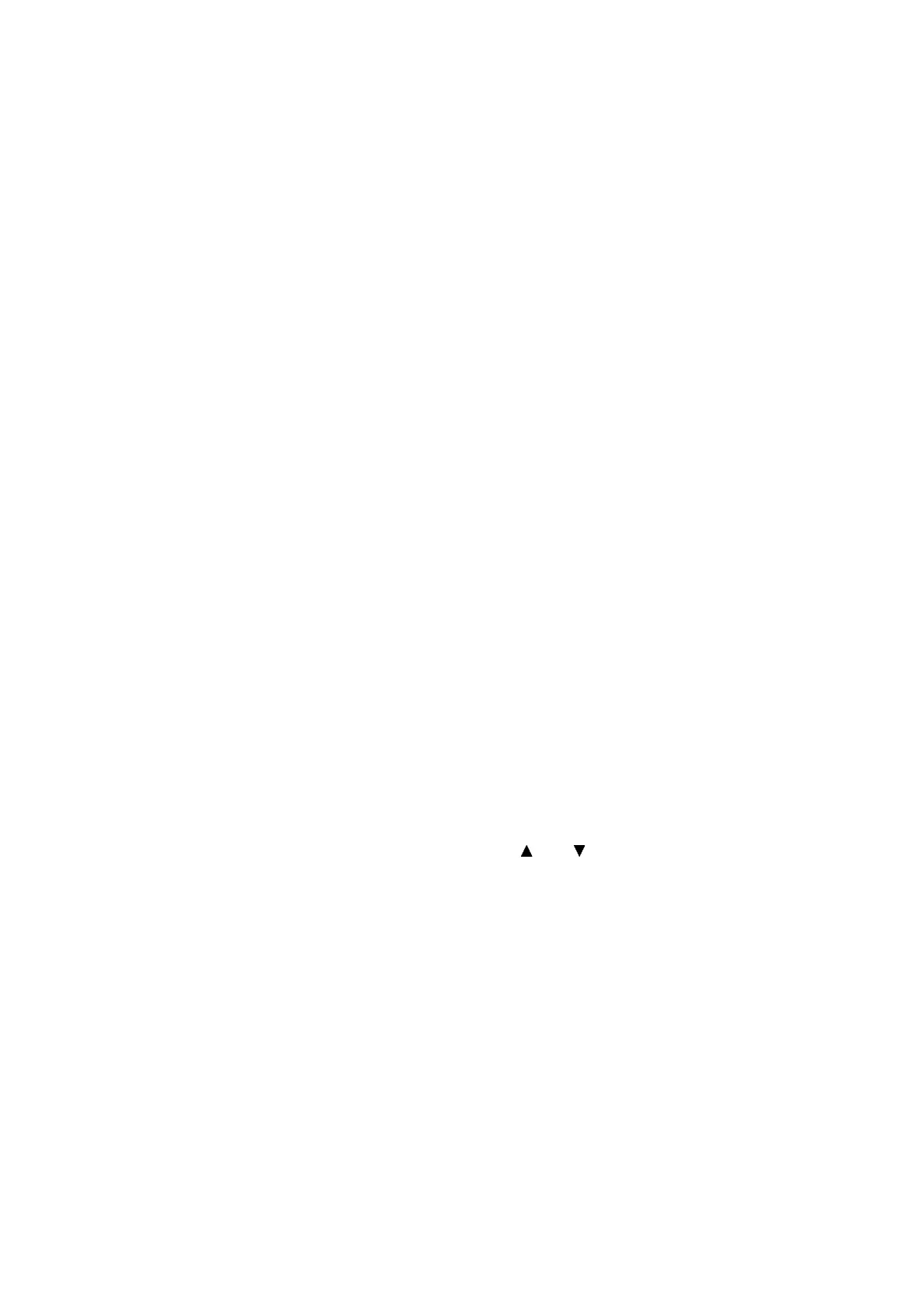5-28
Confidential
(4) Press the Mono Start key.
The "********.msd" appears on the LCD. The "********" is unique to each model.
(5) Press the Mono Start key.
The "Import from Card" or "Import all" appears on the LCD again.
(6) Press the Mono Start key.
The "Please wait" appears on the LCD.
Note: Never remove the external memory from the machine when importing is in progress.
(7) Wait for the machine to automatically return to the initial stage of the maintenance mode
and show "**** Active" on the LCD.
Remove the external memory from the machine and keep it in a safe place.
Note: If any of the error messages shown in "Backup Procedure" appears, press the Stop key to
return the machine to the initial stage of the maintenance mode.
1.3.14 Setting of Country/Language (Maintenance mode 52)
< Function >
Machines have been customized for their destination countries with the corresponding
EEPROM customizing codes (see Section 1.3.27, Function code 74). However, some
customizing codes are shared by two or more destination countries, so the machines customized
by these codes require further specifying individual destination countries or languages.
Note: This function applies to "France and surrounding areas," "Pan-Nordic," "Eastern
Europe," "Oceania," and "Iberia" only.
< Operating Procedure >
(1) Press the 5 and 2 keys in this order in the initial stage of the maintenance mode.
Wait for the "Press OK key" to appear on the LCD, then press the SET key.
(2) Select the country name of the user with the and keys and press the SET key to
display "1.Yes 2.No."
(3) If the choice is correct, press 1.Yes.
The machine displays "ACCEPTED" on the LCD, saves the new setting, and returns to the
standby state.
