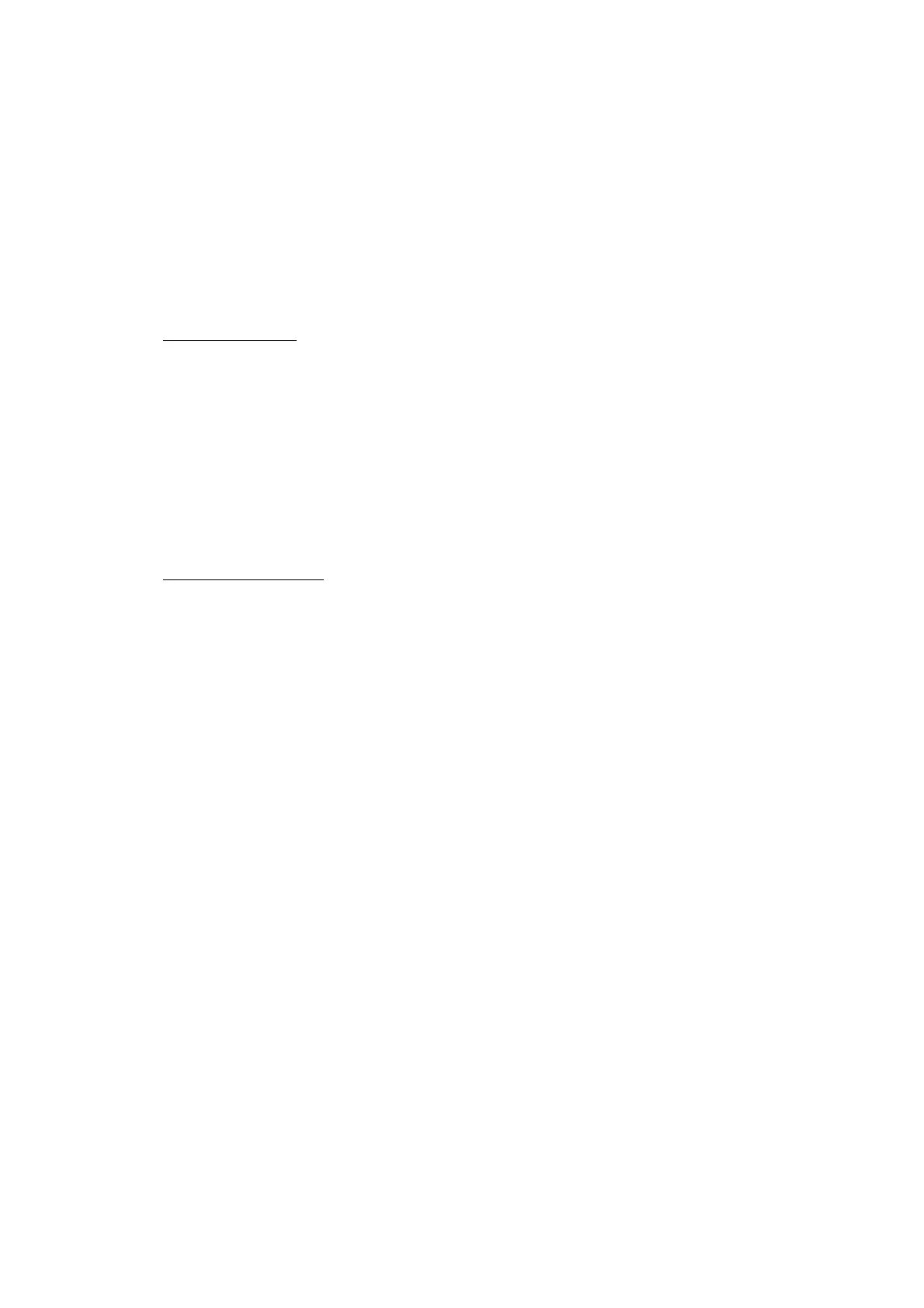5-21
Confidential
1.3.9 EEPROM Dump and Log Information Saving (Maintenance mode 17)
< Function >
The EEPROM dump function transfers the EEPROM settings made in the machine to another
machine as fax data.
The log information transfer function outputs user’s log information (e.g., panel operation) and
machine’s operation log information to a USB flash memory to save it as a CSV file.
< Operating Procedure >
EEPROM dumping
(1) Let the end user make a call to the destination machine to which he/she should transfer the
EEPROM settings as fax data.
(2) If the line is connected, instruct the end user to:
1) Switch his/her machine to the end user-accessible maintenance mode.
2) Press the 1 and 7 keys in this order.
3) Press the 1 key.
The machine starts transferring the EEPROM settings to the destination machine as fax
data.
Log information saving
Instruct the end user to:
(1) Switch his/her machine to the end user-accessible maintenance mode.
(2) Press the 1 and 7 keys in this order.
(3) Insert a USB flash memory to his/her machine and press the 1 key.
The machine saves the log information in the USB flash memory as a CSV file.
