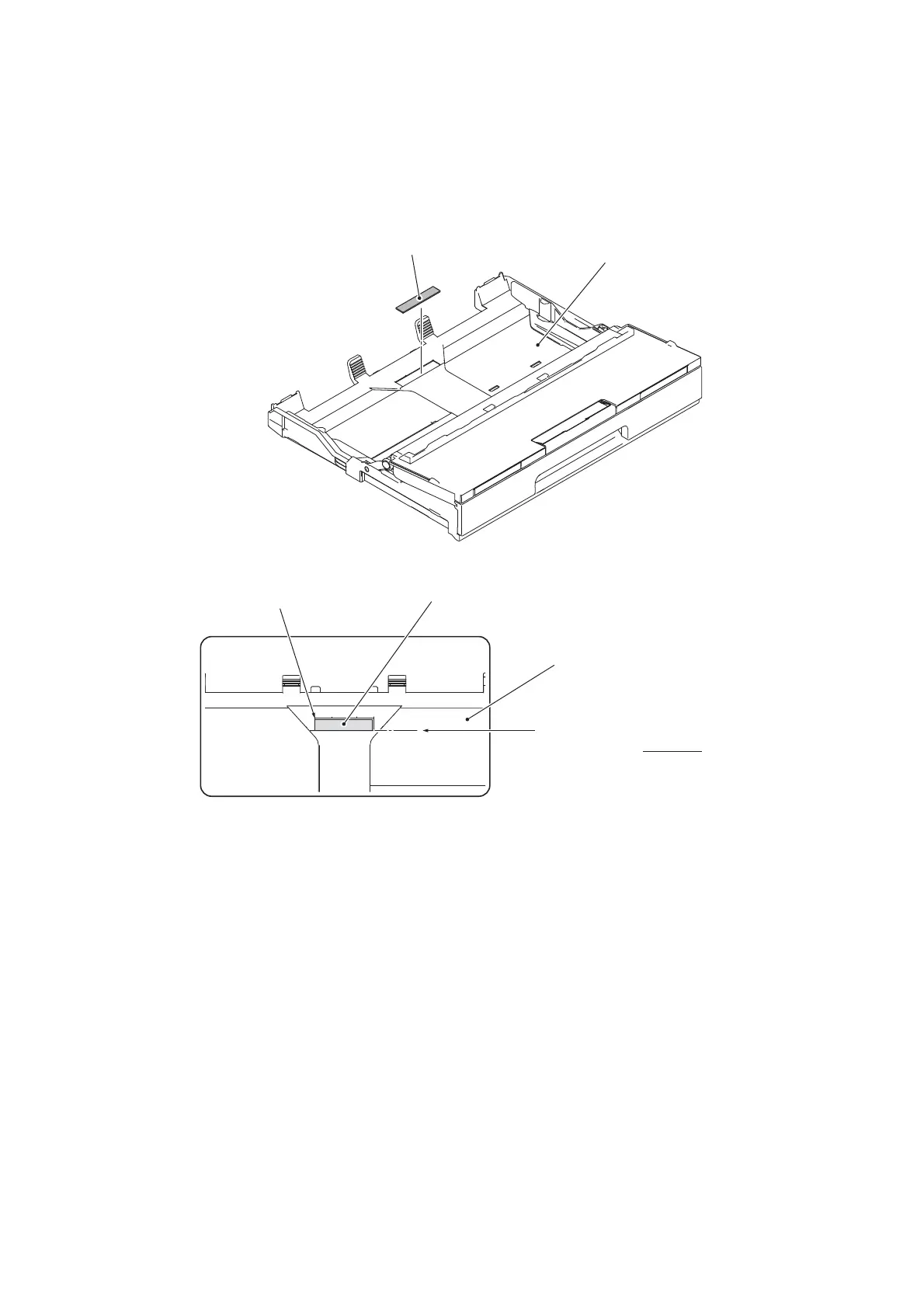3-124
Confidential
9.39 Base Pad on Paper Tray ASSY
(1) If the base pad needs to be replaced, peel if off the bottom of the paper tray.
Note: Once removed, the base pad will become unusable and a new pad will have to be put
back in.
Assembling Note: When attaching a new base pad to the paper tray, align the front edge of the
pad with that of the depressed section on the paper tray and center the pad widthways as shown
above.
Base pad
Paper tray
Base pad
Paper tray
Align the edge of the
base pad with the front edge
of the depressed section on the
paper tray.
Depressed
section
(3_113_E)
