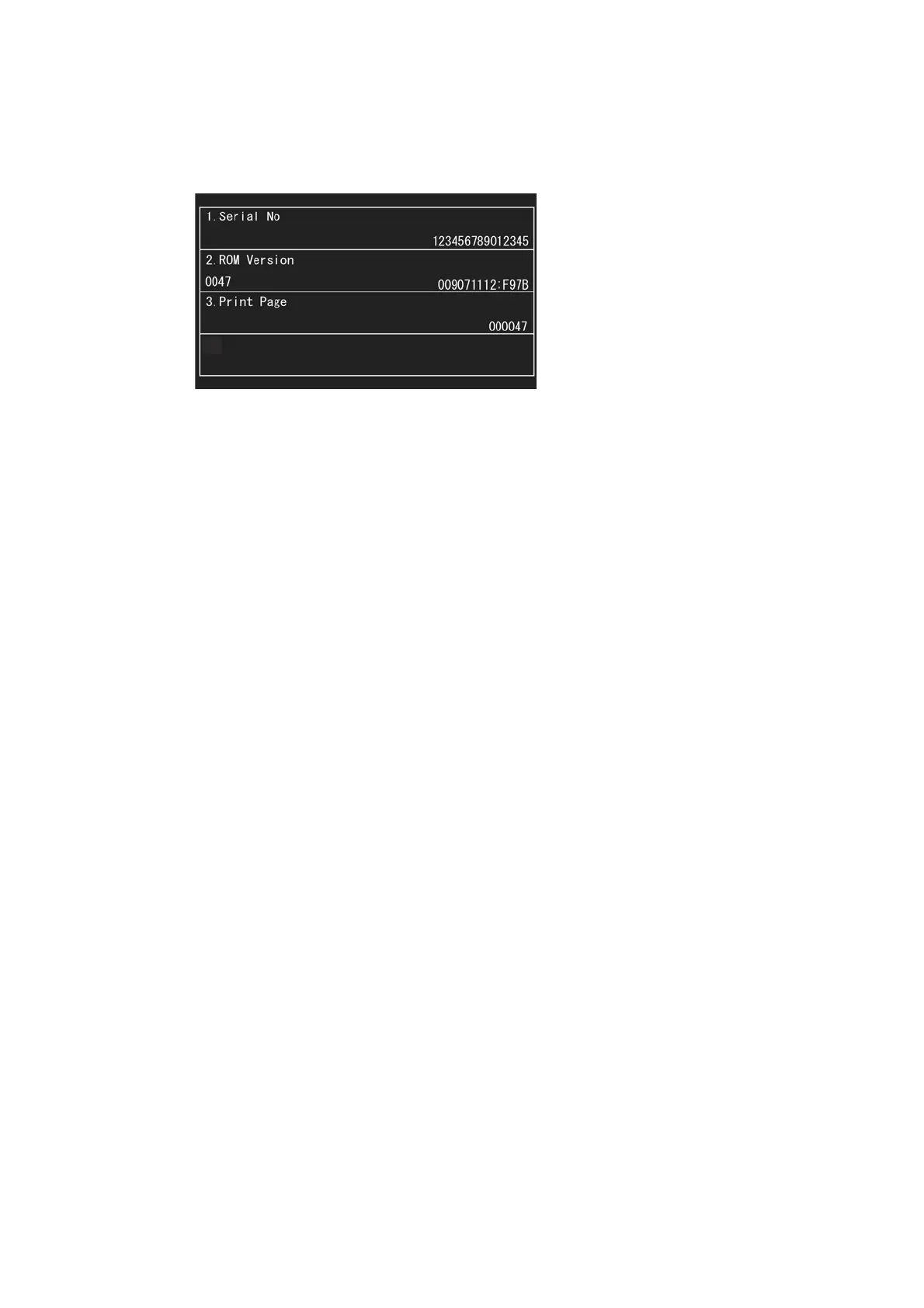5-76
Confidential
2.2 Displaying the Firmware Version
(1) When the machine is on standby, hold down the Home key for approx. 5 seconds to display
the following screen on the LCD.
The firmware version displays in the "2. ROM Version" area.
2.3 Moving the Head/Carriage Unit
(1) Holding down the X key with the document scanner unit opened for more than five seconds
moves the head/carriage unit to the center of its travel.
