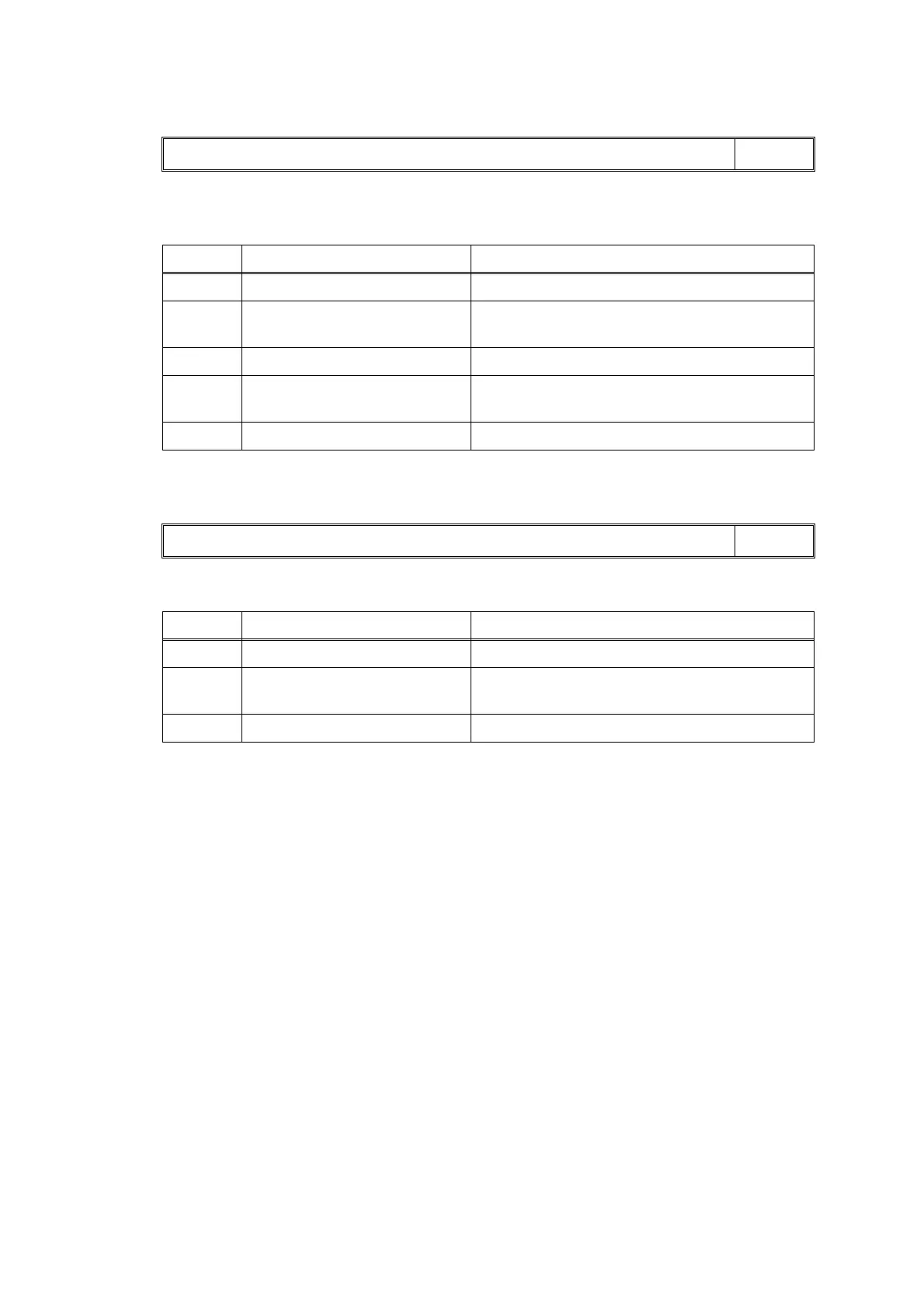Confidential
2-54
Error Code BC
Level of second side CIS scan result is detected as abnormal during FAX transmission (After re-
try.)
Error Code BD
Black level value abnormal at scanning.
Unable to Scan BC
LCD
Step Cause Solution
1 White level data failure Carry out maintenance 55 to obtain white label data.
2 White reference film stained Clean the white reference film of the document
scanner unit.
3 Second side CIS unit defective Replace the second side CIS unit.
4 White reference film damage,
broken
Replace the document scanner unit.
5 Main PCB defective Replace the main PCB ASSY.
Unable to Scan BD
LCD
Step Cause Solution
1 Black level data failure Carry out maintenance 55 to obtain white label data.
2 First side or second side CIS unit
defective
Replace the first side or second side CIS unit.
3 Main PCB defective Replace the main PCB ASSY.
