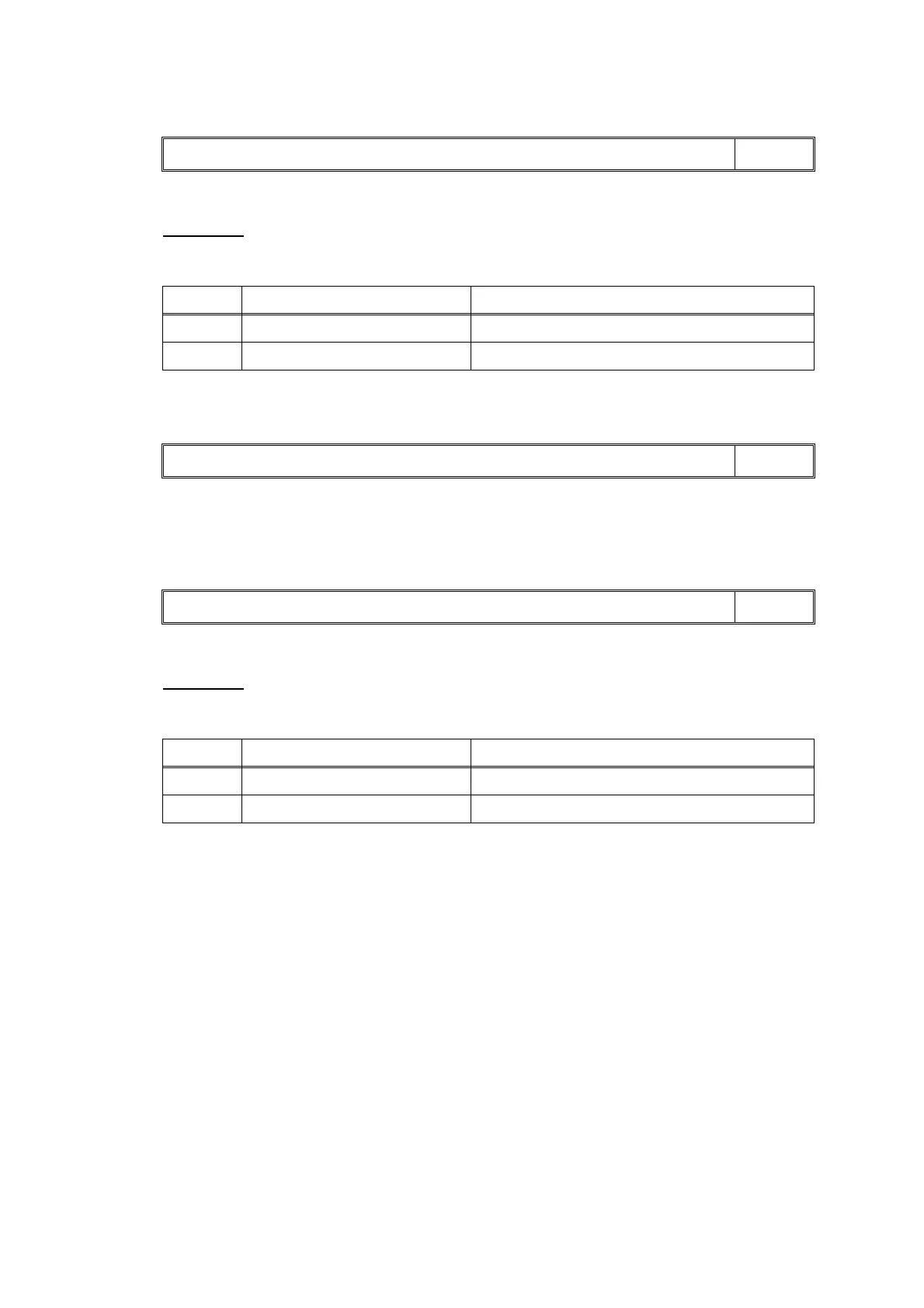Confidential
2-57
Error Code ED
Touch panel initialization failed.
User Check
- Check foreign materials between touch panel and touch panel frame, and remove if any.
Error Code F0
Flash file system error
Error Code FE
ROM data acquisition error
User Check
- Turn the power off and on.
MACHINE ERROR ED
LCD
Step Cause Solution
1 Touch panel defective Replace the control panel ASSY.
2 Main PCB defective Replace the main PCB ASSY.
MACHINE ERROR F0
LCD
MACHINE ERROR FE
LCD
Step Cause Solution
1 Program malfunctioning Re-load the firmware.
2 Main PCB defective Replace the main PCB ASSY.
