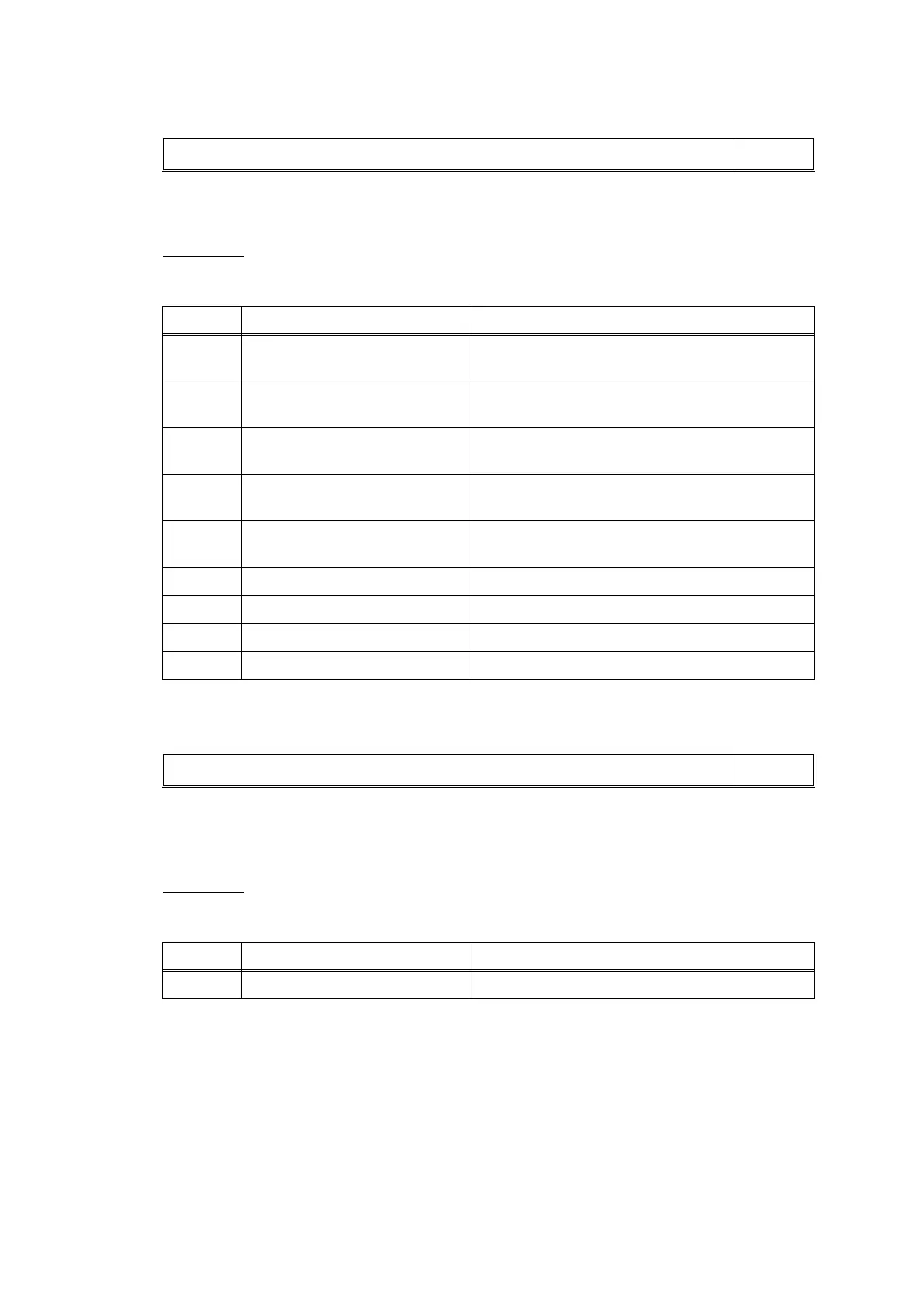Confidential
2-51
Error Code A3
Document detection sensor detects that document is pulled out during document scanning. Or,
the document scanning position sensor cannot detect document within specified time.
User Check
- Remove the jammed document.
Error Code A4
ADF cover sensor detects opened cover state.
Although this error is usually unlikely to occur, it can be considered to occur due to noise
around the location of setting, power supply voltage fluctuation or problem of software.
User Check
- Turn the power off and on.
Document Jam
LCD
Step Cause Solution
1 Foreign materials in the document
feeding path
Remove foreign materials.
2 Document detection actuator
caught on the surrounding parts
Set the document detection actuator into place.
3 Document scanning position
actuator out of place
Set the document scanning position actuator into
place.
4 Document scanning position
sensor harness connection failure
Reconnect the document scanning position sensor
harness.
5 Document scanning position
sensor defective
Replace the document scanning position sensor PCB
ASSY.
6 ADF motor defective Replace the ADF motor.
7 Document pick-up roller worn out Replace the document separate roller ASSY.
8 Sensor relay PCB defective Replace sensor relay PCB.
9 Main PCB defective Replace the main PCB ASSY.
Cover is Open
LCD
Step Cause Solution
1 Main PCB defective Replace the main PCB ASSY.
