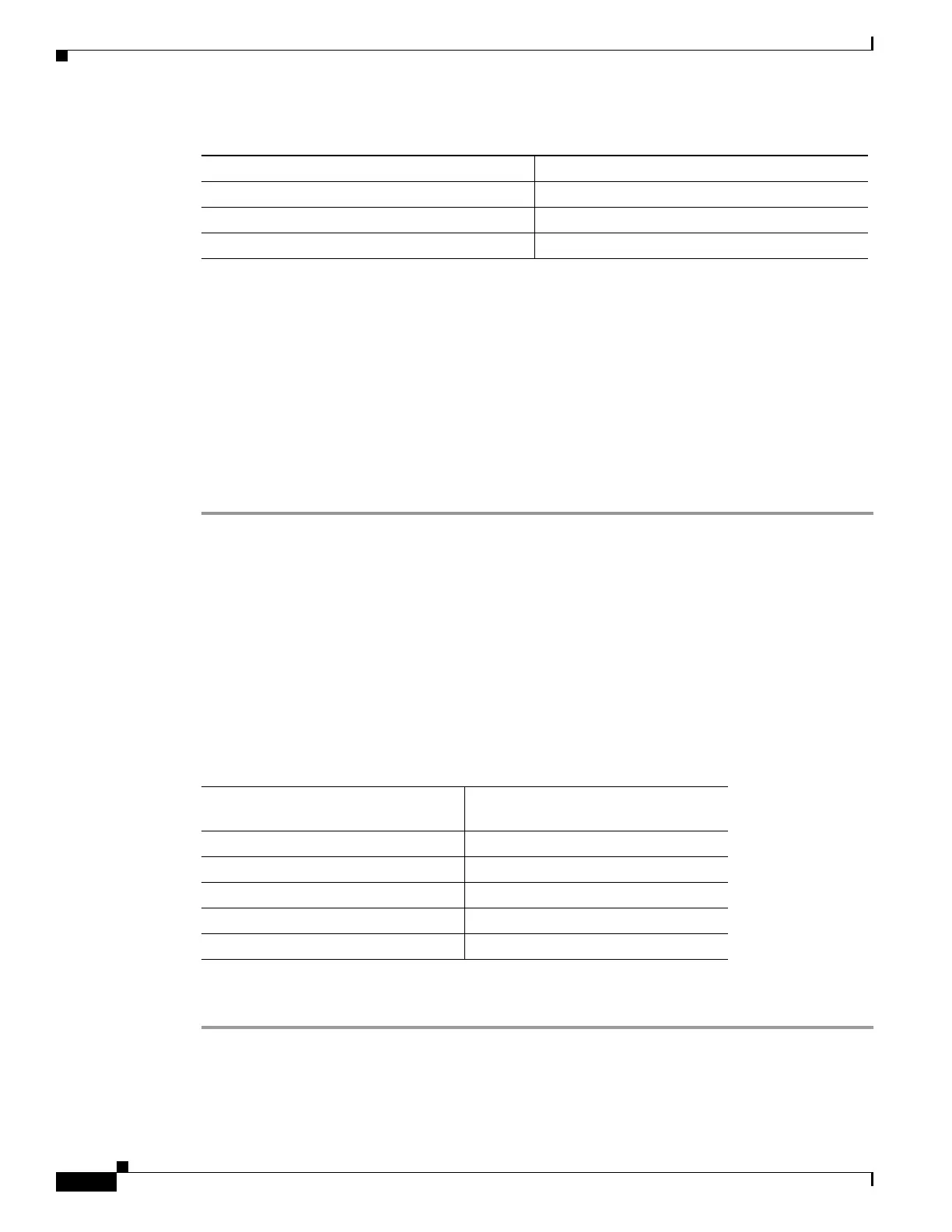1-4
Cisco ASA Series CLI Configuration Guide
Appendix 1 Addresses, Protocols, and Ports
IPv4 Addresses and Subnet Masks
Class B-Size Network Address
To determine the network address to use with the subnet mask for a network with between 254 and
65,534 hosts, you need to determine the value of the third octet for each possible extended network
prefix. For example, you might want to subnet an address like 10.1.x.0, where the first two octets are
fixed because they are used in the extended network prefix, and the fourth octet is 0 because all bits are
used for the host number.
To determine the value of the third octet, follow these steps:
Step 1 Calculate how many subnets you can make from the network by dividing 65,536 (the total number of
addresses using the third and fourth octet) by the number of host addresses you want.
For example, 65,536 divided by 4096 hosts equals 16.
Therefore, there are 16 subnets of 4096 addresses each in a Class B-size network.
Step 2 Determine the multiple of the third octet value by dividing 256 (the number of values for the third octet)
by the number of subnets:
In this example, 256/16 = 16.
The third octet falls on a multiple of 16, starting with 0.
Therefore, Table 1-3 shows the 16 subnets of the network 10.1.
192.168.0.16 192.168.0.16 to 192.168.0.31
——
192.168.0.248 192.168.0.248 to 192.168.0.255
1. The first and last address of a subnet are reserved. In the first subnet example, you cannot use 192.168.0.0 or 192.168.0.7.
Table 1-2 Class C-Size Network Address (continued)
Subnet with Mask /29 (255.255.255.248) Address Range
1
Table 1-3 Subnets of Network
Subnet with Mask /20
(255.255.240.0) Address Range
1
1. The first and last address of a subnet are reserved. In the first subnet example, you cannot use
10.1.0.0 or 10.1.15.255.
10.1.0.0 10.1.0.0 to 10.1.15.255
10.1.16.0 10.1.16.0 to 10.1.31.255
10.1.32.0 10.1.32.0 to 10.1.47.255
——
10.1.240.0 10.1.240.0 to 10.1.255.255
