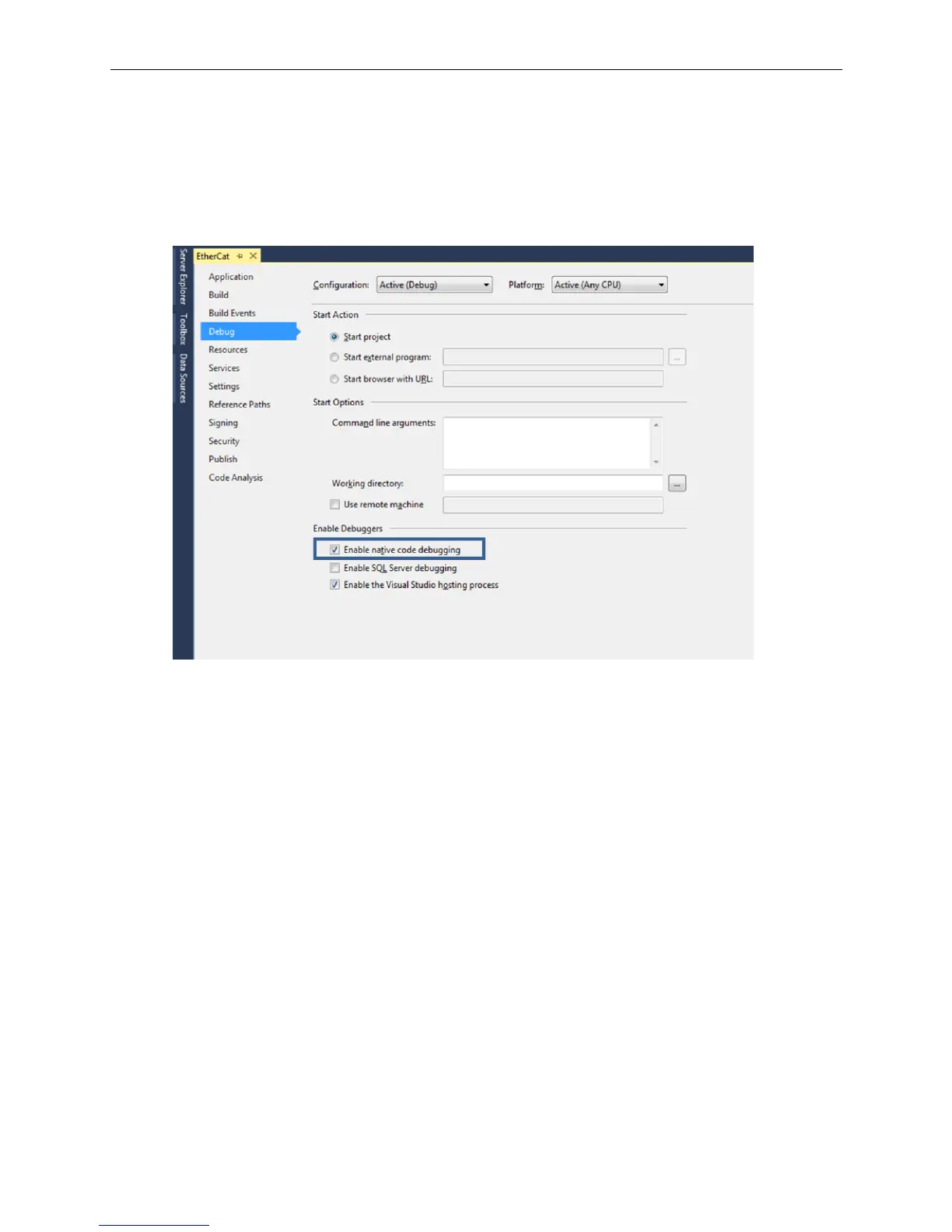EtherCAT Programming Guide Introduction to API Function Library
March, 2017
1-3
1
1.2.4 Using C#
Place “EtherCat_DLL.cs” and “EtherCat_DLL_Err.cs” in user-built project to control EtherCAT
DLL with API.
Note: For C# projects, please tick the Enable native code debugging option in the Debug tab. See figure
below. Serious errors (i.e. blue screen) will occur if this option is not ticked.
Figure 1.2.4.1 Settings for C# project
