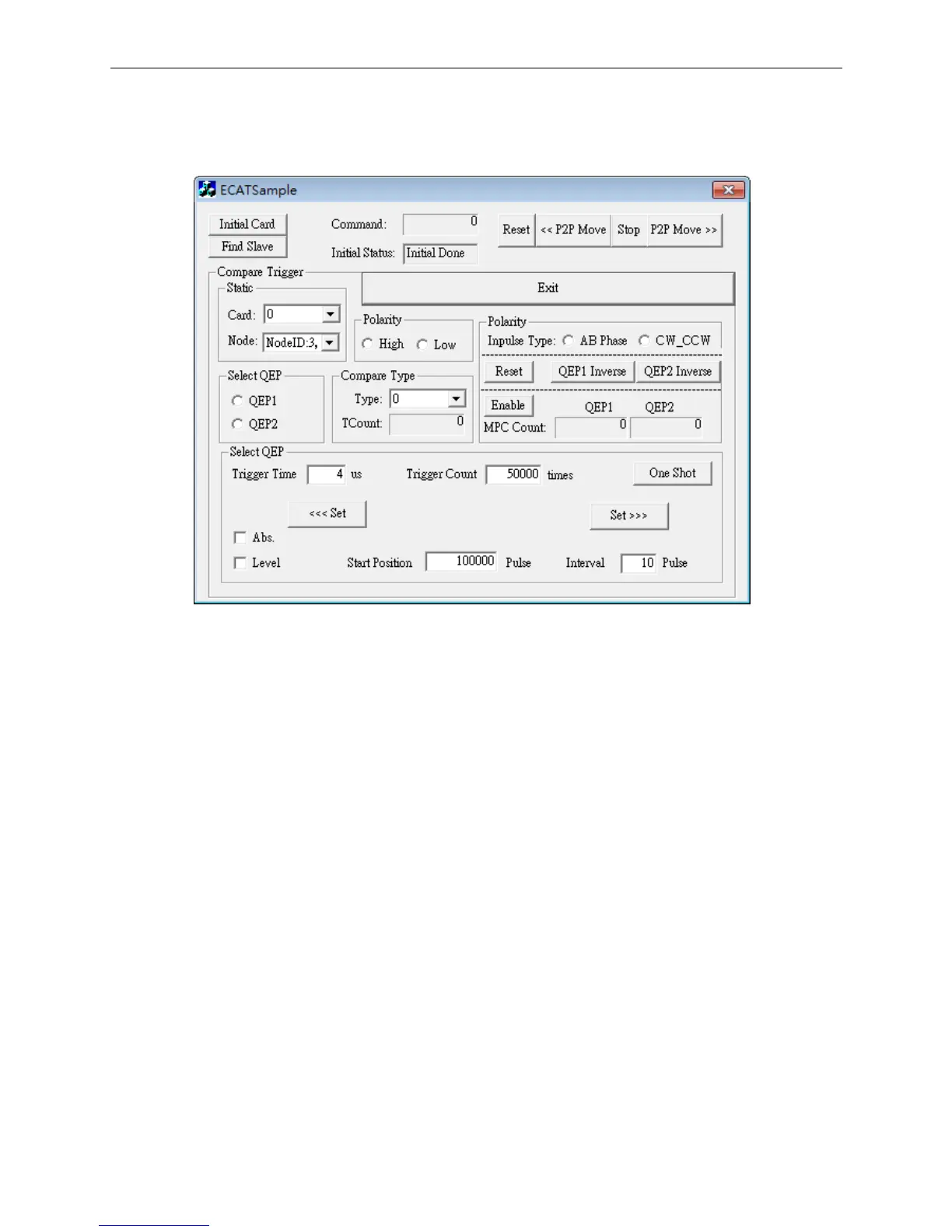EtherCAT Operation Example EtherCAT Programming Guide
3-48 March, 2017
3
3.11.2 Application examples
Program interface
Figure 3.11.2.1
(1) Activate and initialize interface card
*Make sure the PCI-L221-B1 interface card has been installed and it has to work with
Delta’s pulse module for pulse comparing in this example.
Press the Initial Card key (as shown in figure 3.11.2.1) to start initializing the interface
card.
Press the Find Slave key (as shown in figure 3.11.2.1) to start searching the connecting
modules.
For more information about the interface card initialization, please see “Activate interface
card” and “Initialize interface card” in section 3.1.2.
