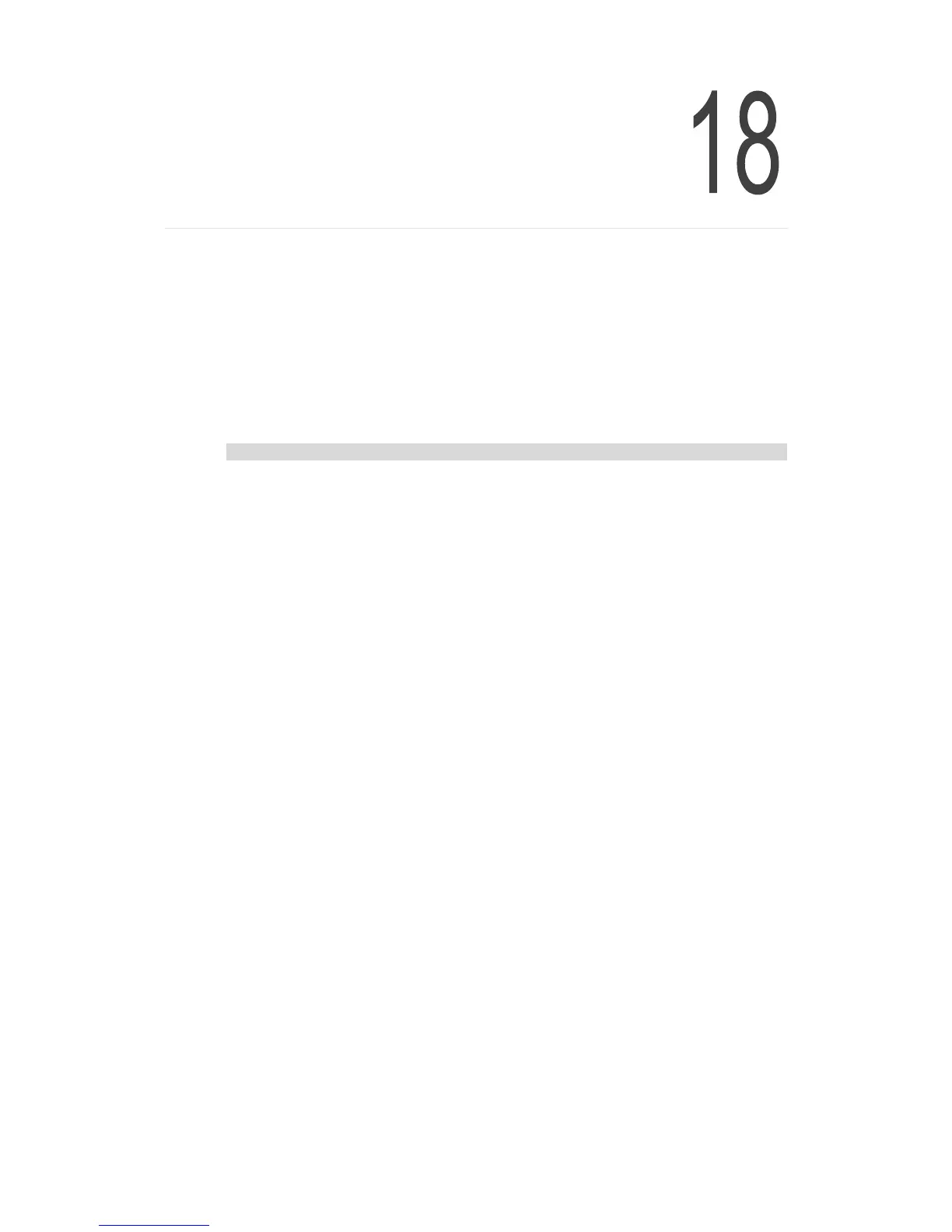March, 2017 18-1
Operation of DI/DO
Module
This chapter introduces DI/DO API, including acquiring the state of DI/DO module and
signal, DO settings and its output value when error occurs, etc.
The APIs included in this chapter are applicable to all EtherCAT digital input/output
modules. Please note that Delta DI/DO modules require to be enabled before being
used; please refer to Chapter 32 for more information. For the retentive function for the
digital output when an error occurs, refer to Chapter 31. And see Chapter 26 for setting
local digital input and digital output of GPIO on motion card.
18
18.1 _ECAT_Slave_DIO_Get_Input_Value ················································· 18-3
18.2 _ECAT_Slave_DIO_Get_Output_Value ·············································· 18-4
18.3 _ECAT_Slave_DIO_Set_Output_Value ··············································· 18-5
18.4 _ECAT_Slave_DIO_Get_Single_Input_Value ······································· 18-6
18.5 _ECAT_Slave_DIO_Get_Single_Output_Value ···································· 18-7
18.6 _ECAT_Slave_DIO_Set_Single_Output_Value ····································· 18-8
18.7 _ECAT_Slave_DIO_Set_Output_Error_Mode ······································ 18-9
18.8 _ECAT_Slave_DIO_Set_Output_Error_Value ····································· 18-10
