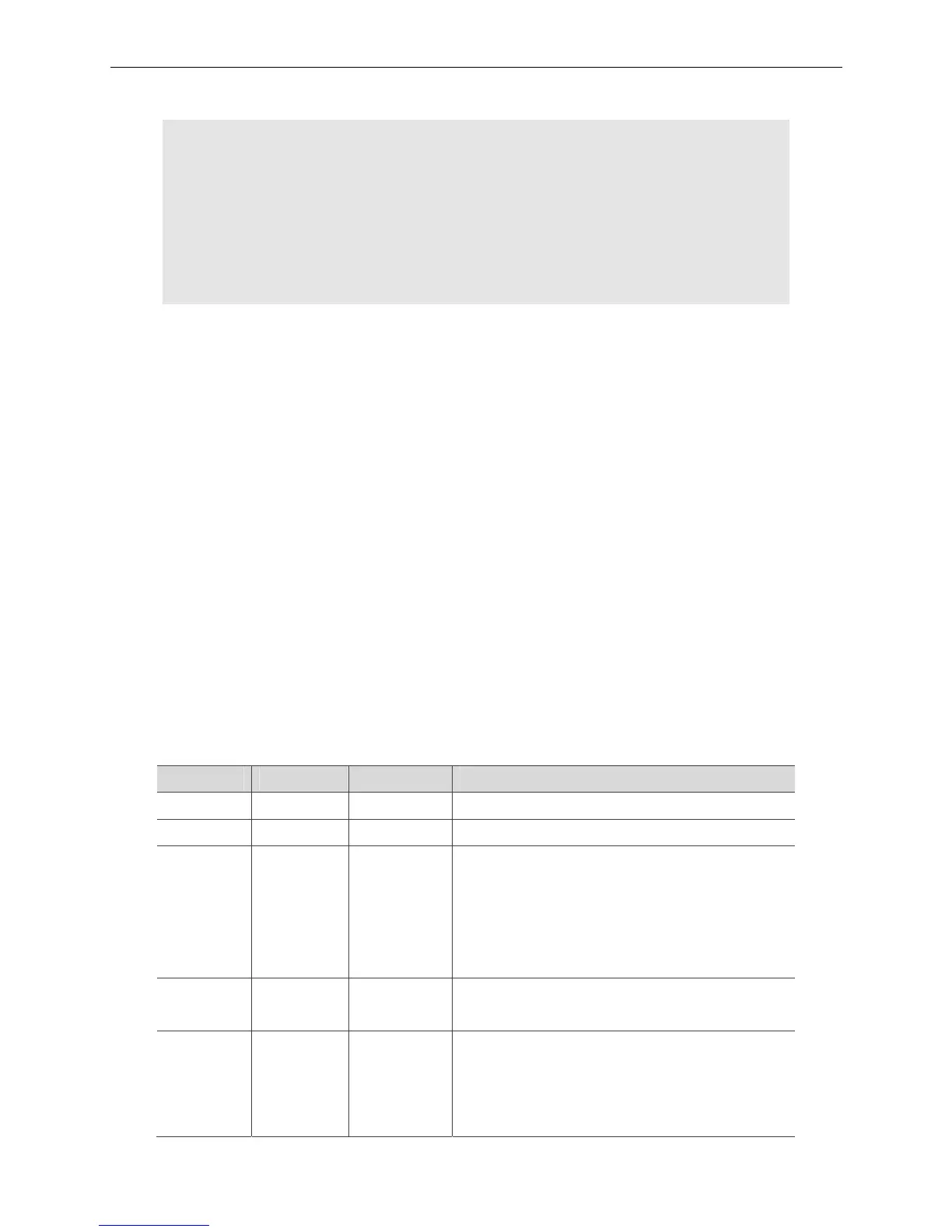EtherCAT Programming Guide Cyclic Synchronous Position Mode (CSP)
March, 2017 9-21
9
Example
U16 Status, CardNo=0, AxisNum =2, AxisArray [2]={1,2}, SlotArray [2]={0, 0};
U16 Scurve =0, Abs_Rel =0;
I32 DistArrary [2]= {100000,200000}, StrVel=0, ConstVel =50000, EndVel=20000;
F64 TPhase1=0.2, TPhase2=0.1;
Status = _ECAT_Slave_CSP_Start_Multiaxes_Move (CardNo, AxisNum, AxisArray,
SlotArray, DistArrary, Strvel, ConstVel, EndVel, TPhase1, TPhase2, Scurve, Abs_Rel);
9.11 _ECAT_Slave_CSP_Start_Msbrline_Move
Syntax
U16 PASCAL _ECAT_Slave_CSP_Start_Msbrline_Move (U16 CardNo, U16 AxisNum,
U16 *AxisArray, U16 *SlotArray, U16 ArcNodeBit, I32 *Target1Point , I32 *Target2Point,
U16 Mode, I32 Parameter, F64 ArcAngle1, F64 ArcAngle2, F64 SpeedRatio, I32 Strvel,
I32 ConstVel, I32 EndVel, F64 TPhase1, F64 TPhase2, U16 Scurve, U16 Abs_Rel)
Purpose
This is for executing multi-axis point to point motion with smooth speed.
When connecting two paths with smooth acceleration and deceleration, motion path might not be
identical to the target position. This API can be applied to set the position when connecting two
paths and the position of the actual path.
Note: If the position error is set too small, it might cause machine vibration.
Parameter
Name Data type Property Description
CardNo U16 Number Card number
AxisNum U16 Quantity The engaged axis number (max. number is 8)
AxisArray U16*
Array for each
axis
Array for each axis (node ID); the array number should
equal to the axis number
AxisNo Array[0] stores the first node
AxisNo Array[1] stores the second node
….
SlotArray U16*
Array for each
slot
Array for each axis (slot ID); the array number should
equal to the axis number
ArcNodeBit U16 Value
If one of the paths is arc, please complete the setting
below:
As shown in figure 9.11.1, M1 and M2 is motion path
running from current position, TargetPoint1 to
