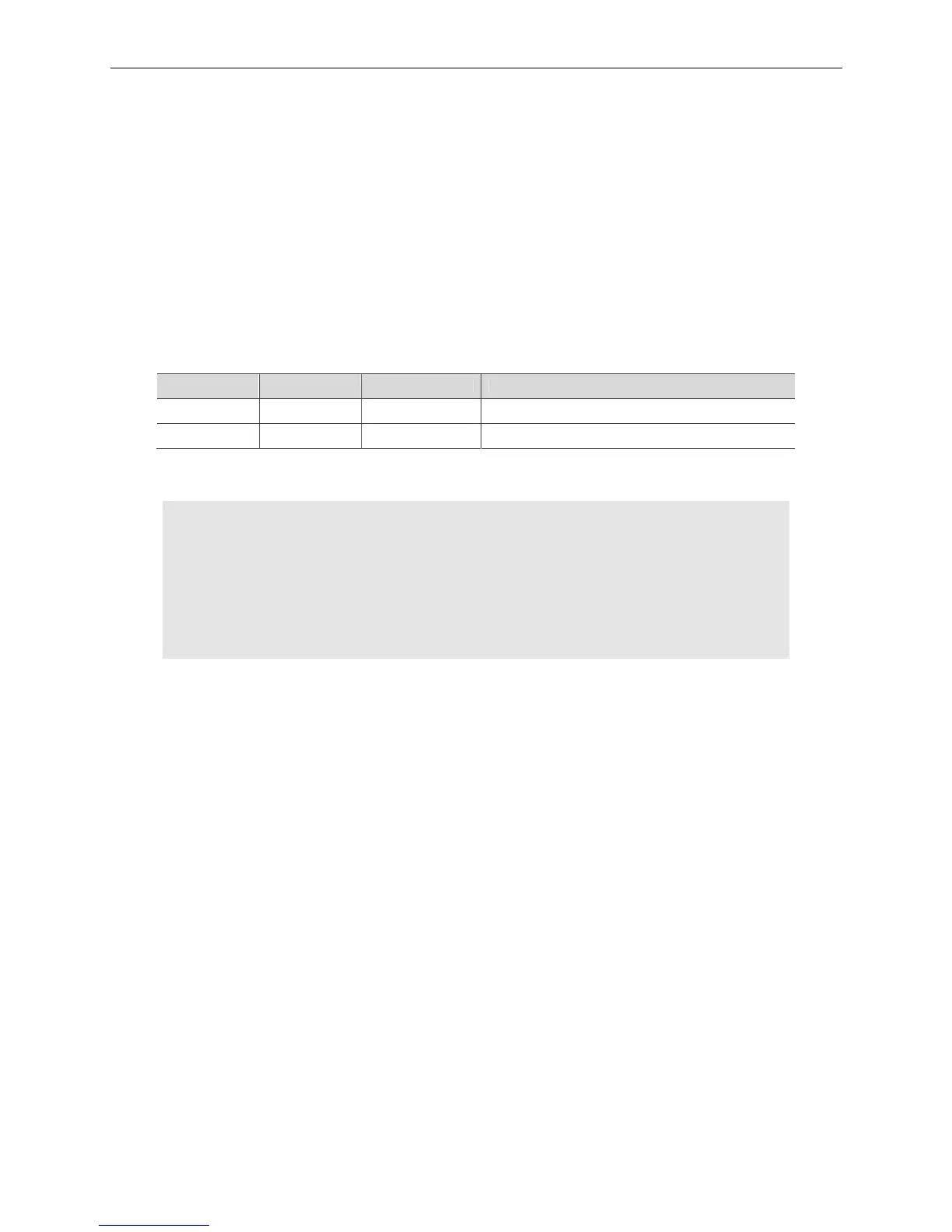EtherCAT Programming Guide Security of Software Protection
March, 2017 29-5
29
29.3 _ECAT_Security_Write_Verifykey
Syntax
U16 PASCAL _ECAT_Security_Write_Verifykey (U16 CardNo, U32 *Verifykey )
Purpose
Write the verification key into the verification IC
Note: Before writing in the verification key, users should use the API function (in section 6.1 and 6.2) to
initialize the EtherCAT master. Also, use the API function (section 29.5) to confirm the password.
beforehand.
Parameter
Name Data type Property Description
CardNo U16 Number Card No.
Verifykey U32* Data array Input an 8-character verification key
Example
U16 Status = 0;
U16 CardNo;
U32 Verifykey[8] = {0, 1, 2, 3, 4, 5, 6, 7};
CardNo = 0;
Status= _ECAT_Security_Write_Verifykey ( CardNo, Verifykey);