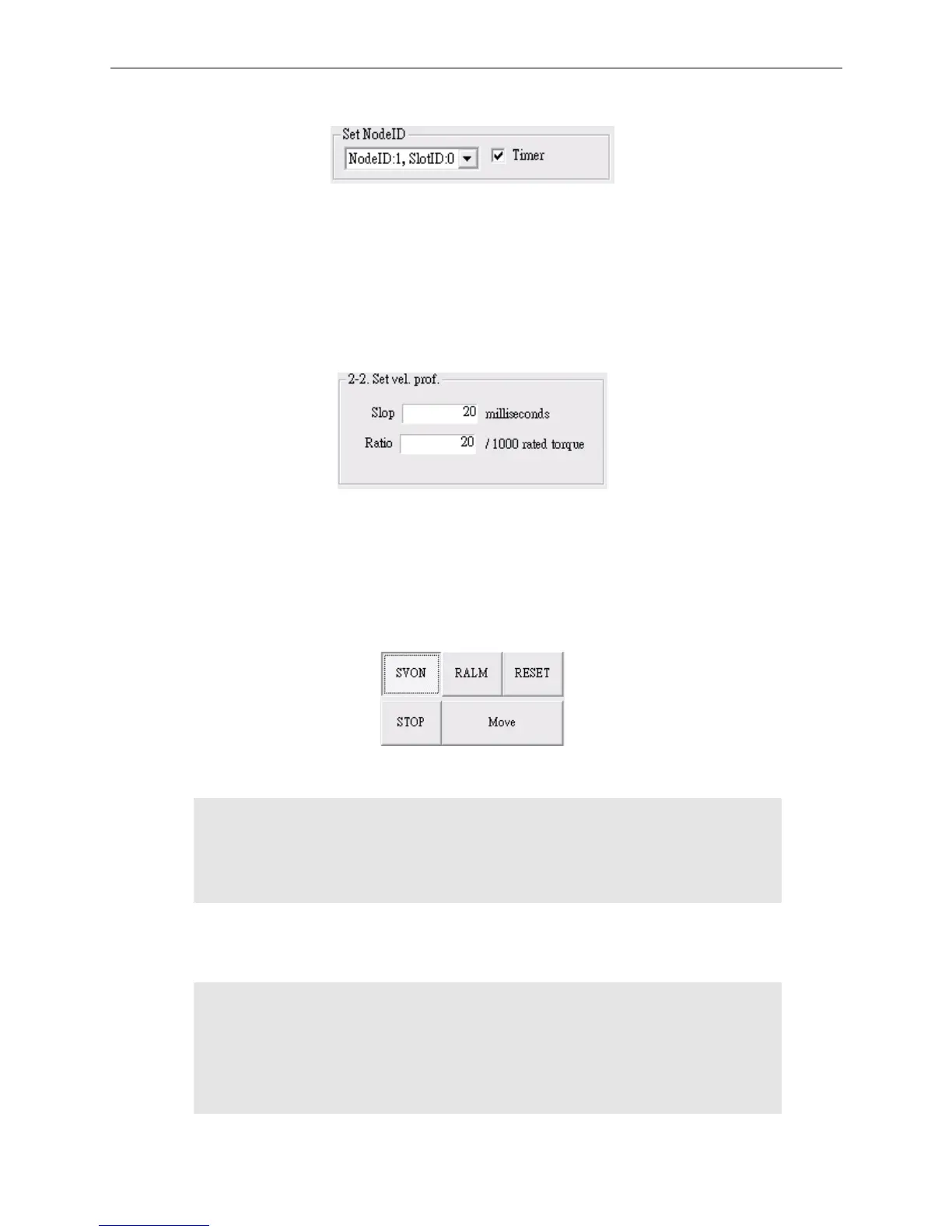EtherCAT Operation Example EtherCAT Programming Guide
3-10 March, 2017
3
(2) Set Node ID and Slot ID for the servo drive and enable motion status display
Figure 3.3.2.2
Select Node ID and Slot ID and check the Timer box to display the motion status.
Set NodeID: Specify the Node ID to be executed. The parameters “AxisNo.” and “SlotNo”
in the API function.
Timer: Check the Timer box to display the current motion status.
(3) Enter the Slop and Ratio values
Figure 3.3.2.3
Slop: Input the required time for the rated torque. (unit: ms)
Ratio: Input the permillage of the rated torque value. For example, if the ratio value is 20,
the rated torque will be 2%.
(4) Set the servo motor to ON/OFF state (servo on/servo off)
Figure 3.3.2.4
Press the SVON key (as shown in figure 3.3.2.4) to execute the following program:
RetCode = _ECAT_Slave_Motion_Set_Svon(gESCCardNo, gNodeID, gSlotID, ON_OFF);
// ON_OFF:
// 0: Servo OFF.
// 1: Servo ON.
(5) Torque control
Press the Move key (as shown in figure 3.3.2.4) to execute the following program:
RetCode = _ECAT_Slave_PT_Start_Move(gESCCardNo, gNodeID, gSlotID, Torque,
Slope);
/* Set torque parameters and enable torque control. */
// The motor will run in forward direction if the torque value is greater than 0, and run in
reverse direction if the value is smaller than 0.
