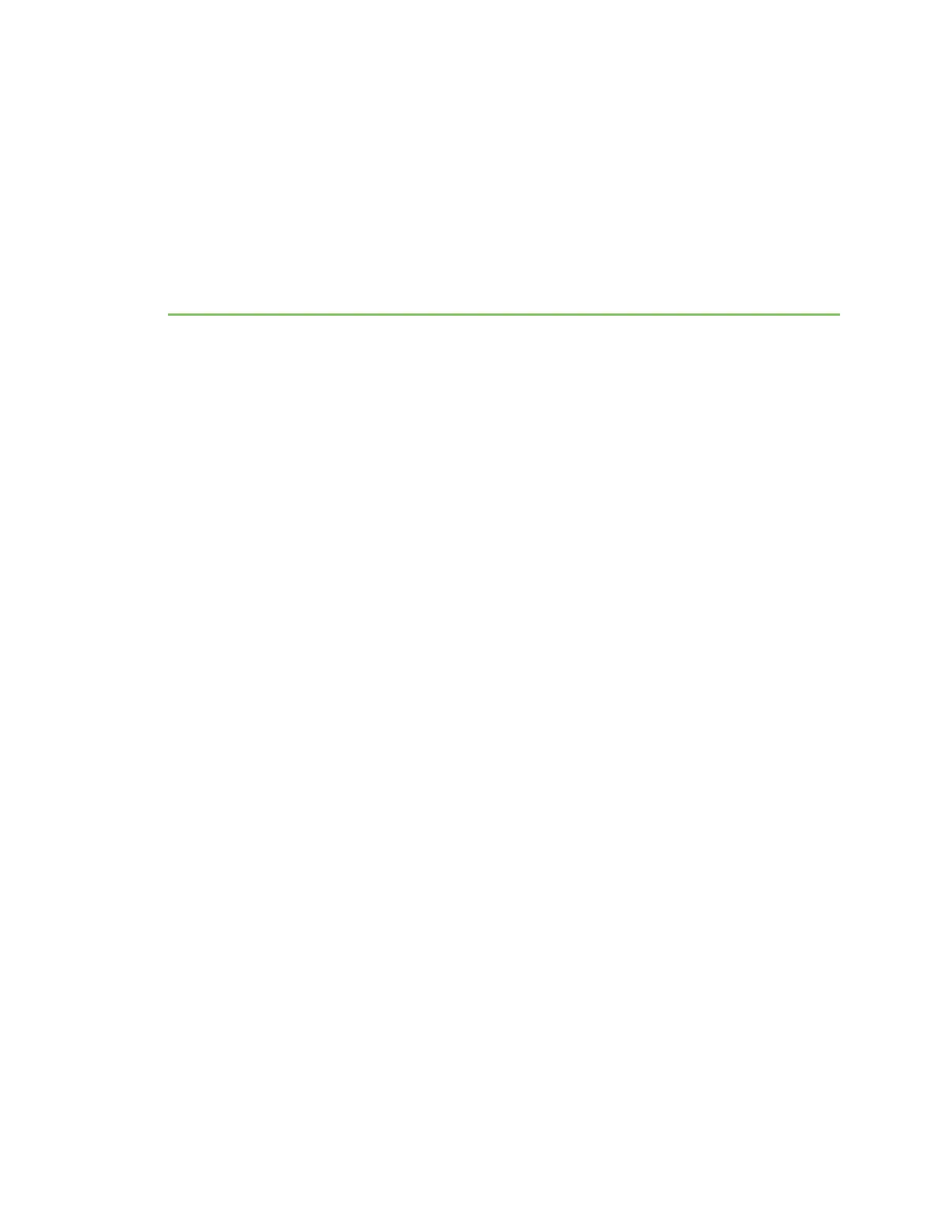Serial port
Connect IT 16/48 devices have a single serial port that provides access to the command-line interface.
Use an RS-232 serial cable to establish a serial connection from your Connect IT 16/48 to your local
laptop or PC. Use a terminal emulator program to establish the serial connection. The terminal
emulator's serial connection must be configured to match the configuration of the Connect IT 16/48
device's serial port. The default serial port configuration for the Connect IT 16/48 is:
n Enabled: enabled
n Serial mode: Remote access
n Label: None
n Baud rate: 9600
n Data bits: 8
n Parity: None
n Stop bits: 1
n Flow control: None
n Escape sequence: ~b
n History size: 4000
n Exclusive access: enabled
n Idle timeout: 15m
Configure the serial port
By default, the Connect IT 16/48 numbered serial ports are configured as follows:
n Enabled
n Serial mode: Login
n Label: None
n Baud rate: 115000
n Data bits: 8
n Parity: None
n Stop bits: 1
n Flow control: None
n Escape sequence: ~
n History size: 4000
Digi Connect IT® 16/48 User Guide
160