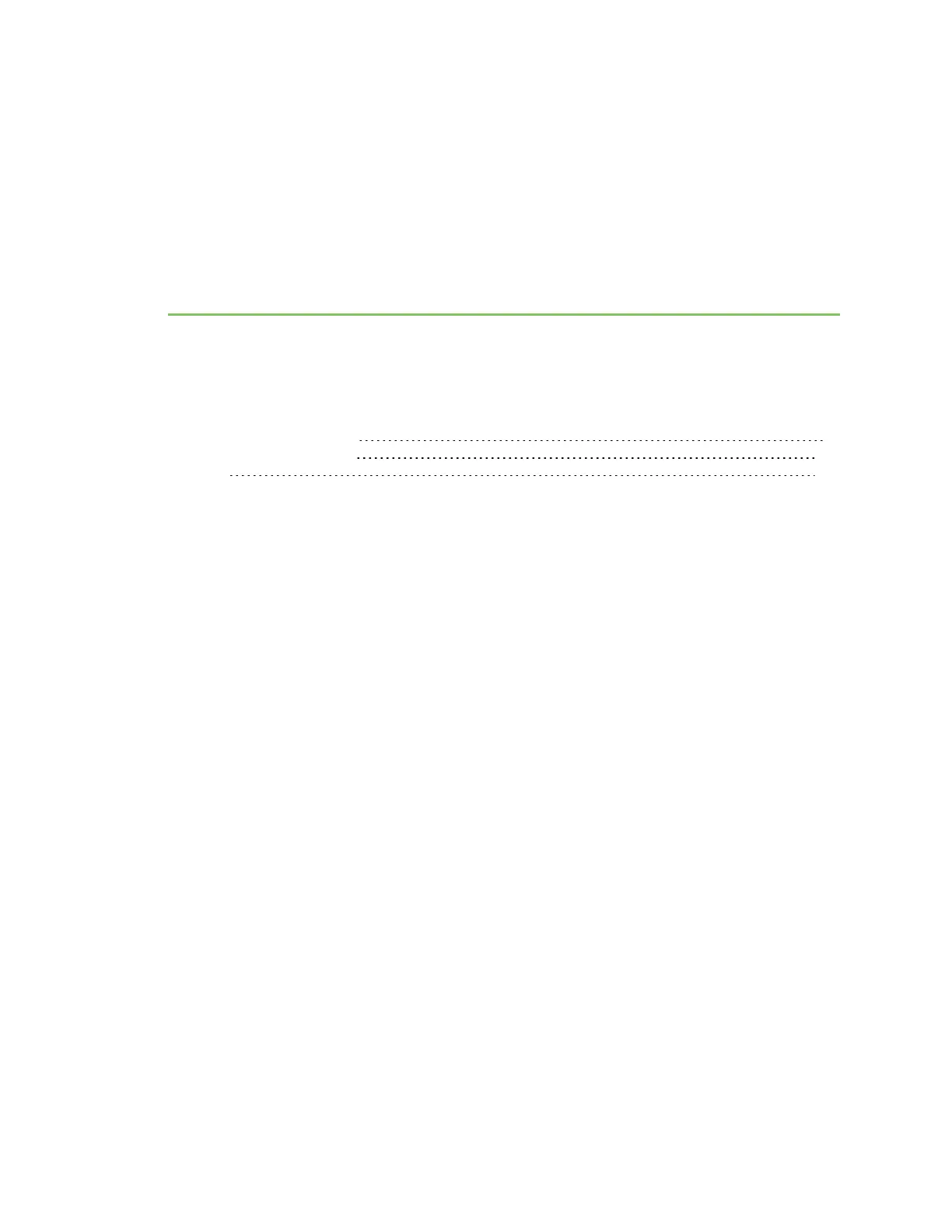Interfaces
Connect IT devices have several physical communications interfaces. These interfaces can be bridged
in a Local Area Network (LAN) or assigned to a Wide Area Network (WAN).
This chapter contains the following topics:
Wide Area Networks (WANs) 50
Local Area Networks (LANs) 116
Bridging 152
Digi Connect IT® 16/48 User Guide
49