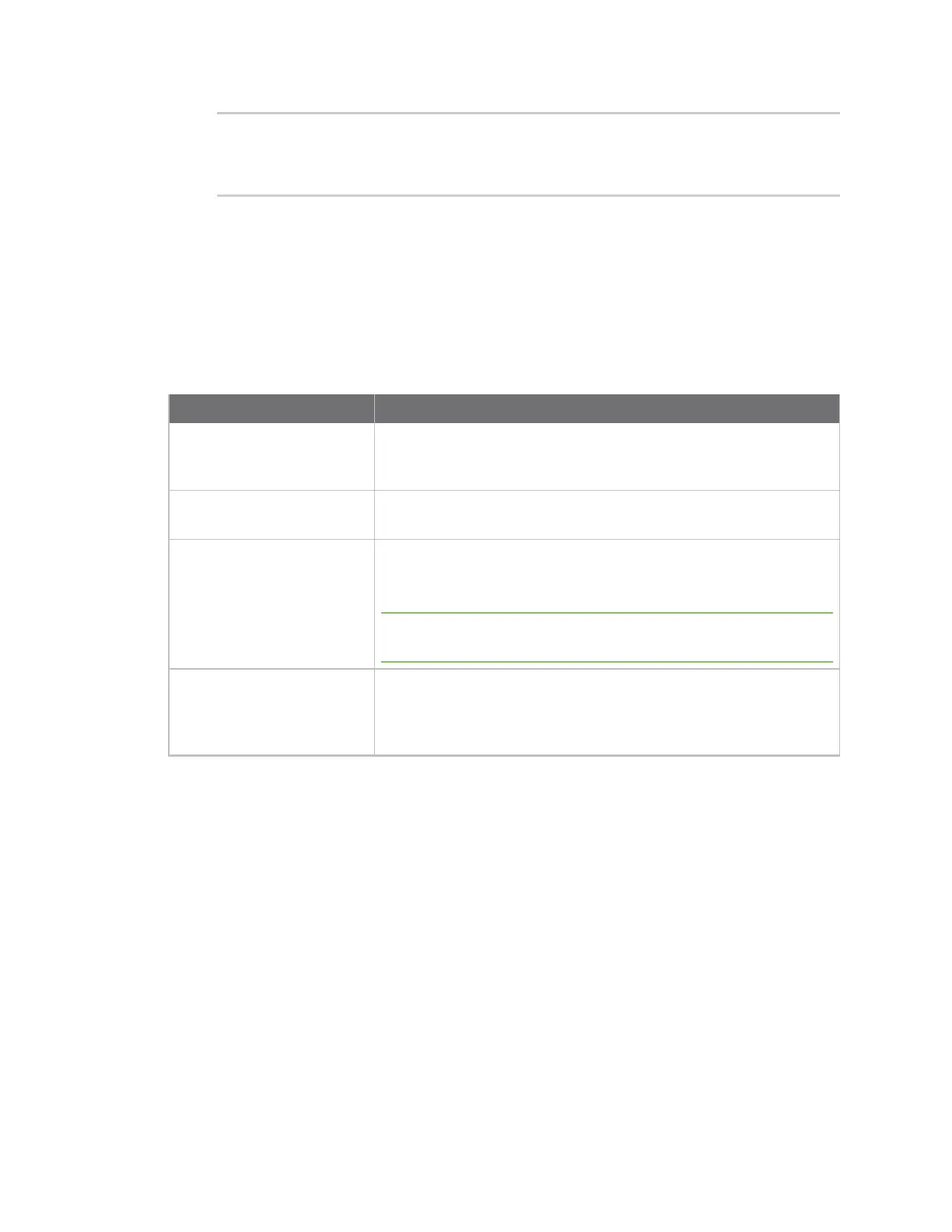Serial port Serial Status page
Digi Connect IT® 16/48 User Guide
181
Label Port Enable Mode Baudrate
-------- ----- ------ ----- --------
Serial 1 port1 true login 115000
>
3. Type exit to exit the Admin CLI.
Depending on your device configuration, you may be presented with an Access selection
menu. Type quit to disconnect from the device.
Serial Status page
The Serial Status page contains status information about all of the serial ports available on the
device.
Item Description
configuration icon
Click the (configuration) icon in the upper right corner of the page
to access the Serial Configuration page. See Configure the serial
port for more information.
Search ports Use the Search ports field to limit the list of ports displayed on the
page.
Ports per page Select the number of Ports per page that you want to display. Click
the appropriate number or click ALLto display all ports. You can also
click Next or Back to display the next or previous set of ports.
Note The number ports you can display is determined by the number
of ports available on the device.
Status Displays the connection status.
n CONNECTED: A terminal, SSH, TCP, or telnet session is active.
n NOSIGNAL: CTS or DCD is not active on the port.