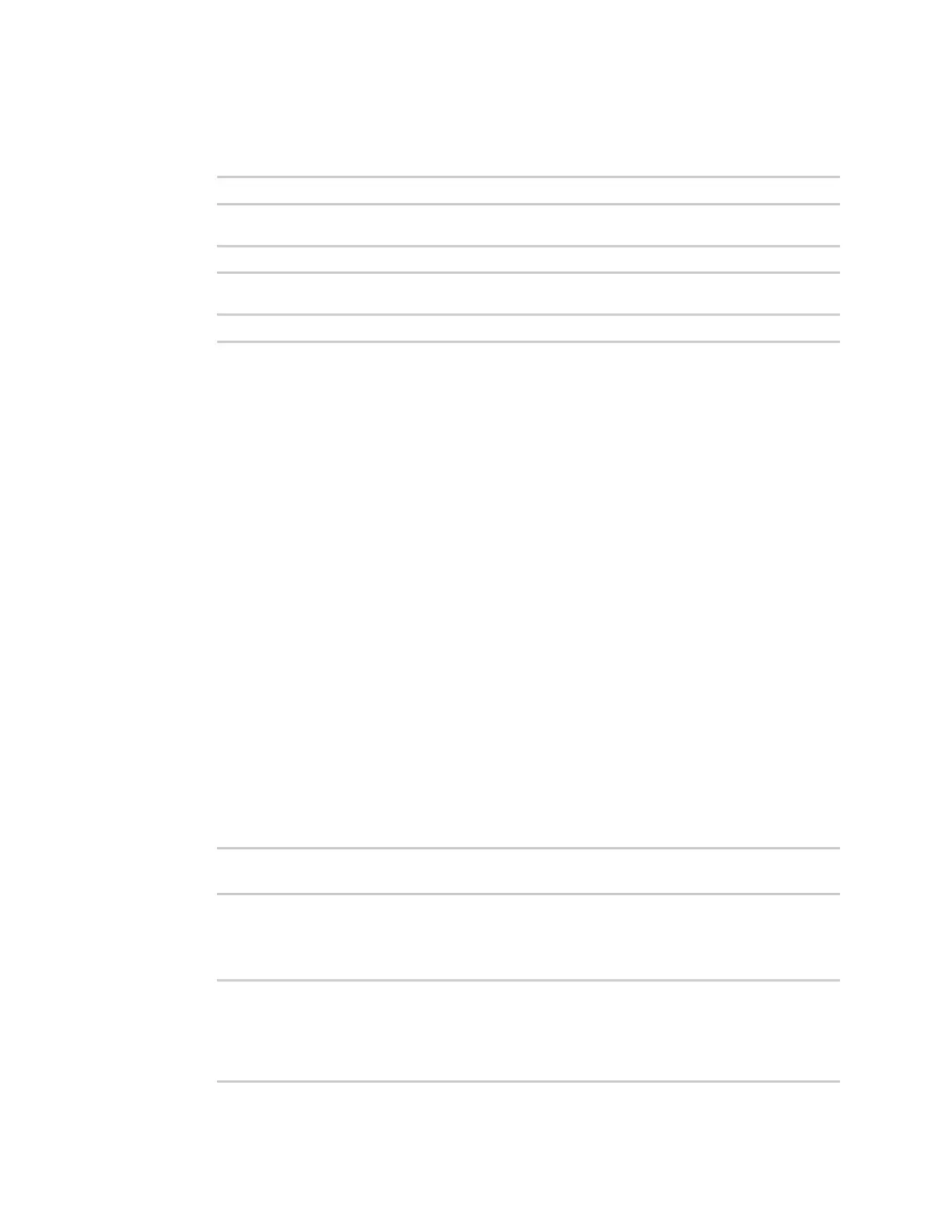Diagnostics Analyze network traffic
Digi Connect IT® 16/48 User Guide
679
Example Ethernet capture filters
n Capture Ethernet packets to and from a host with a MAC address of 00:40:D0:13:35:36:
ether host 00:40:D0:13:35:36
n Capture Ethernet packets from host 00:40:D0:13:35:36:
ether src 00:40:D0:13:35:36:
n Capture Ethernet packets to host 00:40:D0:13:35:36:
ether dst 00:40:D0:13:35:36
Capture packets from the command line
You can start packet capture at the command line with the analyzer start command. Alternatively, you
can schedule the network analyzer to run based on a specified event or at a particular time. See
Configure packet capture for the network analyzer for information about scheduling packet capturing.
Additional analyzer commands allow you to:
n Stop capturing packets.
n Save captured data traffic to a file.
n Clear captured data.
Required configuration items
n A configured packet capture. See Configure packet capture for the network analyzer for
packet capture configuration information.
To start packet capture from the command line:
Command line
1. Log into the Connect IT 16/48 command line as a user with Admin access.
Depending on your device configuration, you may be presented with an Access selection
menu. Type admin to access the Admin CLI.
2. Type the following at the Admin CLI prompt:
> analyzer start name capture_filter
>
where capture_filter is the name of a packet capture configuration. See Configure packet
capture for the network analyzer for more information.
To determine available packet capture configurations, use the ?:
> analyzer start name ?
name: Name of the capture filter to use.
Format:
test_capture