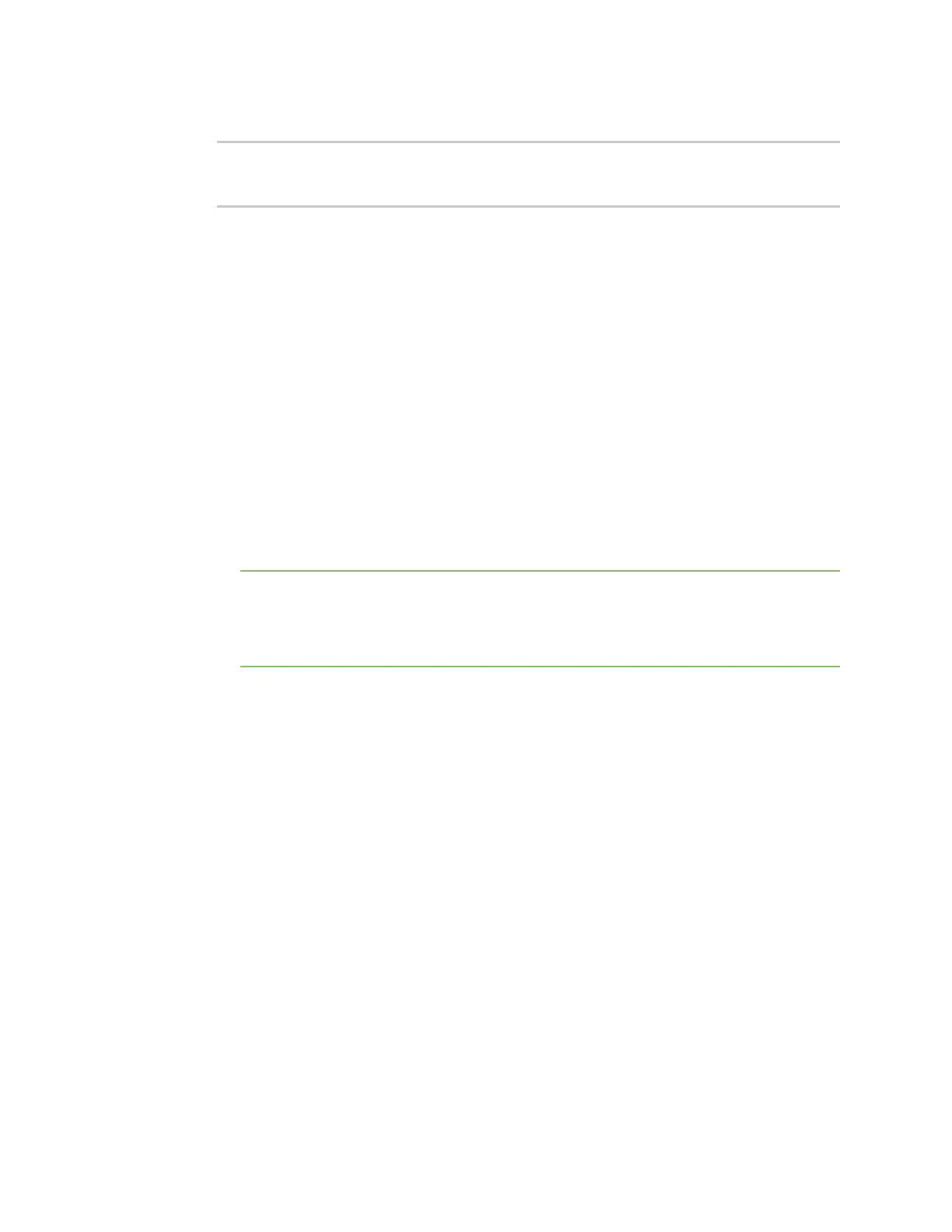Routing Virtual Router Redundancy Protocol (VRRP)
Digi Connect IT® 16/48 User Guide
214
10. Save the configuration and apply the change:
(config network vrrp new_vrrp_instance)> save
Configuration saved.
>
11. Type exit to exit the Admin CLI.
Depending on your device configuration, you may be presented with an Access selection
menu. Type quit to disconnect from the device.
Configure VRRP+
VRRP+ is an extension to the VRRP standard that uses SureLink network probing to monitor
connections through VRRP-enabled devices and adjust devices' VRRP priority based on the status of
the SureLink tests.
This section describes how to configure VRRP+on a Connect IT 16/48 device.
Required configuration items
n Both master and backup devices:
l A configured and enabled instance of VRRP. See Configure VRRP for information.
l Enable VRRP+.
l WAN interfaces to be monitored by using VRRP+.
Note SureLink is enabled by default on all WAN interfaces, and should not be disabled on
the WAN interfaces that are being monitored by VRRP+.
If multiple WANinterfaces are being monitored on the same device, the VRRP priority will
be adjusted only if all WANinterfaces fail SureLink tests.
l The amount that the VRRP priority will be modified when SureLink determines that the
VRRP interface is not functioning correctly.
l Configure the VRRP interface's DHCP server to use a custom gateway that corresponds to
one of the VRRP virtual IP addresses.
n Backup devices only:
l Enable and configure SureLink on the VRRP interface.
l Set the IP gateway to the IP address of the VRRP interface on the master device.
Additional configuration items
n For backup VRRP devices, enable the ability to monitor the VRRP master, so that a backup
device can increase its priority when the master device fails SureLink tests.
WebUI