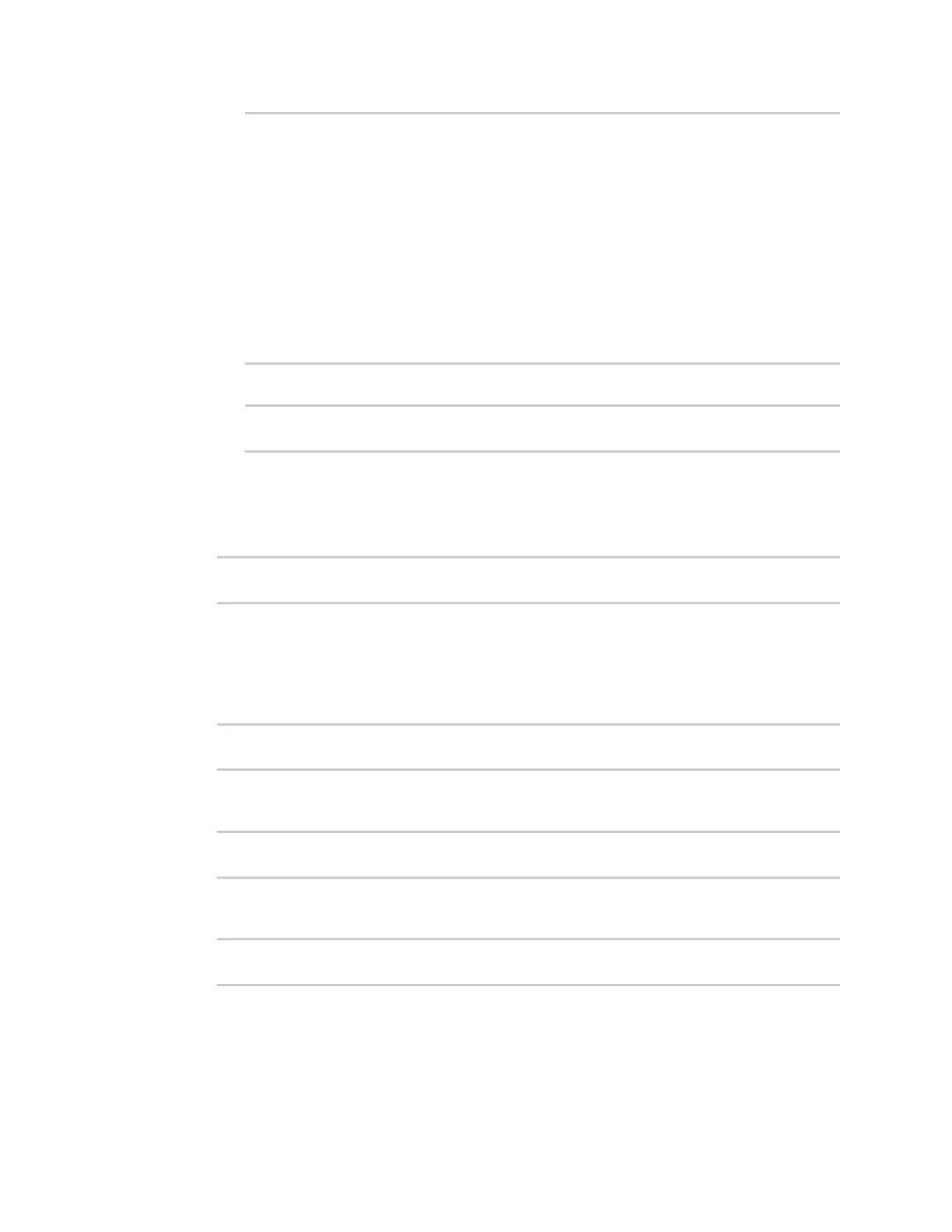Routing Virtual Router Redundancy Protocol (VRRP)
Digi Connect IT® 16/48 User Guide
213
listen for traffic to virtual IP addresses.
Format:
/network/interface/defaultip
/network/interface/defaultlinklocal
/network/interface/eth1
/network/interface/eth2
/network/interface/loopback
/network/interface/sfp1
/network/interface/sfp2
/network/interface/wwan
Current value:
(config network vrrp VRRP_test)> interface
b. Set the interface, for example:
(config network vrrp VRRP_test)> interface /network/interface/eth2
(config network vrrp VRRP_test)>
c. Repeat for additional interfaces.
6. Set the router ID. The Router ID must be the same on all VRRP devices that participate in the
same VRRP device pool. Allowed values are from 1 and 255, and it is configured to 50 by
default.
(config network vrrp VRRP_test)> router_id int
(config network vrrp VRRP_test)>
7. Set the priority for this router in the group. The router with the highest priority will be used as
the master router. If the master router fails, then the IP address of the virtual router is
mapped to the backup device with the next highest priority. If this device's actual IP address is
being used as the virtual IP address of the VRRP pool, then the priority of this device should be
set to 255 . Allowed values are from 1 and 255, and it is configured to 100 by default.
(config network vrrp VRRP_test)> priority int
(config network vrrp VRRP_test)>
8. (Optional) Set a password that will be used to authenticate this VRRP router with VRRP peers.
If the password length exceeds 8 characters, it will be truncated to 8 characters.
(config network vrrp VRRP_test)> password pwd
(config network vrrp VRRP_test)>
9. Add a virtual IP address associated with this VRRP instance. This can be an IPv4 or IPv6
address.
(config network vrrp VRRP_test)> add virtual_address end ip_address
(config network vrrp VRRP_test)>
Additional virtual IP addresses can be added by repeating this step with different values for ip_
address.