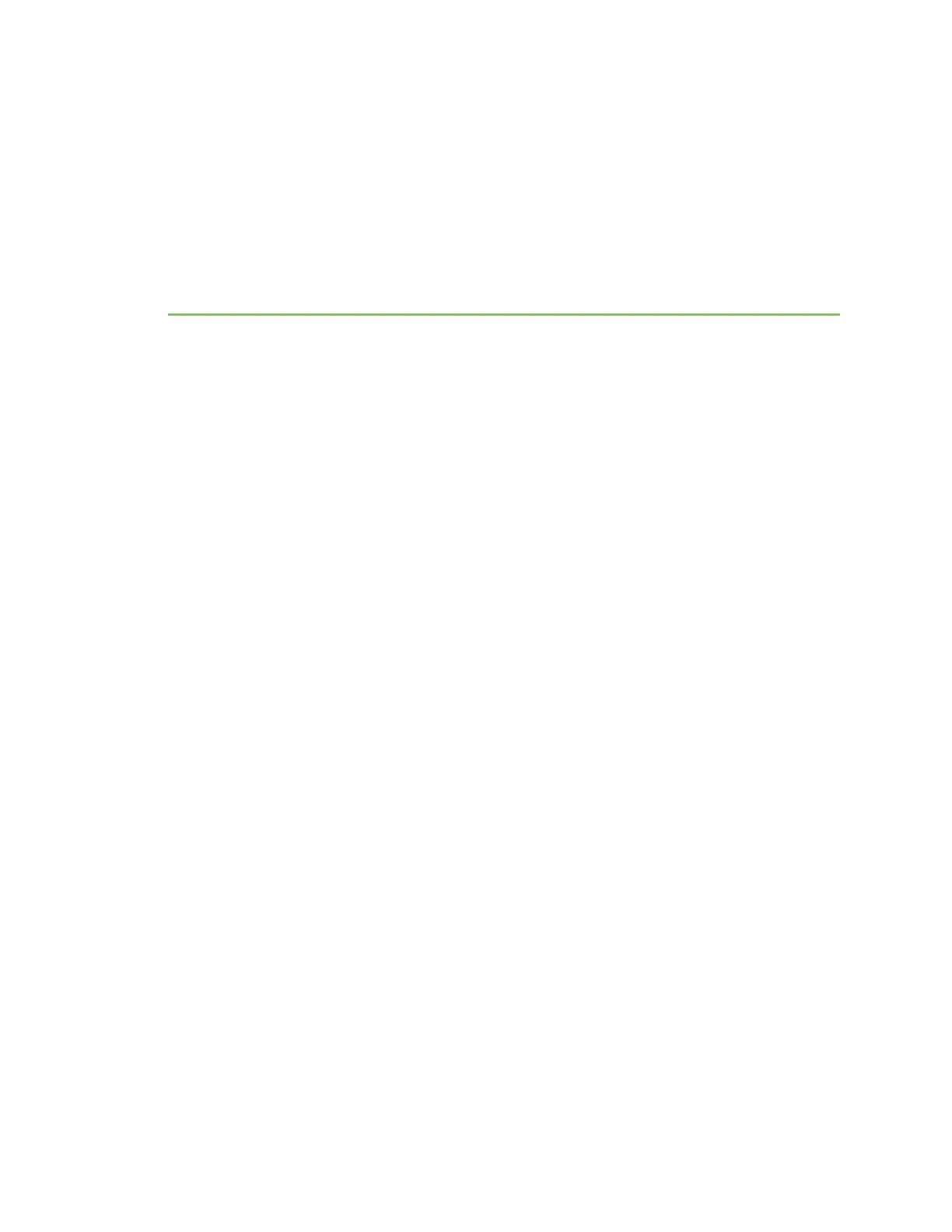Digi Connect IT® 16/48 User Guide
This guide provides reference and usage information for the Connect IT Connect IT 16/48.
The Connect IT 16/48 provides out-of-band management for remote network or infrastructure
devices. Cellular connectivity, available as standard in some models and as an option in other models,
provides fast reliable cellular connections without additional equipment. All connections are encrypted
for security.
Connect IT 16 and 48 key features
The Digi Connect IT 16/48 port products provide these key features:
n Dual Gigabit Ethernet and Dual SFP+ option for robust flexible network connectivity.
n Devices with either 16 or 48 serial connections to manage IT assets via the console port.
n Option to install Certified Digi Cellular CORE Module to support different cellular speeds with
modules certified for specific regions.
n Superior network performance management through Digi Remote Manager®.
n Global Deployment support.
Digi Connect IT® 16/48 User Guide
18