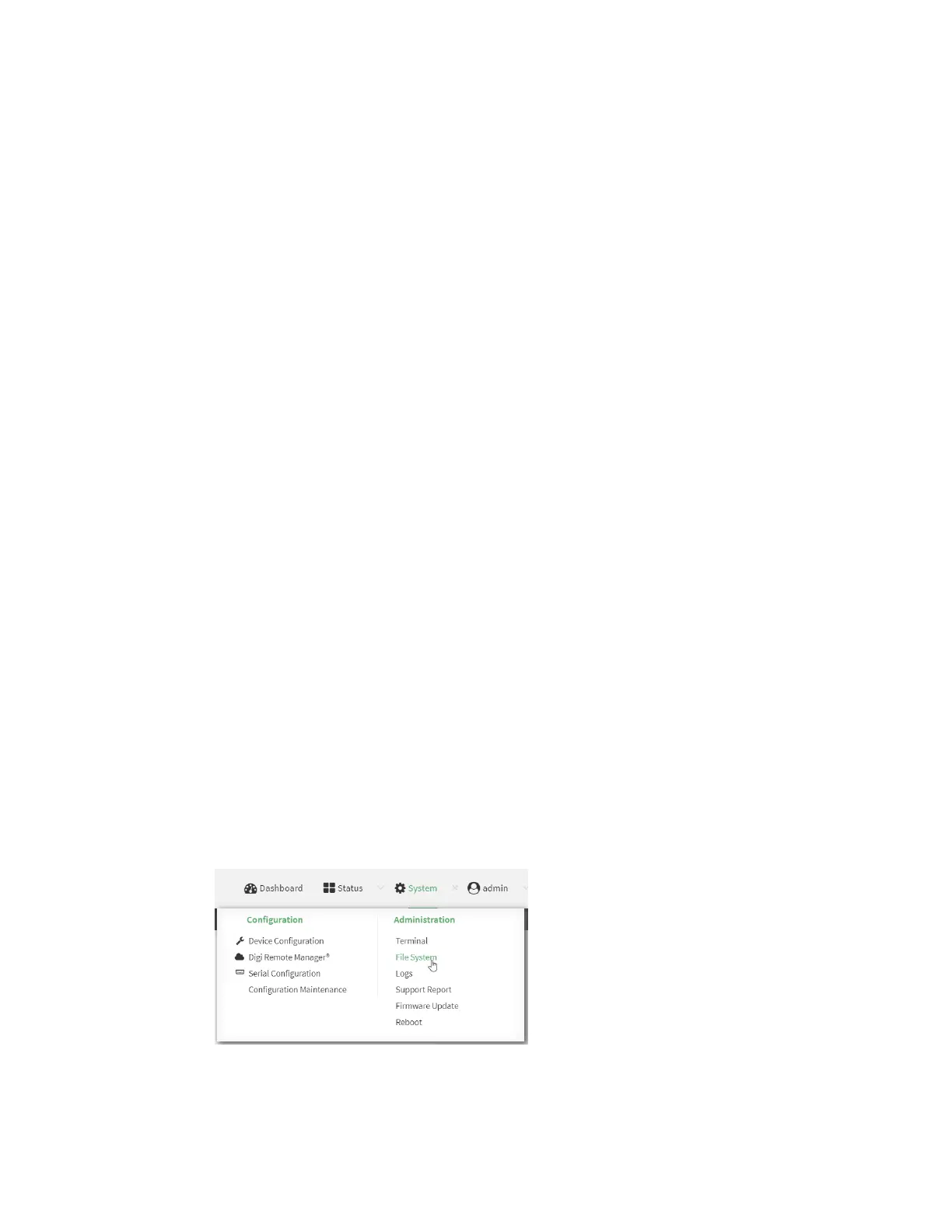Applications Configure applications to run automatically
Digi Connect IT® 16/48 User Guide
442
Configure applications to run automatically
You can configure an application to run automatically when the system restarts, at specific intervals,
or at a specified time. By default, scripts execute in a "sandbox," which restricts access to the file
system and available commands that can be used by the script.
Required configuration items
n Upload or create the Python application.
n Enable the Python application to be run automatically.
n Select whether the application should run:
l When the device boots.
l At a specified time.
l At a specified interval.
l During system maintenance.
Additional configuration items
n A label used to identify the application.
n The action to take if the Python application finishes. The actions that can be taken are:
l None.
l Restart the script.
l Reboot the device.
n The arguments for the Python application.
n Whether to write the application output and errors to the system log.
n The memory available to be used by the application.
n Whether the script should run one time only.
Task one: Upload the application
WebUI
1. Log into the Connect IT 16/48 WebUI as a user with Admin access.
2. On the menu, click System. Under Administration, click File System.
The File System page appears.
