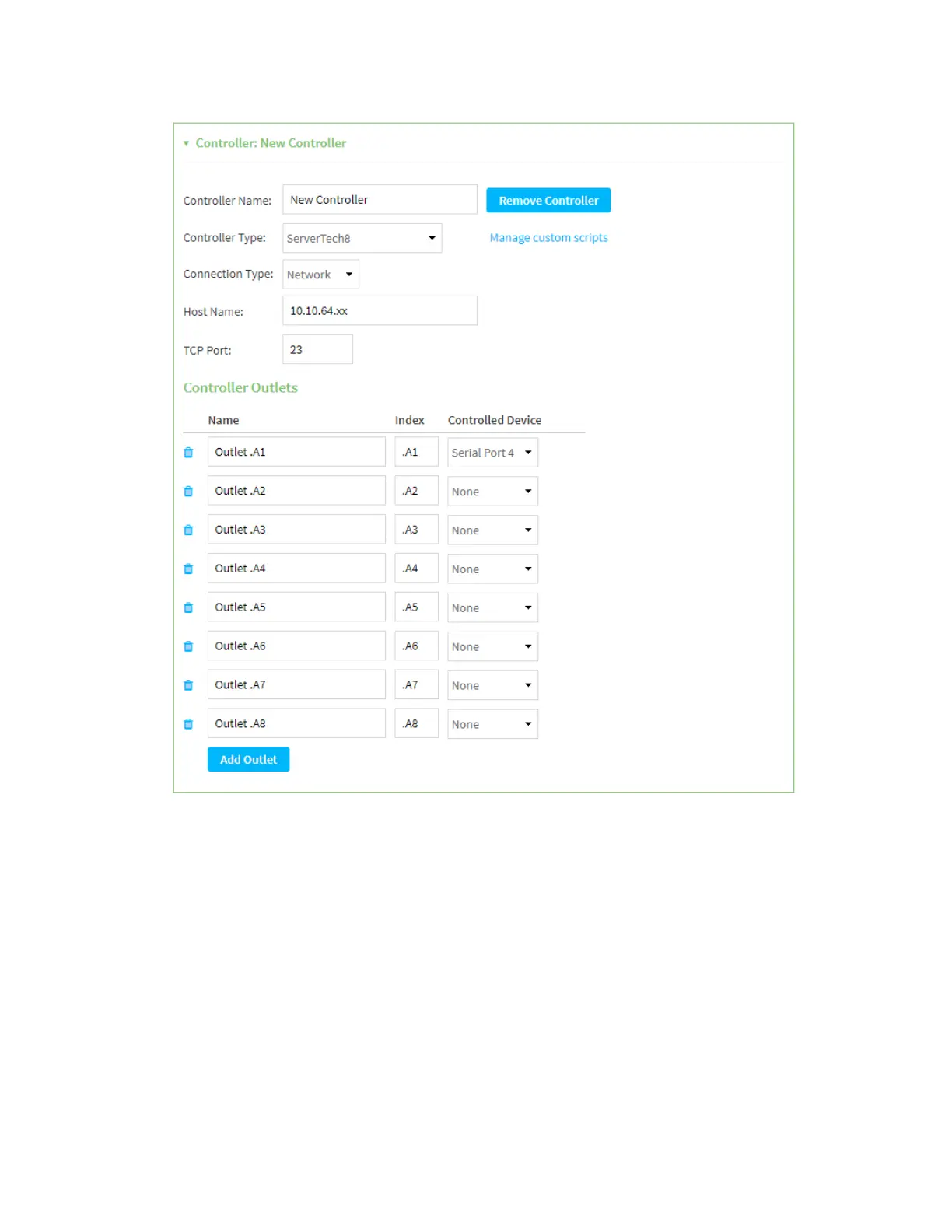Configure Remote Power
Management
Configure the Connect IT to connect to a power controller using the
network
Digi Connect IT® 16/48 User Guide
44
Connect the Connect IT to your network
After you have configured the power controller to connect to the network, you should connect the
Connect IT to your network with an Ethernet cable.
1. Connect an Ethernet cable to the ETH1 or ETH2 port on the Connect IT.
2. Connect the other end of the Ethernet cable to your network.
3. Plug the power controller into a power source.
Connect a 3rd-party device to a serial port on the Connect IT and
then to the power controller
You can complete the connection between the power controller, the Connect IT, and the 3rd-party
device that you want to manage from the Connect IT.