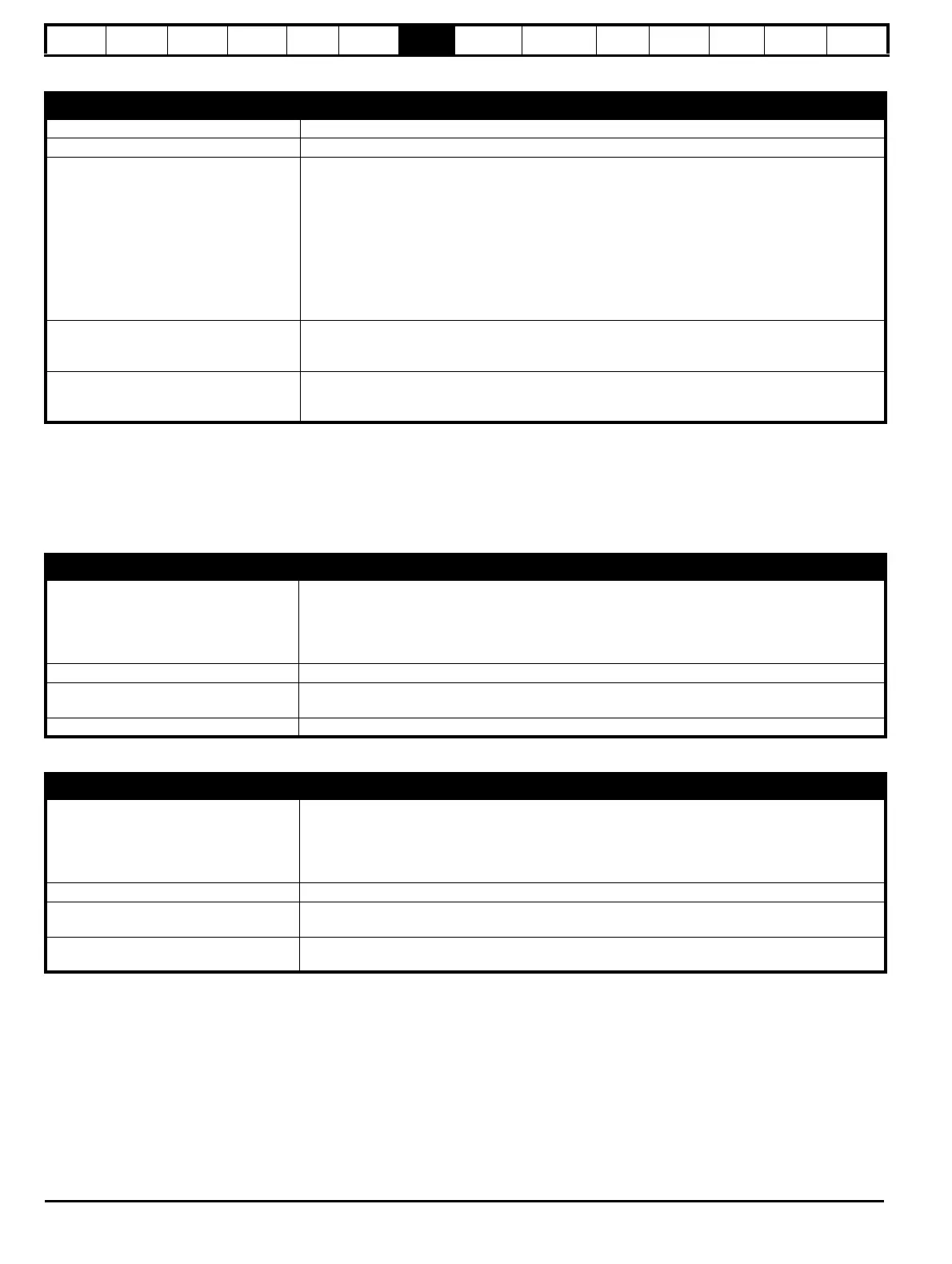Safety
information
Product
information
Mechanical
installation
Electrical
installation
Getting
started
Basic
parameters
Running
the motor
Optimization
NV Media Card
Operation
Onboard
PLC
Advanced
parameters
Technical
data
Diagnostics
UL listing
information
116 Unidrive M702 User Guide
Issue Number: 3
7.5.2 Software mode - Incremental signals (AB, FD, or FR)
In software mode the encoder simulation output is derived via software from the selected source with a minimum delay of 250 μs which may be
extended with Encoder Simulation Sample Period (03.087). For incremental output signals, the resolution of the output can be defined by either
selecting the required output lines per revolution or by an output ratio.
Lines per revolution
The output resolution of the encoder simulation output is defined by Encoder Simulation Output Lines Per Revolution (03.092).
Hardware mode set-up
Encoder Simulation Source (03.085) This parameter must be set to 03.029 to select the P1 position interface as the source.
Encoder Simulation Mode (03.088) Set to a value of Hardware (0)
Encoder Simulation Hardware Divider
(03.089)
This parameter defines the divider ratio between the device connected to the P1 position feedback
interface and the output.
0 = 1/1
1 = 1/2
2 = 1/4
3 = 1/8
4= 1/16
5 = 1/32
6 = 1/64
7 = 1/128
Encoder Simulation Hardware Marker Lock
(03.090)
0 = The marker output is derived directly from the marker input
1 = The incremental output signals are adjusted on each marker event so that the A and B are high
with an AB type output, or F is high with an FD or FR type output
Encoder Simulation Output Mode (03.098)
AB/Gray (0) for a AB quadrature output signals
FD/Binary (1) for Frequency and Direction output signals
FR/Binary (2) for Forward and Reverse output signals
AB quadrature output signals, software mode setup – Lines per revolution
Encoder Simulation Source (03.085)
Set to the parameter number of the position source
Pr 03.029 to use the P1 position interface on the drive as the source.
Pr 03.129 to use the P2 position interface on the drive as the source.
This parameter can be set to any other valid position reference generated by the drive or an option
module.
Encoder Simulation Mode (03.088) Set to a value of Lines Per Rev (1)
Encoder Simulation Output Lines Per
Revolution (03.092)
Set to the required output lines per revolution. The maximum output lines per revolution are 16384.
Encoder Simulation Output Mode (03.098) AB/Gray (0) for a AB quadrature output signals
Frequency and Direction or Forward and Reverse output signals, software mode setup – Lines per revolution
Encoder Simulation Source (03.085)
Set to the parameter number of the position source
Pr 03.029 to use the P1 position interface on the drive as the source.
Pr 03.129 to use the P2 position interface on the drive as the source.
This parameter can be set to any other valid position reference generated by the drive or an option
module.
Encoder Simulation Mode (03.088) Set to a value of Lines Per Rev (1)
Encoder Simulation Output Lines Per
Revolution (03.092)
Set to the required output pulse per revolution divided by 2. For example if 2000 pulses per revolution
is required, set this parameter to 1000.
Encoder Simulation Output Mode (03.098)
FD/Binary (1) for Frequency and Direction output signals
FR/Binary (2) for Forward and Reverse output signals
