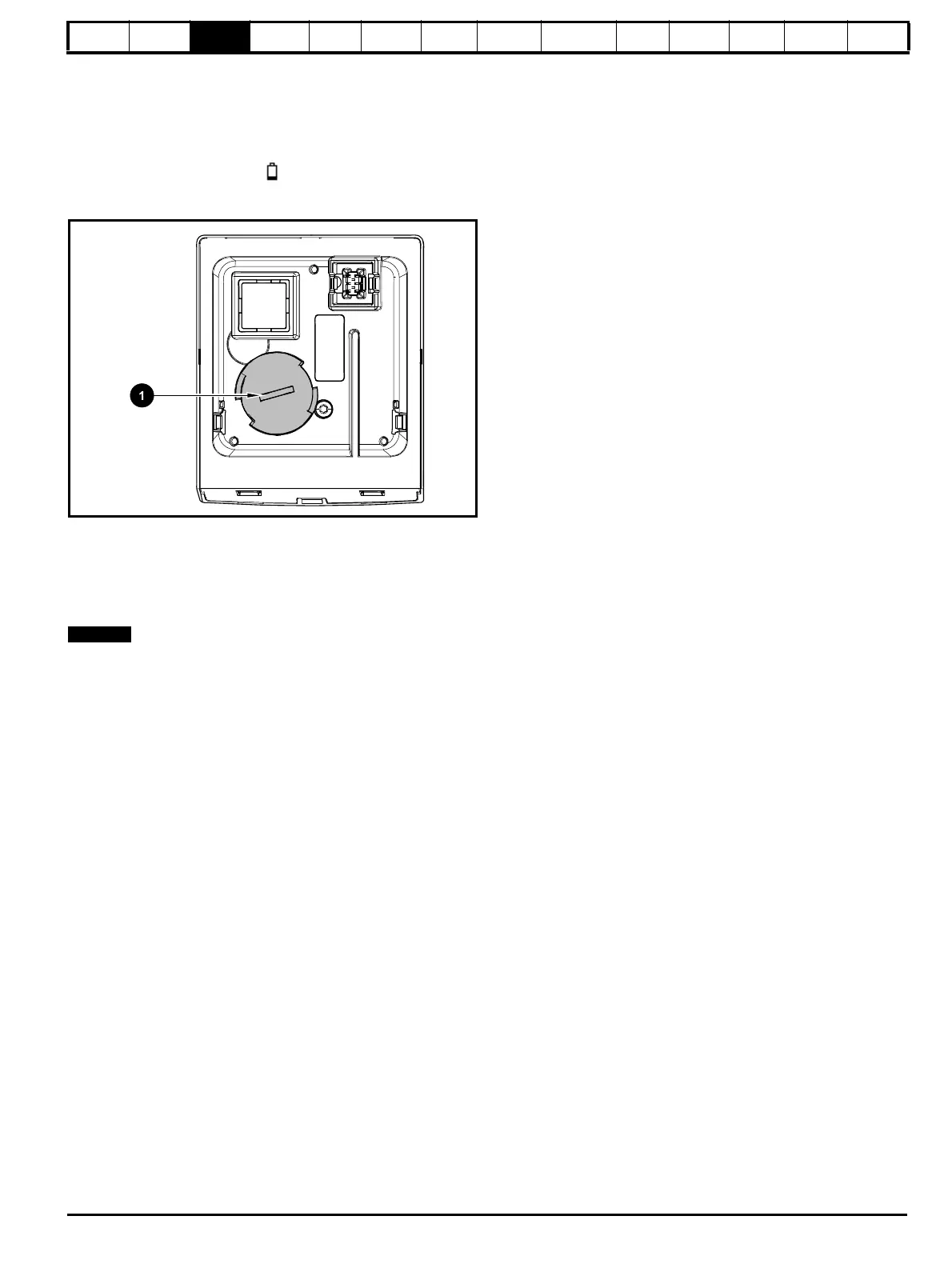Safety
information
Product
information
Mechanical
installation
Electrical
installation
Getting
started
Basic
parameters
Running
the motor
Optimization
NV Media Card
Operation
Onboard
PLC
Advanced
parameters
Technical
data
Diagnostics
UL listing
information
Unidrive M702 User Guide 49
Issue Number: 3
3.13.1 Real time clock battery replacement
Those keypads which have the real time clock feature contain a battery
to ensure the clock works when the drive is powered down. The battery
has a long life time but if the battery needs to be replaced or removed,
follow the instructions below.
Low battery voltage is indicated by
low battery symbol on the keypad
display.
Figure 3-43 KI-Keypad RTC (rear view)
Figure 3-43 above illustrates the rear view of the KI-Keypad RTC.
1. To remove the battery cover insert a flat head screwdriver into the
slot as shown (1), push and turn anti-clockwise until the battery
cover is released.
2. Replace the battery (the battery type is: CR2032).
3. Reverse point 1 above to replace battery cover.
Ensure the battery is disposed of correctly.
